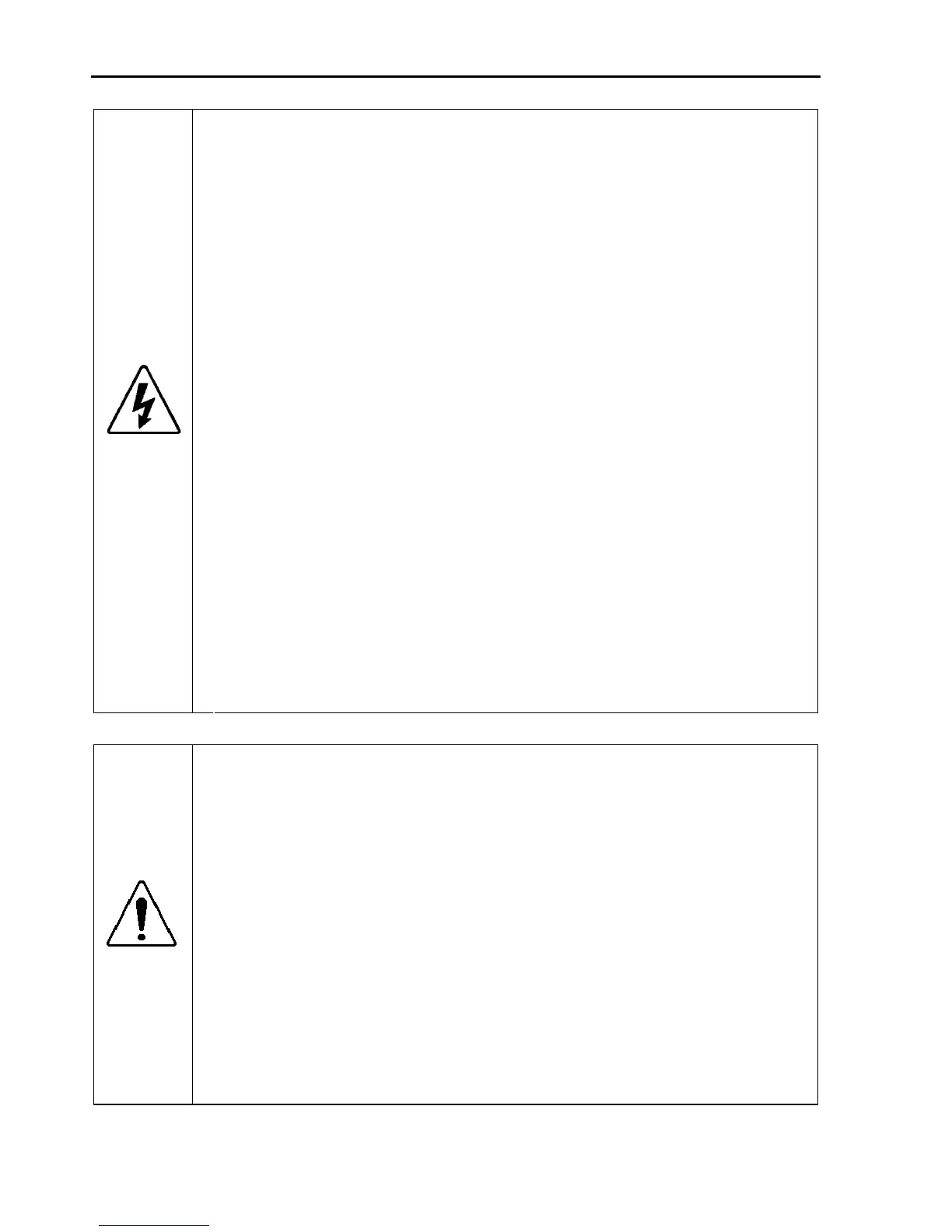1. Safety
10 RC180 Safety and Installation Rev.18
■
Be sure to connect the AC power cable to a power receptacle. DO
NOT connect it directly to a factory power source. To shut off power to
the robot system, pull out the power plug from the power source.
Performing any work while connecting the AC power cable to a factory
power source is extremely hazardous and may result in electric shock
and/or malfunction of the robot system.
■
Before performing any replacement procedure, turn OFF the Controller
and related equipment, and then pull out the power plug from the power
source.
Performing any replacement procedure with the power ON is extremely
hazardous and may result in electric shock and/or malfunction of the
robot system.
WARNING
■
Be sure to connect the cables properly. Do not allow unnecessary
strain on the cables. (Do not put heavy objects on the cables. Do not
bend or pull the cables forcibly.) The unnecessary strain on the cables
may result in damage to the cables, disconnection, and/or contact
failure. Damaged cables, disconnection, or contact failure is extremely
hazardous and may result in electric shock and/or improper function of
the robot system.
CAUTION
■
Carefully use alcohol, liquid gasket, and adhesive following respective
instructions and also instructions below. Careless use of alcohol, liquid
gasket, or adhesive may cause a fire and/or safety problems.
- Never put alcohol, liquid gasket, or adhesive close to fire.
- Use alcohol, liquid gasket, or adhesive while ventilating the room.
- Wear protective gear including a mask, protective goggles, and
oil-resistant gloves.
- If alcohol, liquid gasket, or adhesive gets on your skin, wash the area
thoroughly with soap and water.
- If alcohol, liquid gasket, or adhesive gets into your eyes or mouth,
flush your eyes or wash out your mouth with clean water thoroughly,
and then see a doctor immediately.
