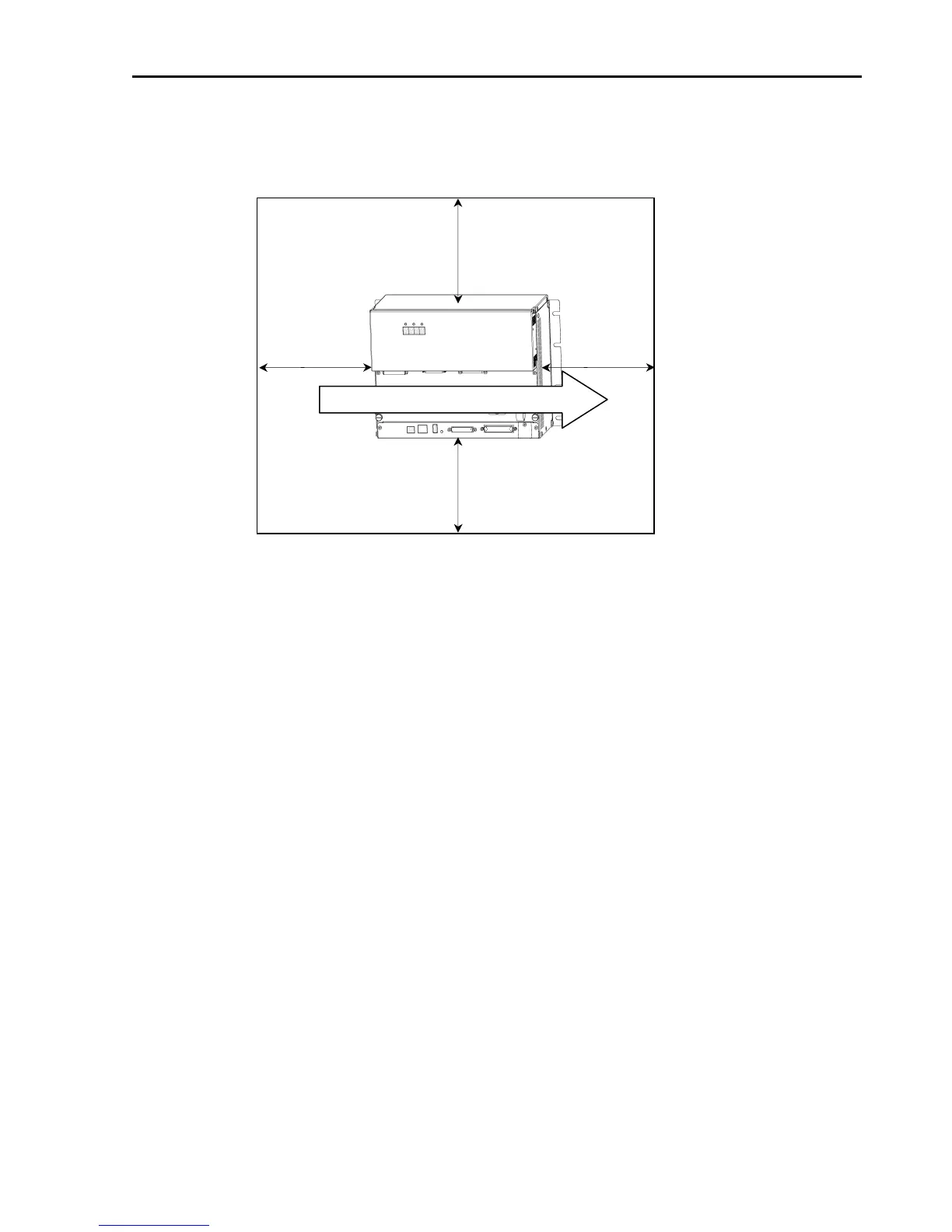2. Installation
RC180 Safety and Installation Rev.18
57
- Ensure the draft around the in/out and also install the controller by keeping the
distance as follows to prevent the nose influence from other equipments such as
large contactor and relay.
Wind Direction of the Controller Fan
100 mm
100 mm
100 mm
100 mm
Excluding the installation
side such as base table
- Hot air with higher temperature than the ambient temperature (about 10 deg.C)
comes out from the in/out of the Controller.
Make sure that heat sensitive devices are not placed near the outlet.
