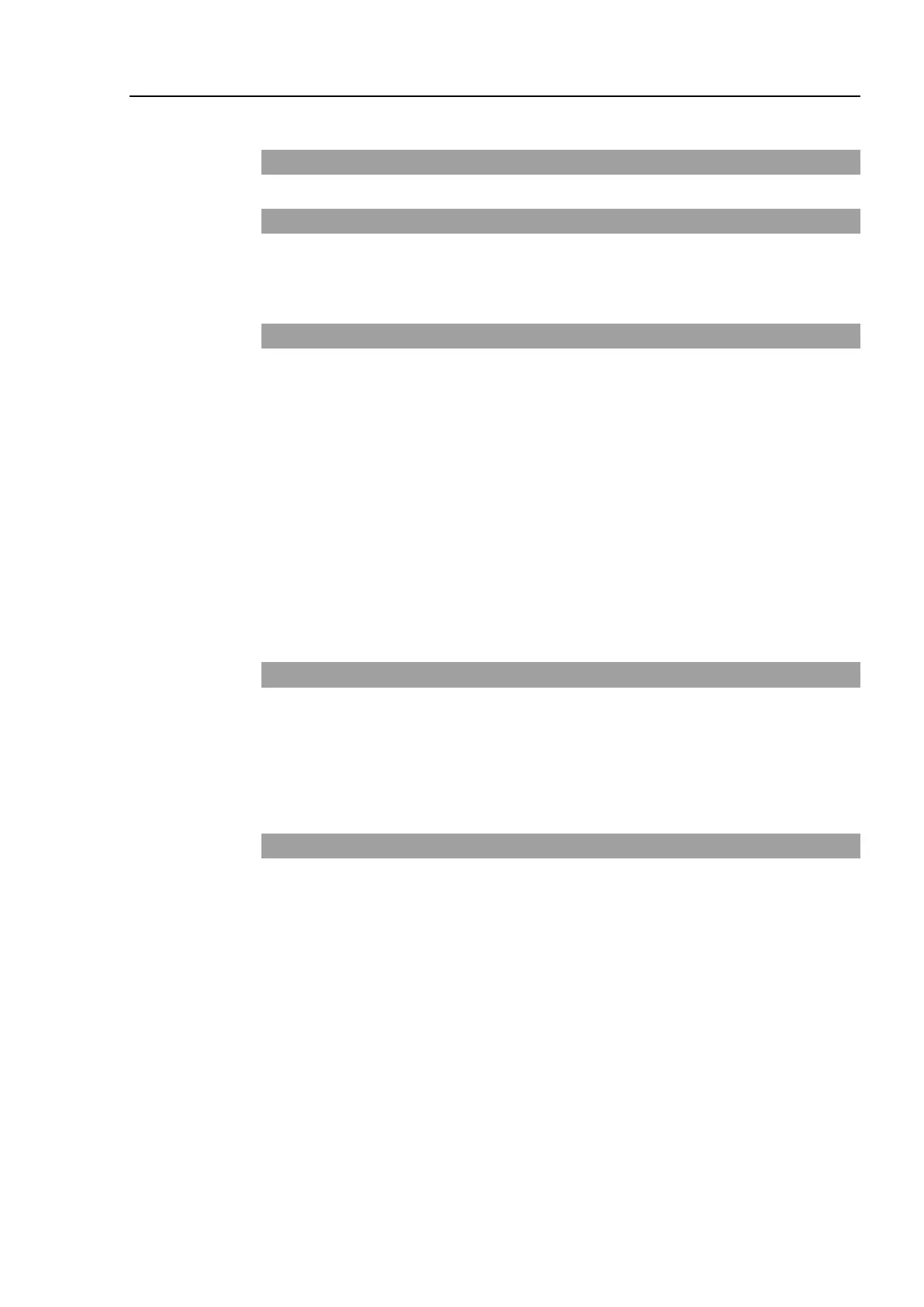Table of Contents
RC700 Series Maintenance Rev.3 ix
Maintenance
1. Safety Precautions on Maintenance 3
2. Regular Maintenance Inspection 5
2.1 Inspection Point and Frequency ............................................................... 5
2.2 Timing of Replacement ............................................................................. 5
3. Controller Structure 6
3.1 Location of Parts ....................................................................................... 6
3.1.1 RC700 ........................................................................................... 6
3.1.2 RC700-A ........................................................................................ 6
3.1.3 RC700DU ...................................................................................... 7
3.1.4 RC700DU-A .................................................................................. 7
3.2 Diagram of Cable Connections ................................................................. 8
3.2.1 RC700 ........................................................................................... 8
3.2.2 RC700-A ........................................................................................ 9
3.2.3 RC700DU .................................................................................... 10
3.2.4 RC700DU-A ................................................................................ 11
4. Backup and Restore 12
4.1 What is the Backup Controller Function? ............................................... 12
4.2 Backup Data Types ................................................................................ 12
4.3 Backup .................................................................................................... 13
4.4 Restore.................................................................................................... 14
5. Firmware Update 17
5.1 Updating Firmware.................................................................................. 17
5.2 Firmware Upgrade Procedure ................................................................ 17
5.3 Controller Recovery ................................................................................ 20
5.4 Firmware Initialization Procedure ........................................................... 21
5.5 Adding Confirmation Steps by Strengthening Security of EtherNet
Connection .............................................................................................. 23
