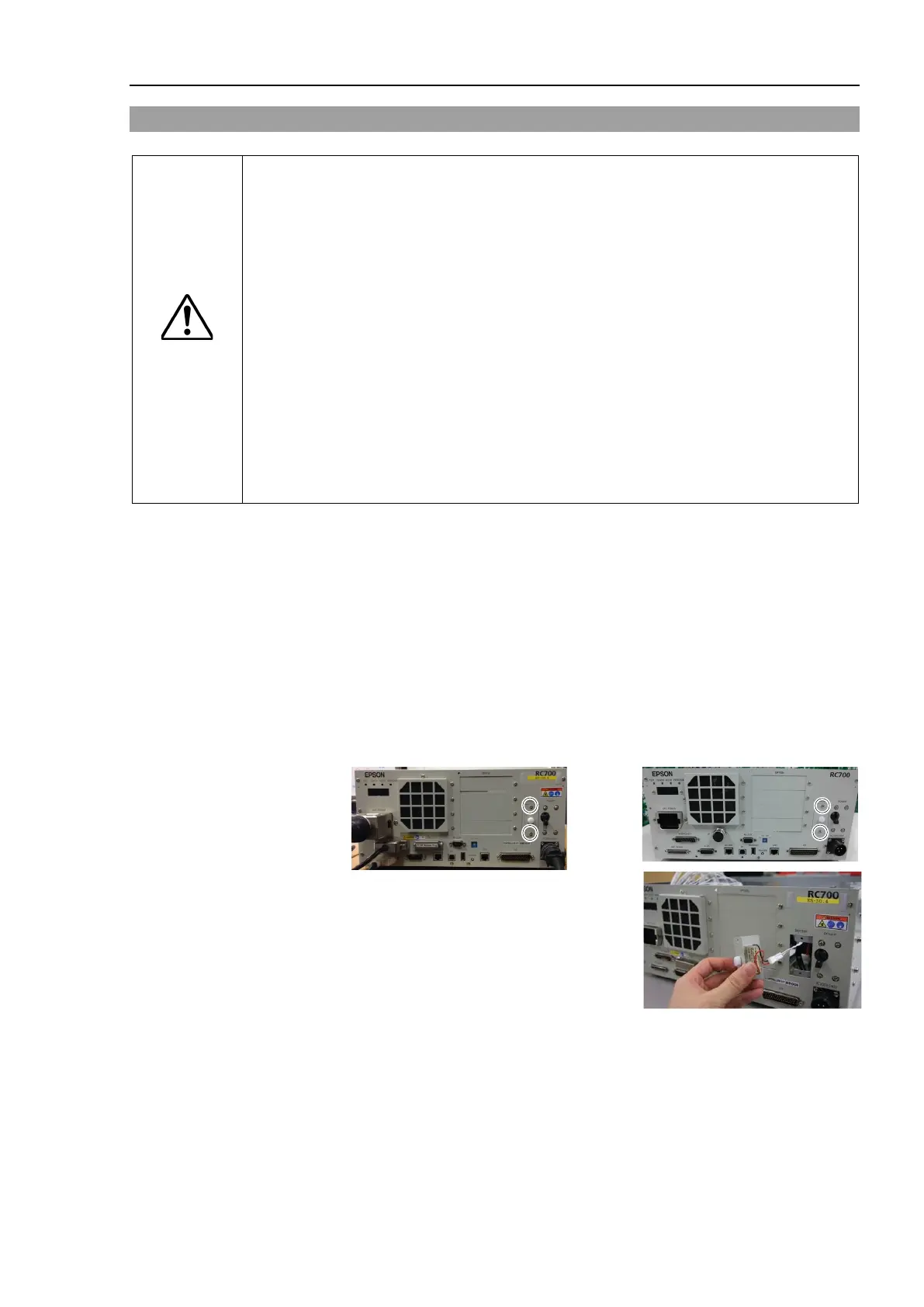Maintenance 8. Maintenance Parts Replacement Procedures
RC700 Series Maintenance Rev.3 49
8.3 Battery
CAUTION
Use meticulous care when handling the lithium battery. Improper handling of the
lithium battery as mentioned below is
extremely hazardous, may result in heat
leakage, explosion, or inflammation, and may cause serious safety
Disassembly
Incorrect Installation
Exposing to Fire
・Deformation by Pressure
・
Short-circuit (Polarity; Positive/Negative)
Heating (85°C or more)
Soldering the terminal of the lithium battery directly
Be sure to use the battery supplied as maintenance part from EPSON (Refer to
11. Maintenance Parts List).
When disposing of the battery, consult with the professional disposal services or
comply with the local regulation.
Spent battery or not, make sure the battery terminal is insulated. If the terminal
contacts with the other metals, it may short and resul
t in heat generation, leakage,
explosion, or inflammation.
urn ON the Controller for approximately one minute before replacing the battery.
the replacement within 10 minutes to prevent data loss.
al
Backup the Controller data.
4. Backup and Restore.
Disconnect the power plug.
the battery bracket. (Mounting screw ×2)
RC700-
bracket.
Disconnect the battery cable.
the battery straight upward.
