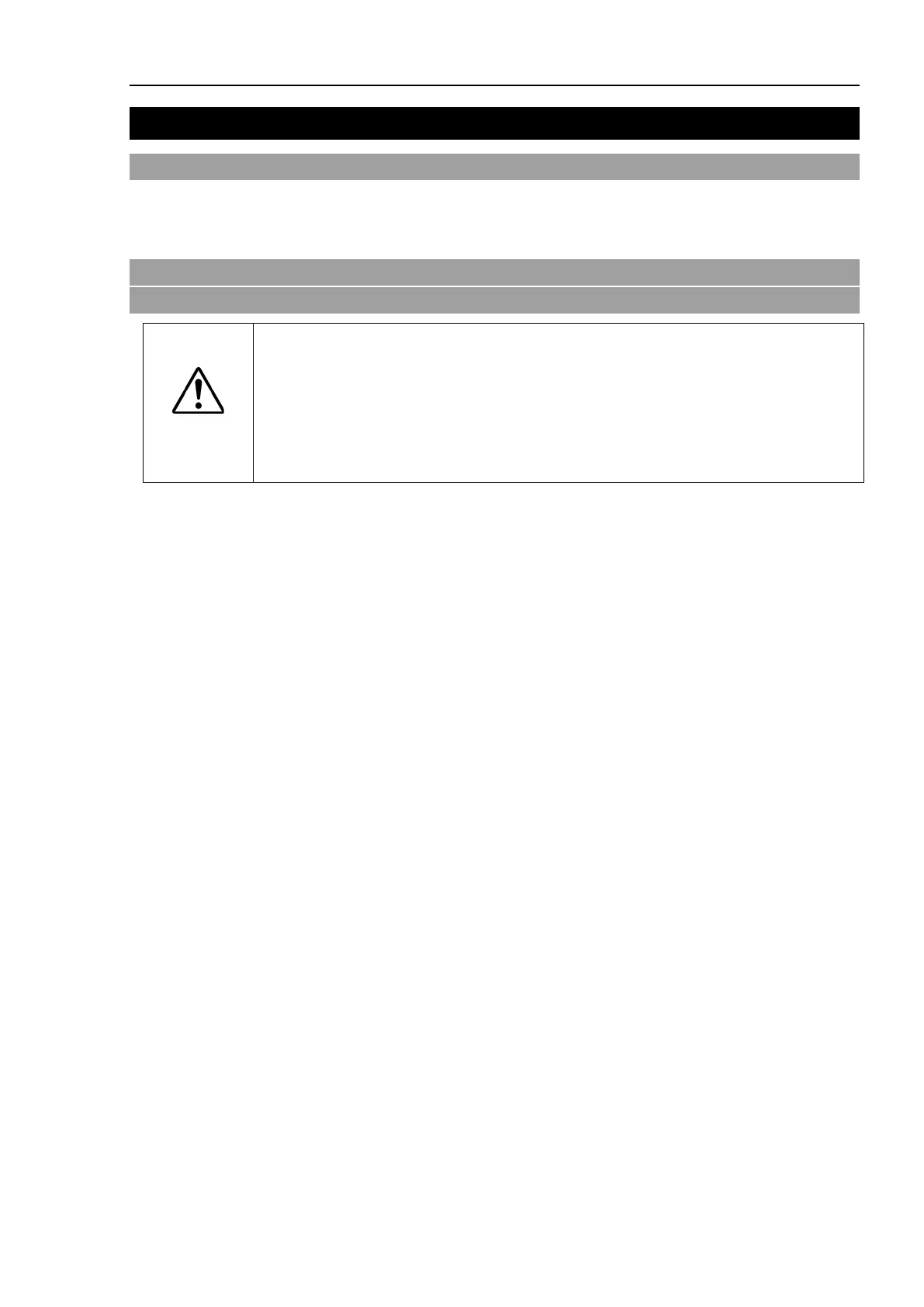Maintenance 10. Troubleshooting
RC700 Series Maintenance Rev.3 69
10. Troubleshooting
10.1 Error Code Table
For Error Code, refer to the following manual.
Status Code / Error Code List Manual
10.2 Cannot Connect the Development PC and the Controller
using the USB cable
CAUTION
Do not connect the USB cable to a PC or a Controller without installing Program
Development Software EPSON RC+ 7.0 to the PC.
You must install EPSON RC+ 7.0 to control the Controller.
If the USB cable is connected to a PC or a Controller without installing Program
Development Software EPSON RC+ 7.0, the [Add New Hardware] wizard
appears. Click the <Cancel> button to close the [Add New Hardware] wizard.
- If the following error message appears when connecting the development PC and
Controller with the USB cable and connecting the Controller to EPSON RC+ 7.0,
Windows may not recognize the Controller properly. Refer to 10.2.1 Confirmation
Using Windows Device Manager to check the connection of the Controller.
“Cannot connect to controller
!! Error: 1805, Connection Failure. Check the controller startup and connection of the
communication cable.”
