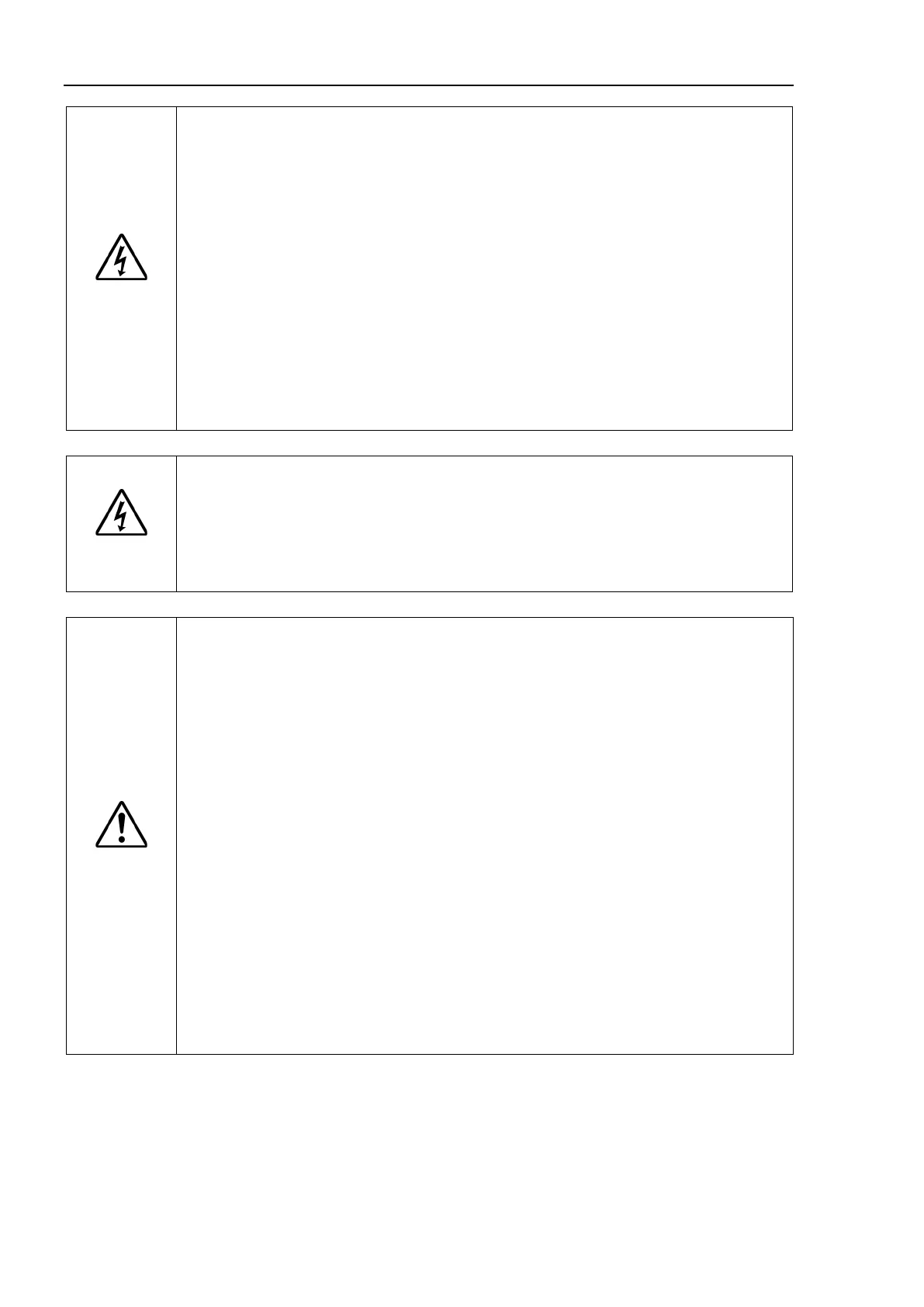Maintenance 1. Safety Precautions on Maintenance
4 RC700 Series Maintenance Rev.3
WARNING
Teaching robot system shall be performed by personnel who has taken robot
system training held by us and suppliers
Maintenance of robot system shall be performed by personnel who has
taken
robot system training held by us and suppliers
.
Make sure to use only dedicated/specified maintenance parts especially for the
optional boards or any other
parts in the Controller to be replaced. Using non-
specified parts may cause serious damage to the robot
system and/or serious
remove any parts that are not covered in this manual. Follow the
maintenance procedure strictly as described in this manual.
Do not proceed
any methods other than described in this manual when you do replace a
part or maintain the equipment.
Improper removal of parts or improper
maintenance may cause not only improper function of the robot system but also
serious safety problems.
WARNING
Before performing any maintenance procedure, always make sure that the main
power
of the Controller is turned OFF, disconnect the power supply, and that the
high voltage charged area is completely discharged.
Performing any
maintenance procedure while the main power is ON or the high voltage charged
area isn
’t discharged completely is extremely hazardous and may result in electric
shock and/or cause serious safety problems.
CAUTION
Do not touch the Motor Driver modules and Switching Power Supply directly in the
Controller. T
he metal resistance of these can become very hot and may result in
. If you maintain them, examine the surface temperatures and wear
protective gloves if necessary
.
, or drop any parts during maintenance. When the parts
are shocked physically, they may be damaged and may also
cause data loss during data loading/saving
.
Do not lose the screws removed at maintenance. When the screw is dropped
into the Controller, be sure to take it out.
Leaving the screw in the Controller may
cause short circuit and may result in equipment damage to the parts and/or robot
system.
Make sure that the power rating (wattage) of a new Motor Driver module is correct.
Using a Motor Driver module with improp
er power rating (wattage) in the Controller
cause improper function of the robot system and errors.
The serial number of the Manipulator that should be connected is indicated on the
Connection Check Label
on the Controller. Connect the Controller and the
Improper connection between the Controller and the
Manipulator may cause not only improper function of the robot system but also
serious safety problems.
Before performing maintenance on the Controller, all the data must be copied as a backup.
The details of data backup/restore are described in the 4. Backup and Restore.
