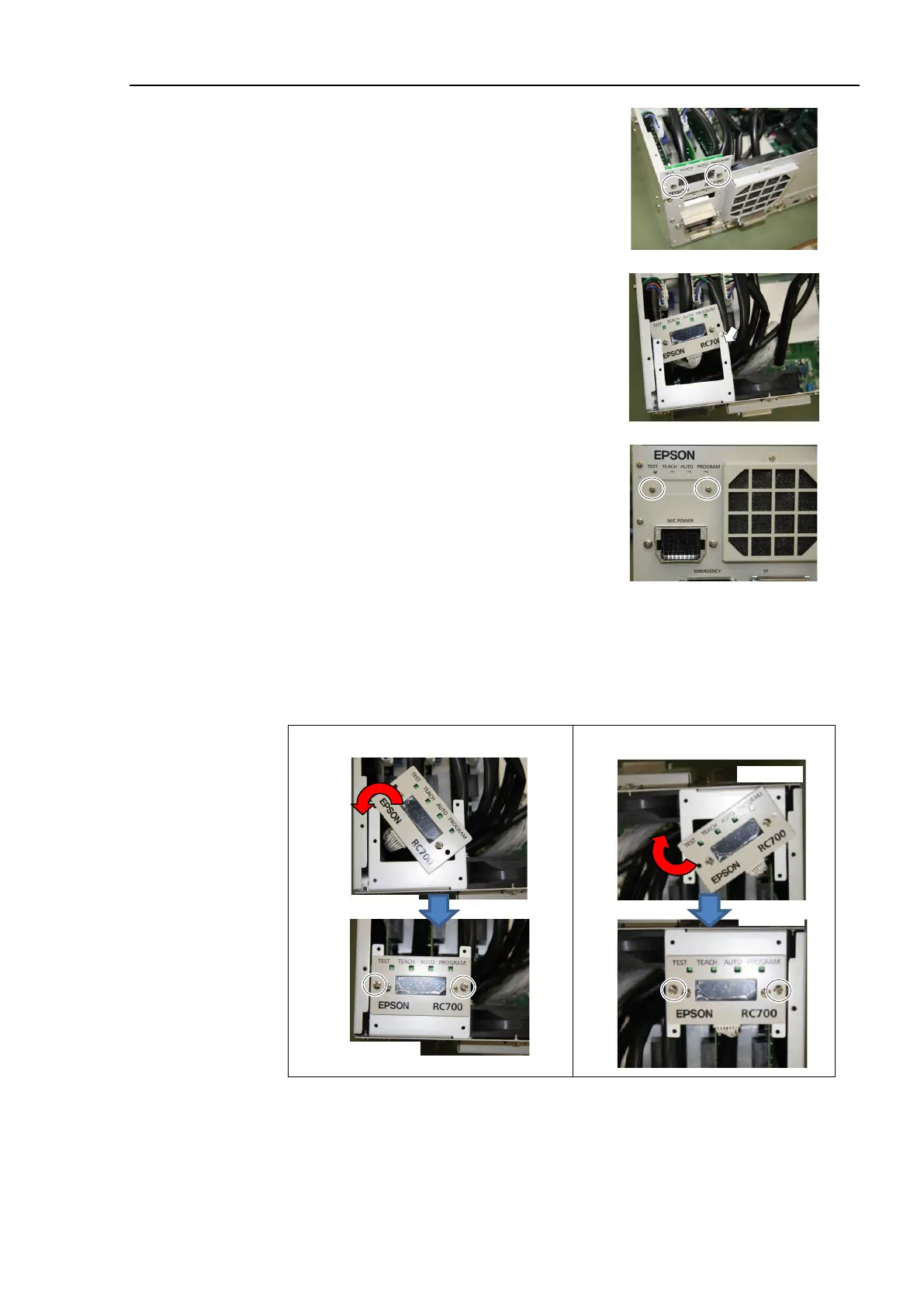Maintenance 7. Option Parts Replacement Procedures
RC700 Series Maintenance Rev.3 43
Mount the LED DISPLAY PLATE to the LED/7
segment board. (Mounting screw
×2)
When installing the LED DISPLAY PLATE, be
careful not to drop any screw inside the Controller.
Mount the LED DISPLAY FIXING PLATE to the
Controller. (Mounting screw
×2)
Mount the LED DISPLAY PLATE to the LED DISPLAY
FIXING PLATE.
×2)
There are two installation methods.
Turn the LED DISPLAY PLATE horizontally to the Top Cover in the direction
indicated by a red arrow.
Wall mounting with the front side down
Wall mounting with the front side up
Be careful not to pull the cable.
