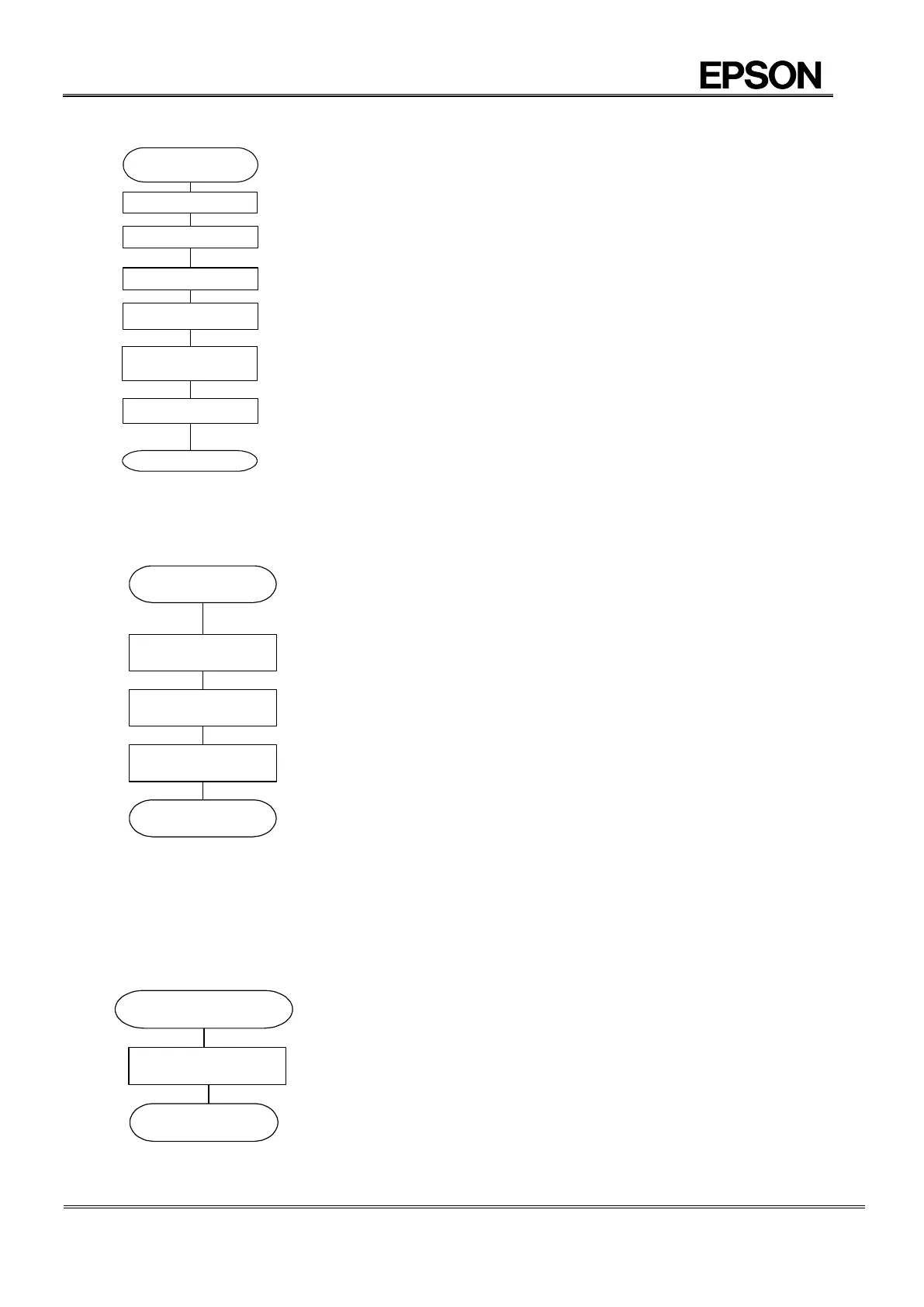3) Initialization Ex2 (only clock usage)
•Setup the Battery switchover function.
•Set STOP bit to 1.
•Clear all all interruption enable bit.
•Specify basic timing for each of functions.
Figure 40 Example flow (Initialization Ex2 only clock usage)
4) Setup Clock and calendar example
• Preventing time update in time setting by setting STOP bit to”1”.
• Writing information [year/month/day/week/hour/minute/second] which is
necessary to change.
In case of initialization, initialize all data.
• Resetting STOP bit to “0” and clock starts.
The clock starts just after resetting to “0”.
• If user does not use STOP bit operation, be aware that clock start just after
writing [second] data. Also if user write second ~ year at once, I
2
C bus
acknowledge reset second and less than second counters and clock
starts.
Be aware that battery backup switchover function is inactive during STOP
bit is set to “1”.
Figure 41 Example flow (Setting clock, calendar)
5) Reading clock, calendar example
• Complete reading access within 0.95 sec.
The reading access should be done while STOP bit is “0”.
(Setting STOP bit to “1” may cause time delay.)
• As for reading of time and calendar, sequential access is
recommended by auto address increment.
Figure 42 Example flow (Reading clock, calendar)