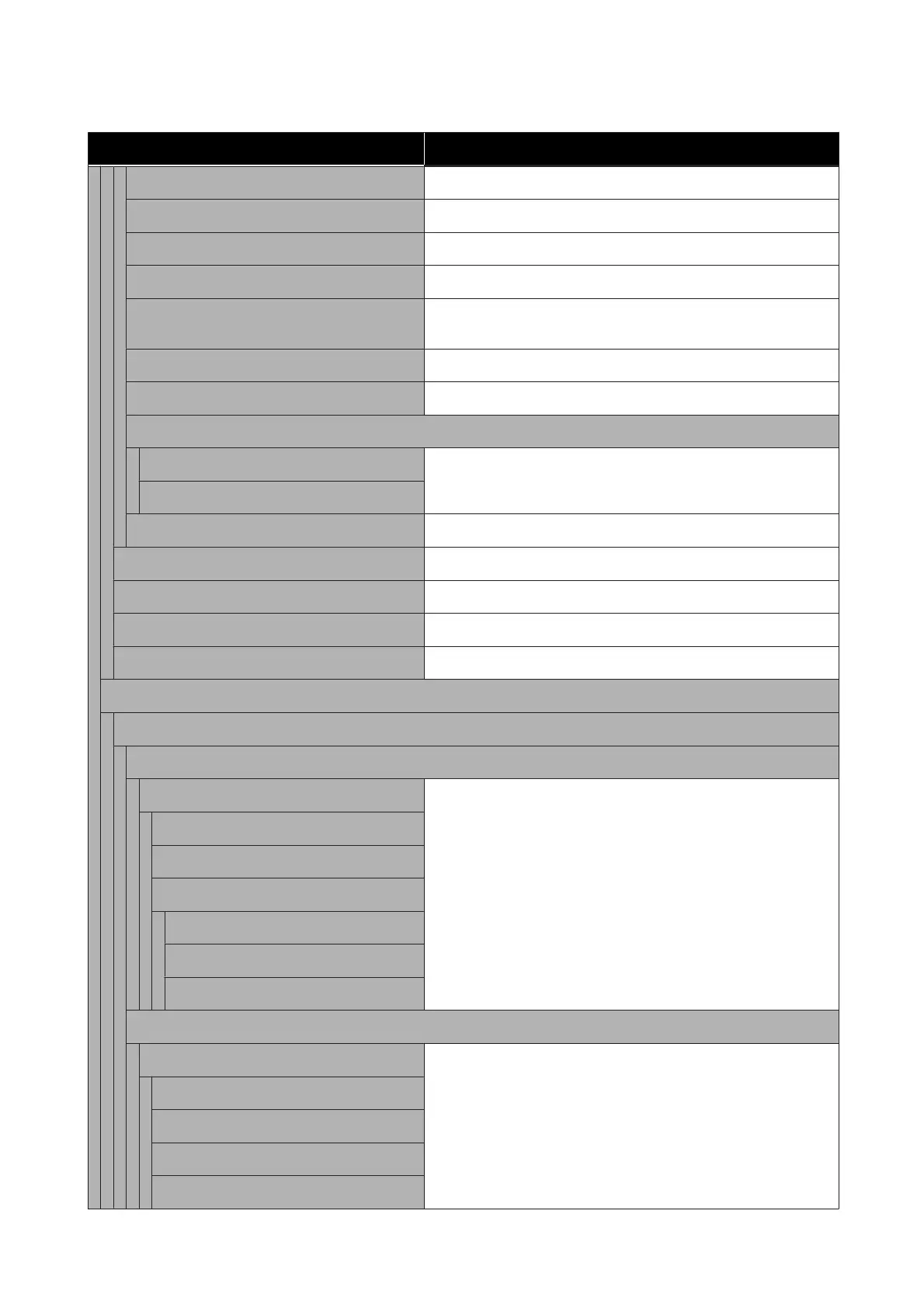Settings item Settings value
Rotate 0˚, 90˚, 180˚, 270˚
Origin Setup Left Edge, Center
Mirror Image On, Off
Line Merge On, Off
Color Mode (HP-GL/2) EPSON Standard (sRGB), Business Graphics, GIS, Line Drawing, Off (No
Color Management)
Select Palette Software, Default, Palette A, Palette B
Print Color Palette Print
Define Palette
Palette A Display screen to set pen width and pen color
Palette B
Restore default HP-GL/2 Unique Settings Yes, No
Thick Paper Off, On
Bidirectional On, Off
PC Connection via USB Enable, Disable
USB I/F Timeout Setting 0 sec, or 5 to 300 sec
Network Settings (Details of each item U “General Settings - Network Settings” on page 103)
Wi-Fi Setup
Router
Connect via Wi-Fi
When wireless LAN connection disabled: Display Connect via Wi-Fi
menu
When wireless LAN connection connected: Display connection status
and settings information
Wi-Fi Setup Wizard
Push Button Setup(WPS)
Others
PIN Code Setup(WPS)
Wi-Fi Auto Connect
Disable Wi-Fi
Wi-Fi Direct
Wi-Fi Direct
When Wi-Fi Direct disabled: Display Wi-Fi Direct wizard
When Wi-Fi Direct enabled: Display settings information and number
of connected devices
Change Network Name
Change Password
Disable Wi-Fi Direct
Restore Default Settings
SC-F500 Series User's Guide
Using the Menu
82