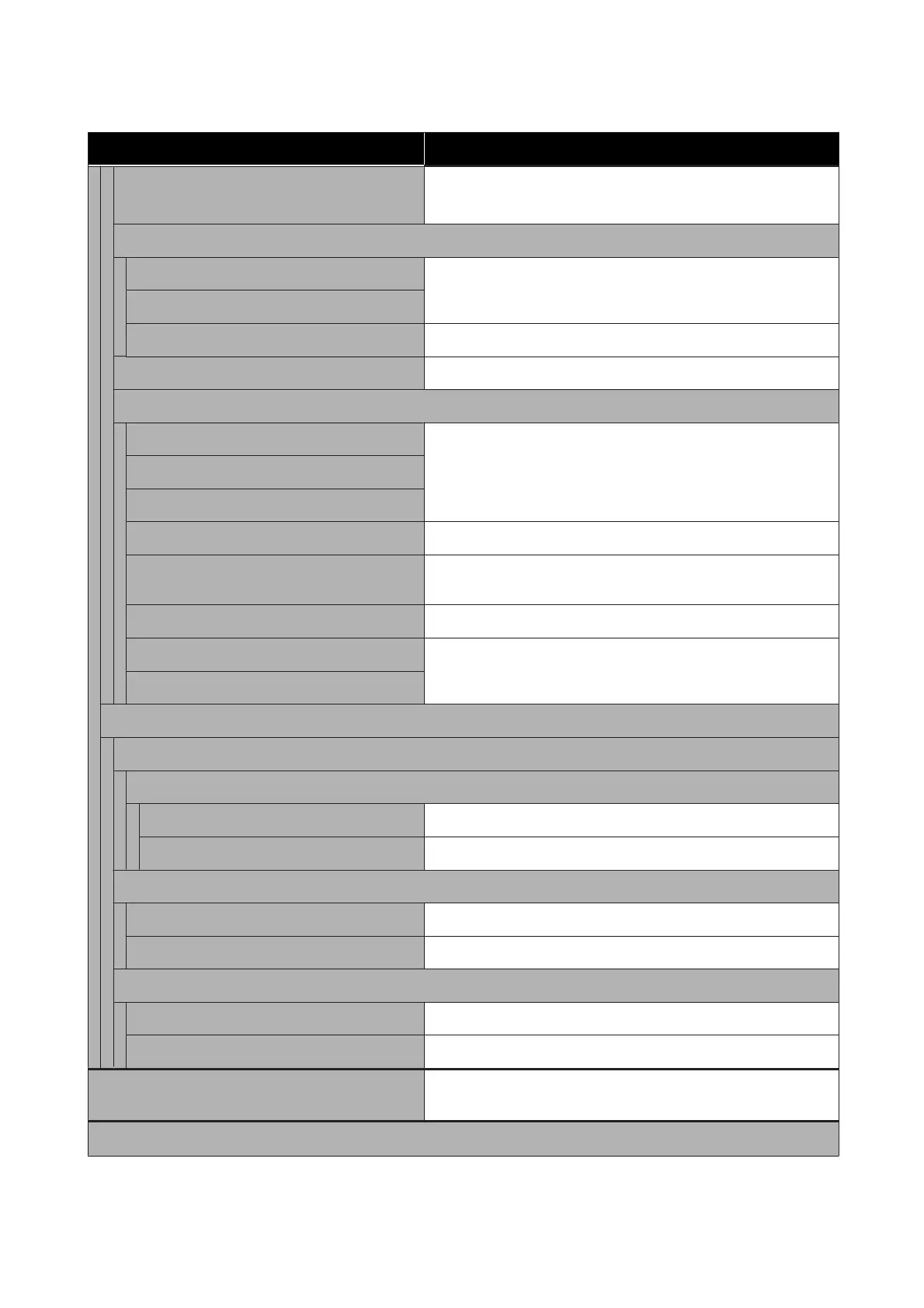Settings item Settings value
Wired LAN Setup Start Setup
(Displayed when connected to a wireless LAN.)
Network Status
Wired LAN/Wi-Fi Status Display current connection settings
Wi-Fi Direct Status
Print Status Sheet Print
Connection Check Start network connection check
Advanced
Device Name Display settings change screen
TCP/IP
Proxy Server
IPv6 Address Enable, Disable
Link Speed & Duplex Auto, 10BASE-T Half Duplex, 10BASE-T Full Duplex, 100BASE-TX Half
Duplex, 100BASE-TX Full Duplex
Redirect HTTP to HTTPS Enable, Disable
Disable IPsec/IP Filtering Proceed
(Displayed when enabled.)
Disable IEEE802.1X
System Administration (Details of each item U “General Settings - System Administration” on page 106)
Security Settings
Admin Settings
Admin Password Register, Change, Clear All Settings
Lock Setting Off, On
Restore Default Settings
all Wi-Fi/network settings Yes, No
Clear All Data and Settings Yes, No
Firmware Update
Update Start Checking
Notification Off, On
Supply Status Display the approximate free space and product number for the
Maintenance Box
Maintenance (Details of each item U “Maintenance” on page 107)
SC-F500 Series User's Guide
Using the Menu
83