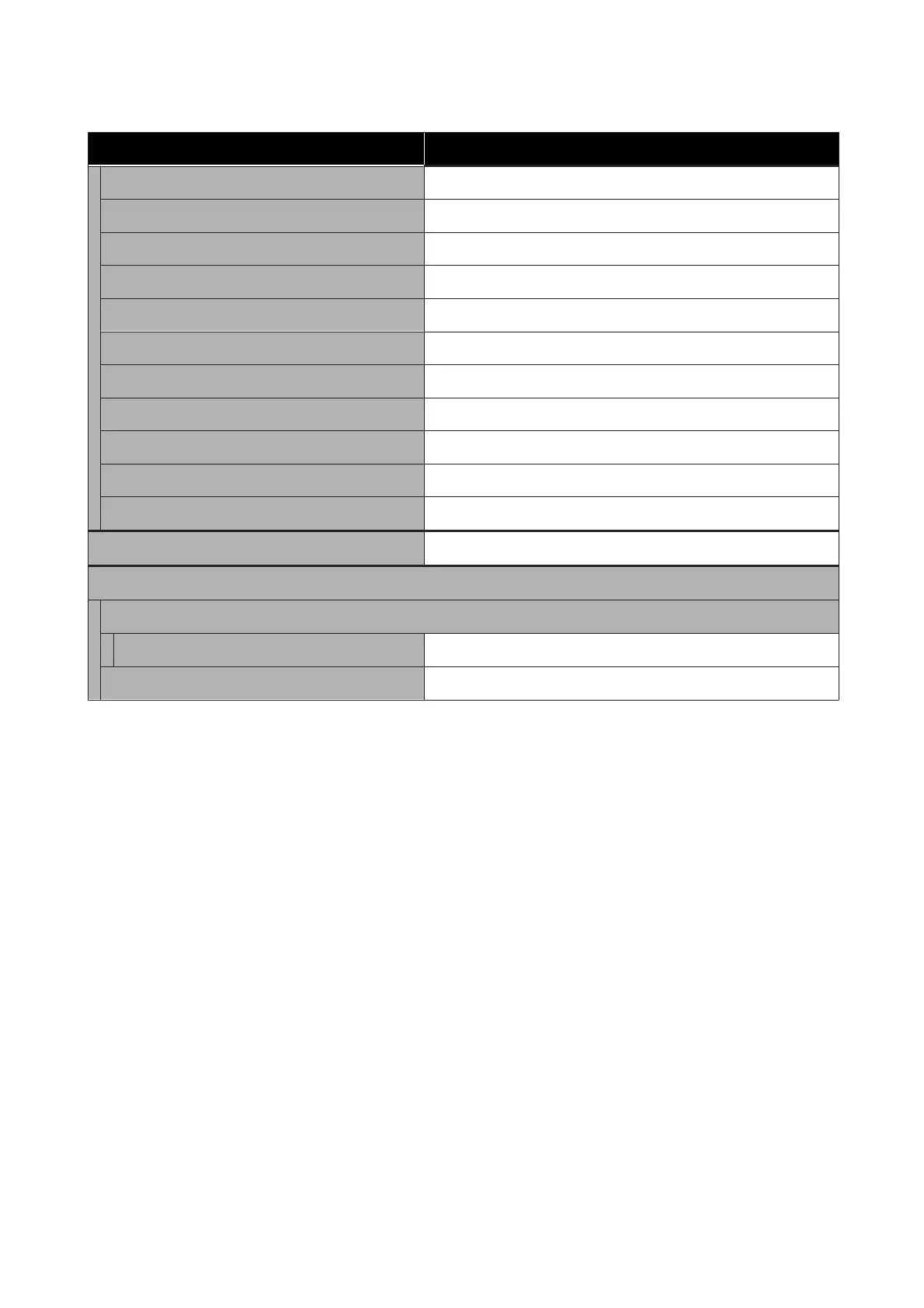Settings item Settings value
Print Quality Adjustment Start
Print Head Nozzle Check Start
Head Cleaning Start
Paper Guide Cleaning Start
Reset Ink Level Display Important Notes
Ink Level Setting Display Important Notes
Replace Maintenance Box Display procedure
Replace Cutter Start
Powerful Cleaning Start
Power Ink Flushing Start
Total CR Displays the current number of carriage passes.
Language Display supported languages
Printer Status/Print (Details of each item U “Printer Status/Print” on page 108)
Print Status Sheet
Configuration Status Sheet Print
Network
Display General Settings - Network Settings - Network Status
SC-F500 Series User's Guide
Using the Menu
84