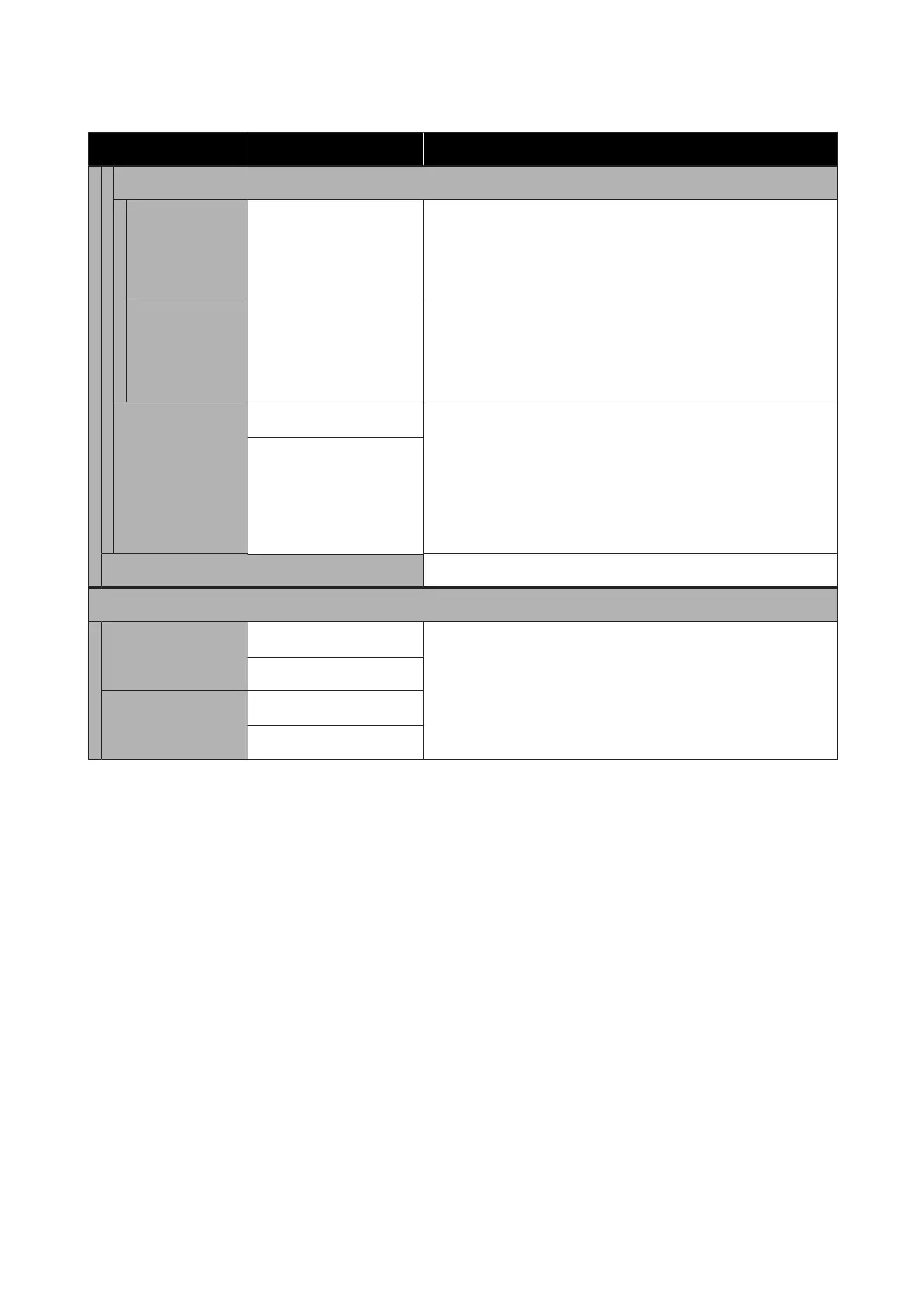Settings item Settings value Explanation
Drying Time
Drying Time per
Pass
0.0 to 10.0 seconds (0.0
*
)
Select the time the print head pauses to allow drying after each pass.
Choose from values between 0.0 and 10.0 seconds Depending on the
paper type, the ink may take a while to dry. If the ink blurs on the
paper, set a longer time for drying the ink. Increasing the drying time
increases the time needed to print.
Drying Time per
Page
0.0 to 60 minutes (0.0
*
)
Specify how long the printer pauses to allow the ink to dry after
printing each page; choose from values between 0 and 60 minutes.
Depending on the ink density or paper type, the ink may take a while
to dry. If the ink blurs on the paper, set a longer time for drying the ink.
The longer the drying time, the more time required for printing.
Auto Cut
On
*
Select whether to automatically cut (On) or not cut (Off) using the
built-in cutter as each page is printed on roll paper. Set On to
automatically cut the edge if it is not a horizontal cut when paper is
loaded.
The setting selected with the printer driver takes priority when the
printer driver is used.
U “Cutting the Roll Paper” on page 28
Off
Restore Default Restore the selected Custom Paper settings to default settings.
Printing Language
USB
Auto
*
Normally, leave the setting as Auto. If HP-GL/2 or HP RTL print data is
sent from a CAD application or plotter, this is automatically
determined, and switched to HP-GL/2 mode.
If HP-GL/2 mode printing is not carried out normally, or if normally
printing in HP-GL/2 or HP RTL, set as HP-GL/2.
HP-GL/2
Network
Auto
*
HP-GL/2
SC-F500 Series User's Guide
Using the Menu
95
