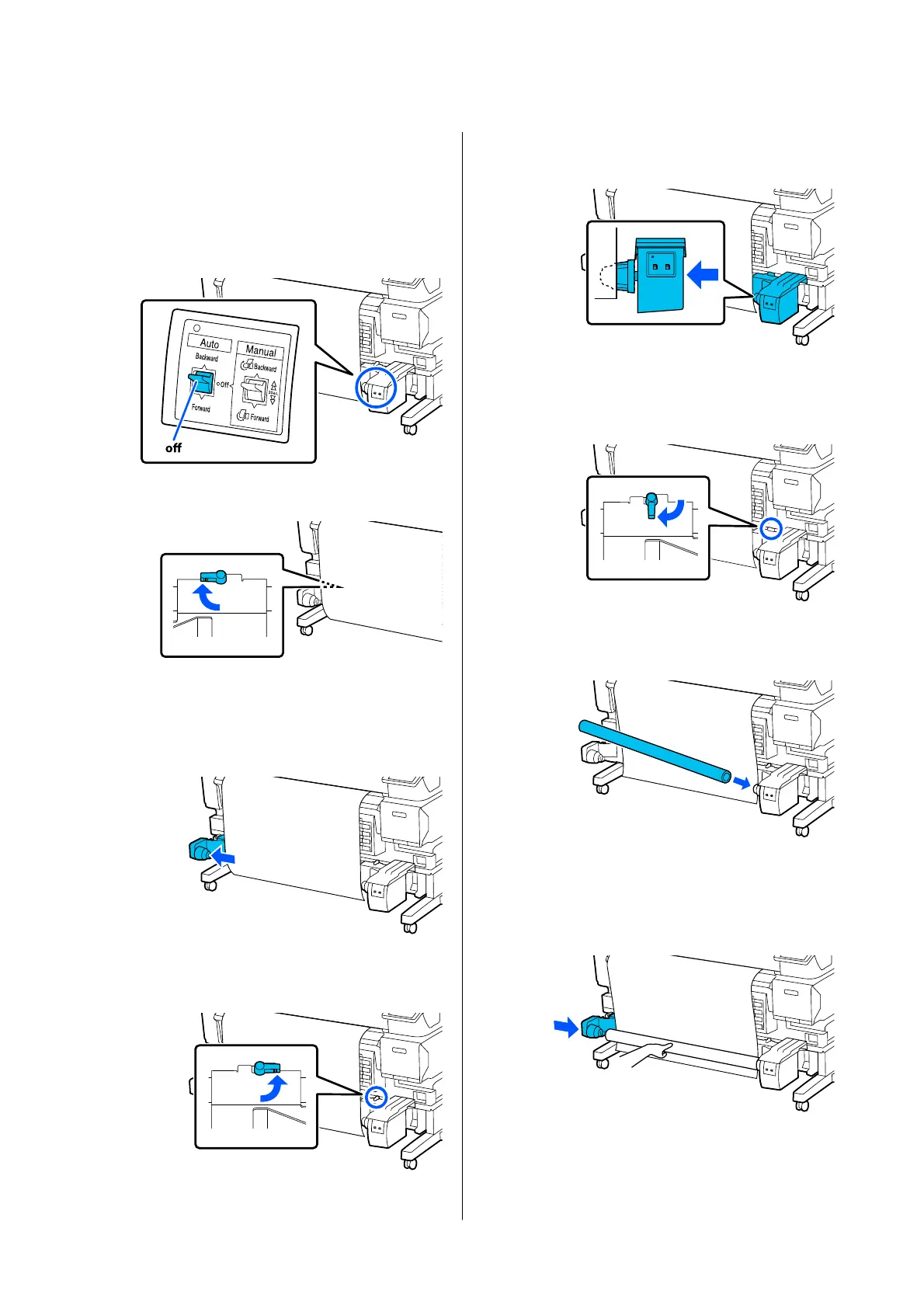❏ Take-up roll core that is the same width as the
media
❏ Commercially available adhesive tape
A
Set the Auto switch on the Auto Take-up Reel
Unit to off.
B
Release the left-side lock lever.
C
Move the roll core holder until it is outside the
width of the media.
D
Release the right-side lock lever.
E
Align the right-side roll core holder with the
edge of the media.
F
Move the lock lever on the roll core holder to
the lock position to secure the roll core holder.
G
Insert the roll core onto the roll core holder.
H
Make sure the roll core holder is inserted into
the roll core and that the roll core and the edges
of the media are aligned.
SC-F6400 Series/SC-F6400H Series User's Guide
Basic Operations
39
