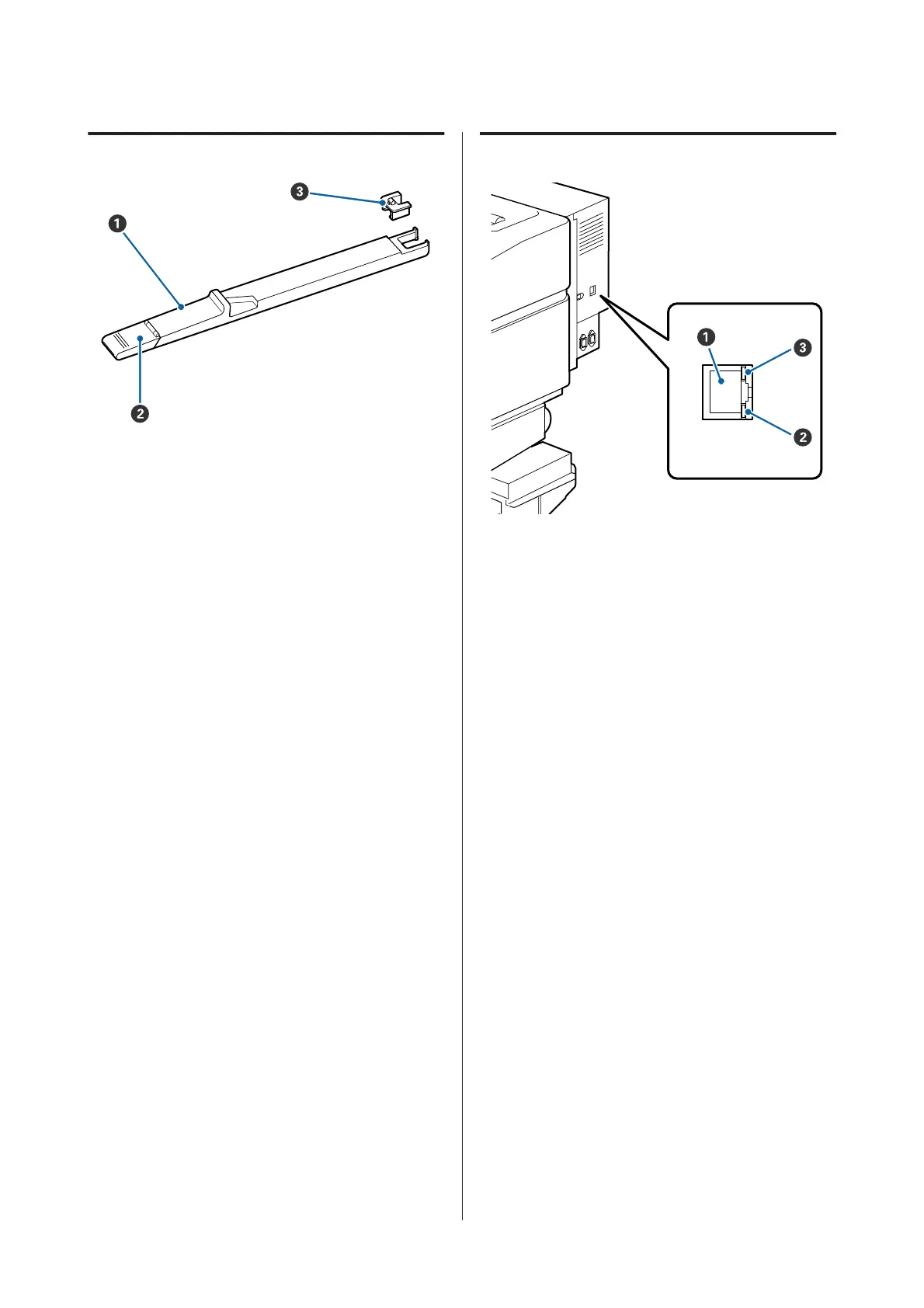Slider
A Slider
Attach the chip unit included with the ink pack
before refilling the ink.
U “Chip Unit Replacement and Ink Refills” on
page 67
B Ink inlet cover
Open this cover to refill the ink tank with ink.
C Chip unit
A unit that includes an IC chip.
This is included with the ink pack.
LAN port
A RJ-45 connector
Connects the LAN cable. Use a shielded twisted pair
cable (category 5 or higher).
B Data lamp (orange)
Indicates the network connection status and data
receive status by flashing and/or turning on.
On : Connected.
Flashing : Receiving data.
C Status lamp (green/red)
The color indicates the network connection speed.
Red : 100Base-TX
Green : 1000Base-T
SC-F9200 Series User's Guide
Introduction
12
