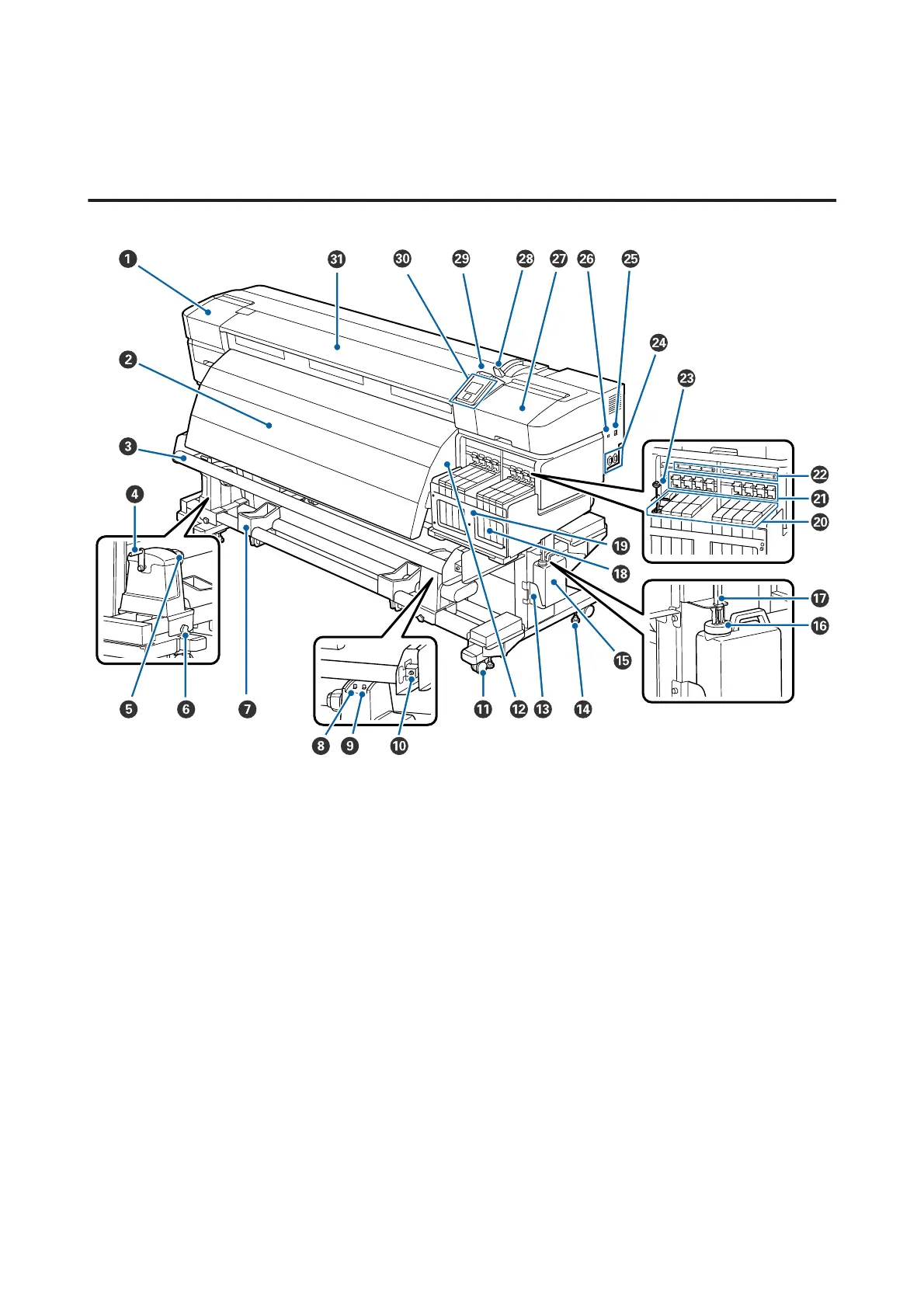Printer Parts
Front section
A Maintenance cover (left)
Open this cover to clean the area around the print head. Normally closed when using the printer.
U “Cleaning Around the Print Head” on page 59
B After heater
The after heater can be used to rapidly dry ink after printing.
U “Heating & Drying” on page 45
C Media guide bar
The media guide bar maintains tension to prevent the media sagging as it is taken up.
D Handle
After placing media on the left roll holder, rotate the handle to press the holder and apply pressure to the roll
core.
SC-F9200 Series User's Guide
Introduction
8
