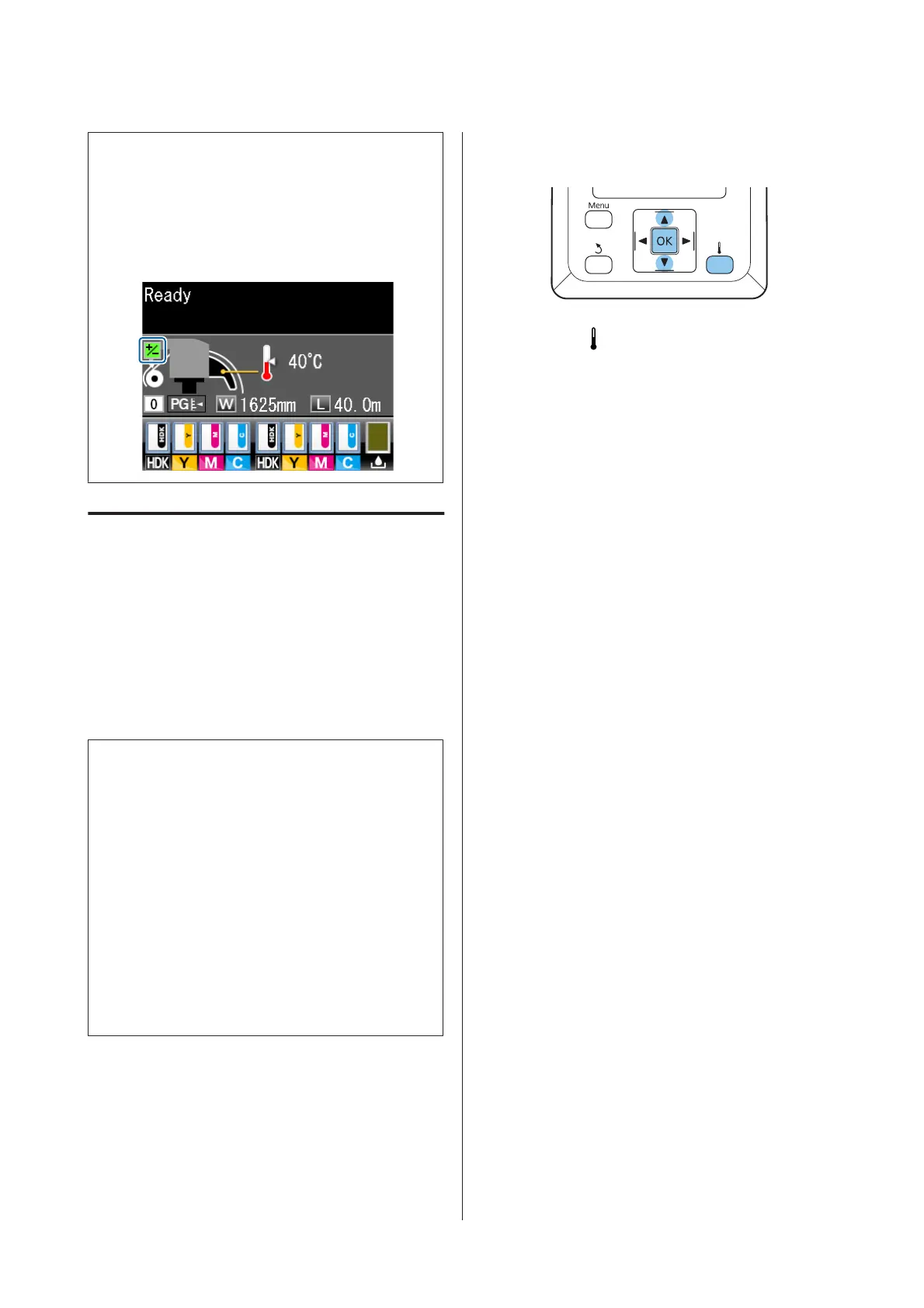Note:
If the setting is changed, the icon is displayed on the
control panel screen as shown below. To clear this icon,
carry out the following operations.
❏ Perform Feed Adjustment again
❏ Execute Restore Settings
Heating & Drying
You can change the temperature of the after heater
during printing.
The default Heater Temperature is 50 ˚C.
Heater status can be viewed in the control panel. U
“Understanding the Display” on page 17
Note:
❏ Temperature settings can be stored separately for
each media type. U “Saving Optimal Settings for
the Current Media (Print Media Settings)” on
page 43
❏ The time needed for the heaters to reach the specified
temperatures varies with the ambient temperature.
❏ If the following print data is sent when the room
temperature is low, the heater performs warming up
between pages and printing may stop.
❏ Print data with a high density of ink
❏ Print data with a small number of print passes
Buttons that are used in the following settings
A
Press the button during printing.
B
Use the d/u buttons to choose a value.
C
Press the Z button to update the currently
selected media settings.
D
Hold down the y button until Ready is displayed.
SC-F9200 Series User's Guide
Basic Operations
52
