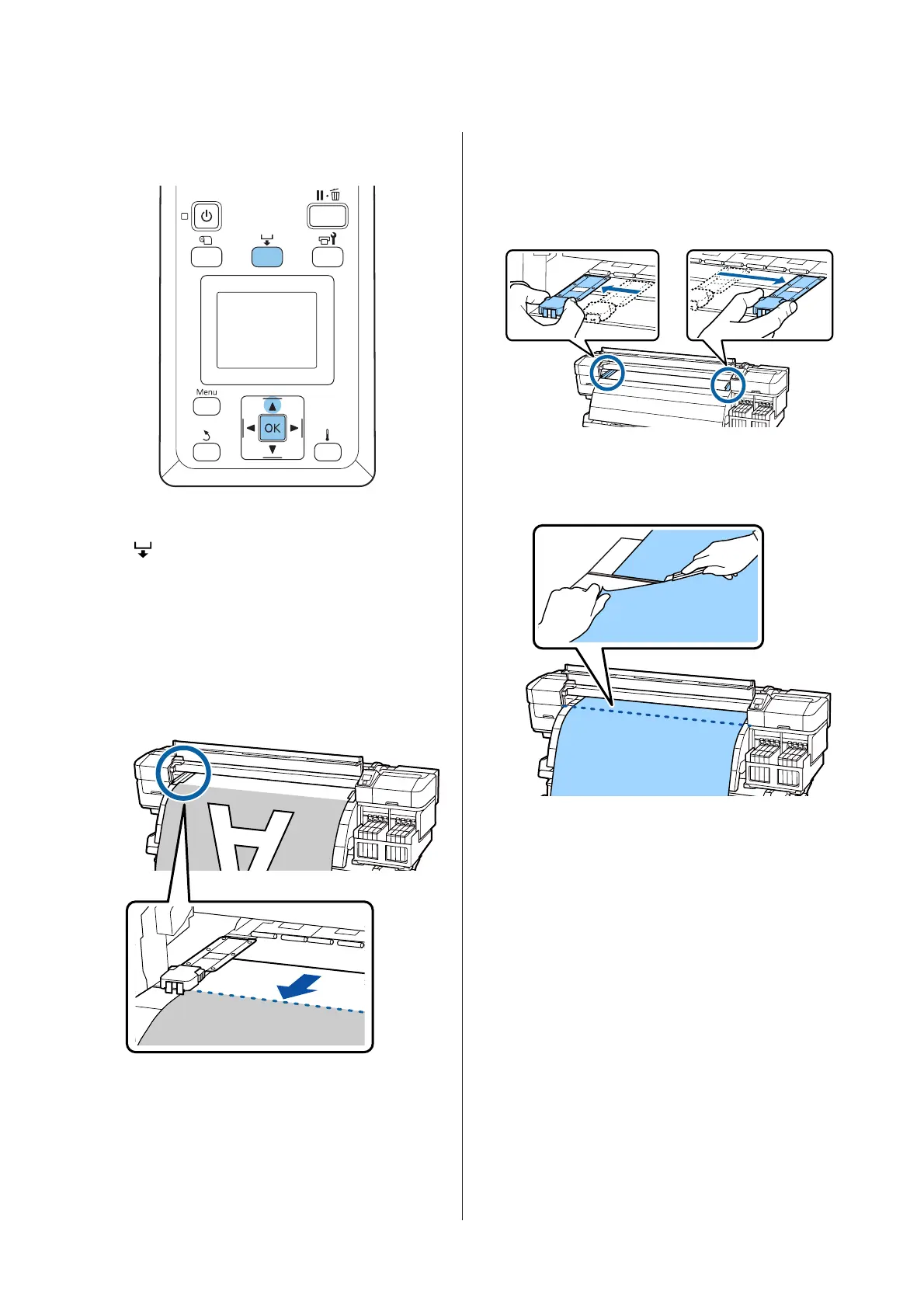Buttons that are used in the following settings
A
After checking that the printer is ready, press the
button, and press the Z button.
B
Check that the trailing edge of the printed media
is fed to the position over the cutter groove, and
open the front cover.
If you have printed the amount of media
remaining, press the u button to rewind the
media so that this information will remain on the
roll after the media is cut.
C
Open the front cover, and move the media
holding plates out of the way.
Move the media holding plates to the right and
left sides of the platen. Hold both tabs on the
media holding plates to move them.
D
Cut the media with the cutter.
Pass the blade of the cutter down the cutting
groove.
When the auto take-up reel unit is used, proceed
to Step 5.
Otherwise, proceed to Step 7.
SC-F9200 Series User's Guide
Basic Operations
34
