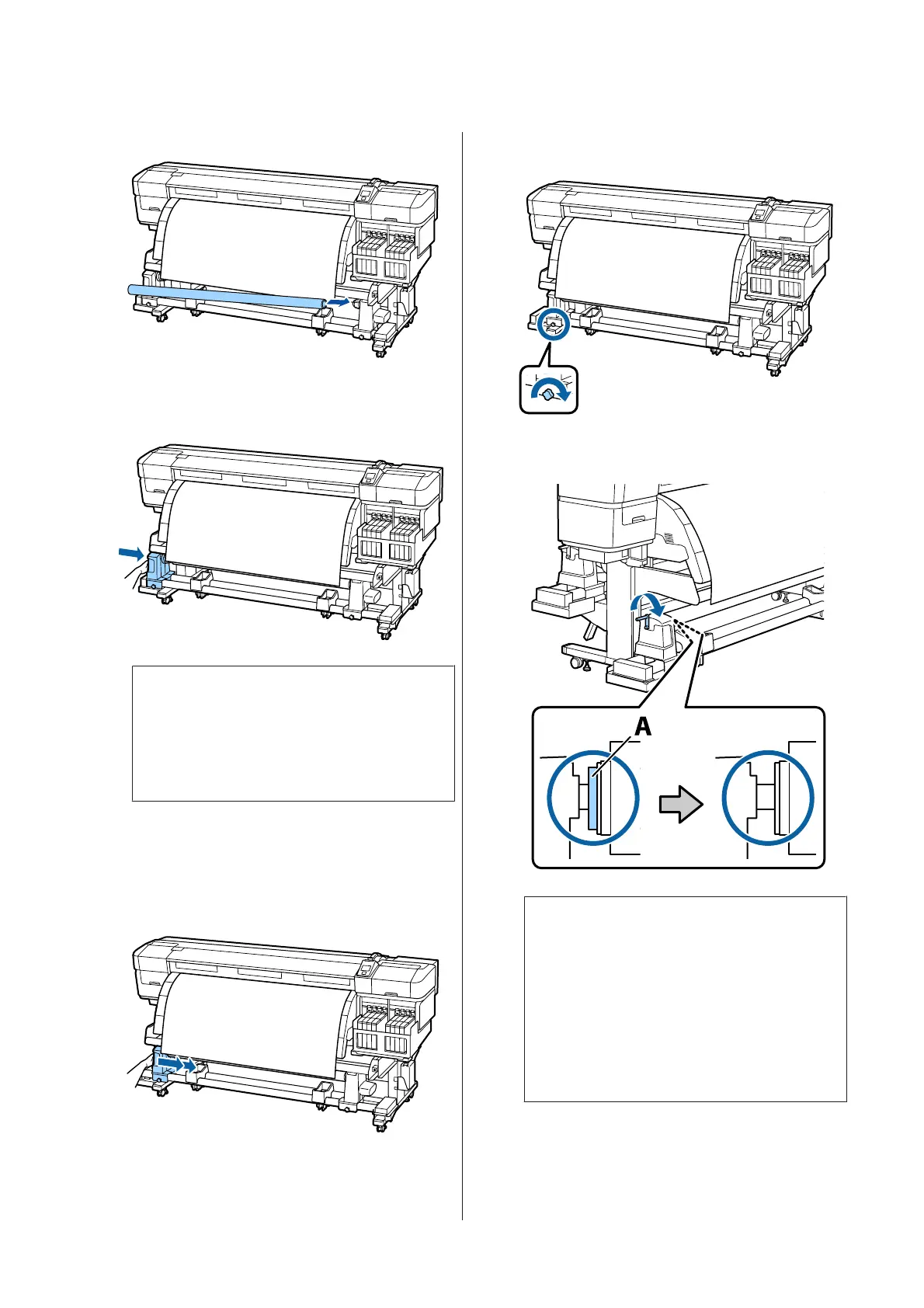E
Insert the roll core onto the right holder.
F
Confirm the following: the left roll core holder is
fully inserted into the roll core, and the roll core
and edges of the media are not misaligned.
c
Important:
If the edges of the media are misaligned, the
media cannot be taken up correctly. When
misaligned, loosen the right roll core holder
locking screw, and then restart from Step 4.
G
To ensure the roll core holder is inserted
sufficiently, push the center section on the side of
the roll core holder towards the roll end twice.
Confirm that the roll core and edges of the media
are not misaligned.
H
Tighten the left roll core holder locking screw to
fix the roll core holder in place.
I
Rotate the handle until part A in the illustration
below is fully inserted.
c
Important:
Once part A is hidden, do not turn the handle
any further. Failure to observe this precaution
could damage the roll core holder.
If part A is not hidden even after turning the
handle until it can no longer be turned, the roll
core holder may not be fully inserted. Return to
step 6.
See the following for further instructions.
For information on taking-up with printed side in, see
the following section.
SC-F9200 Series User's Guide
Basic Operations
37
