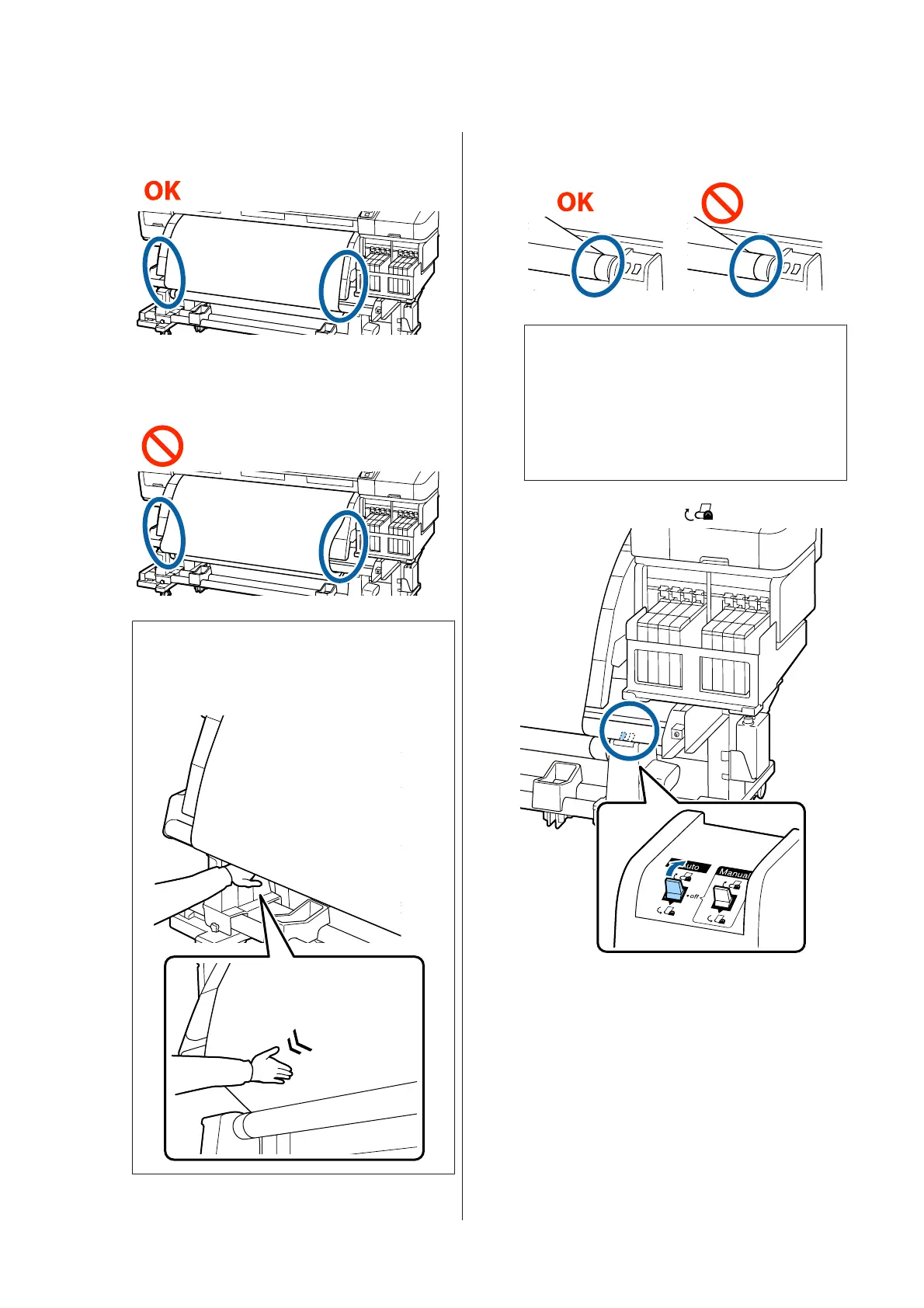D
Confirm that the media is attached without
looseness.
If the tensions of the left and right edges of the
media are different, the media cannot be taken up
correctly. Return to step 1.
Note:
You can confirm differences in tension by lightly
tapping both edges of the media as shown in the
illustration below.
E
Confirm that the edges of media taken up on the
roll core are not misaligned.
c
Important:
If the edges of media taken up on the roll core
are misaligned, the media that follows cannot
be taken up correctly. When misaligned,
rewind the media, peel the tape, and then
restart from Step 1.
F
Flip the Auto switch to .
SC-F9200 Series User's Guide
Basic Operations
39
