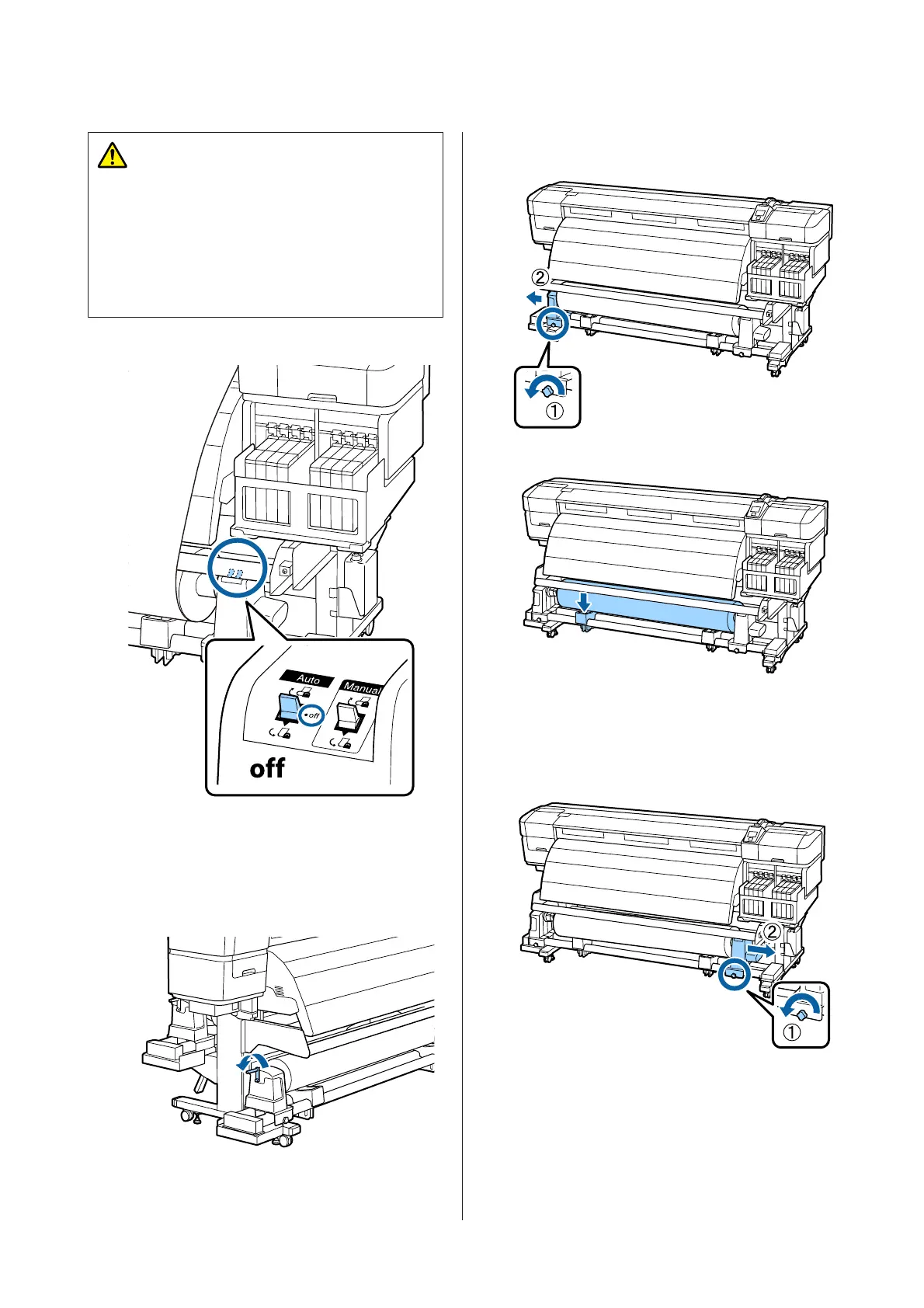Caution:
❏ Because the media is heavy, it should not be
carried by one person. When loading or
removing the media, use at least two persons.
❏ Perform the following procedure to properly
remove the take-up roll.
Injury may occur if the take-up roll falls.
A
Set the Auto switch to off.
B
Cut the media and roll the cut end onto the
take-up reel.
U “Cutting Media” on page 33
C
Rotate the handle of the left roll core holder.
D
To prevent the media from sliding off the roll,
support the roll at its left end.
E
Loosen the left roll core holder locking screw and
remove the roll core holder.
F
Lower the roll onto the roll support.
G
To prevent the media from sliding off the roll,
support the roll at its right end.
H
Loosen the right roll core holder locking screw
and remove the roll core holder from the roll.
SC-F9200 Series User's Guide
Basic Operations
42
