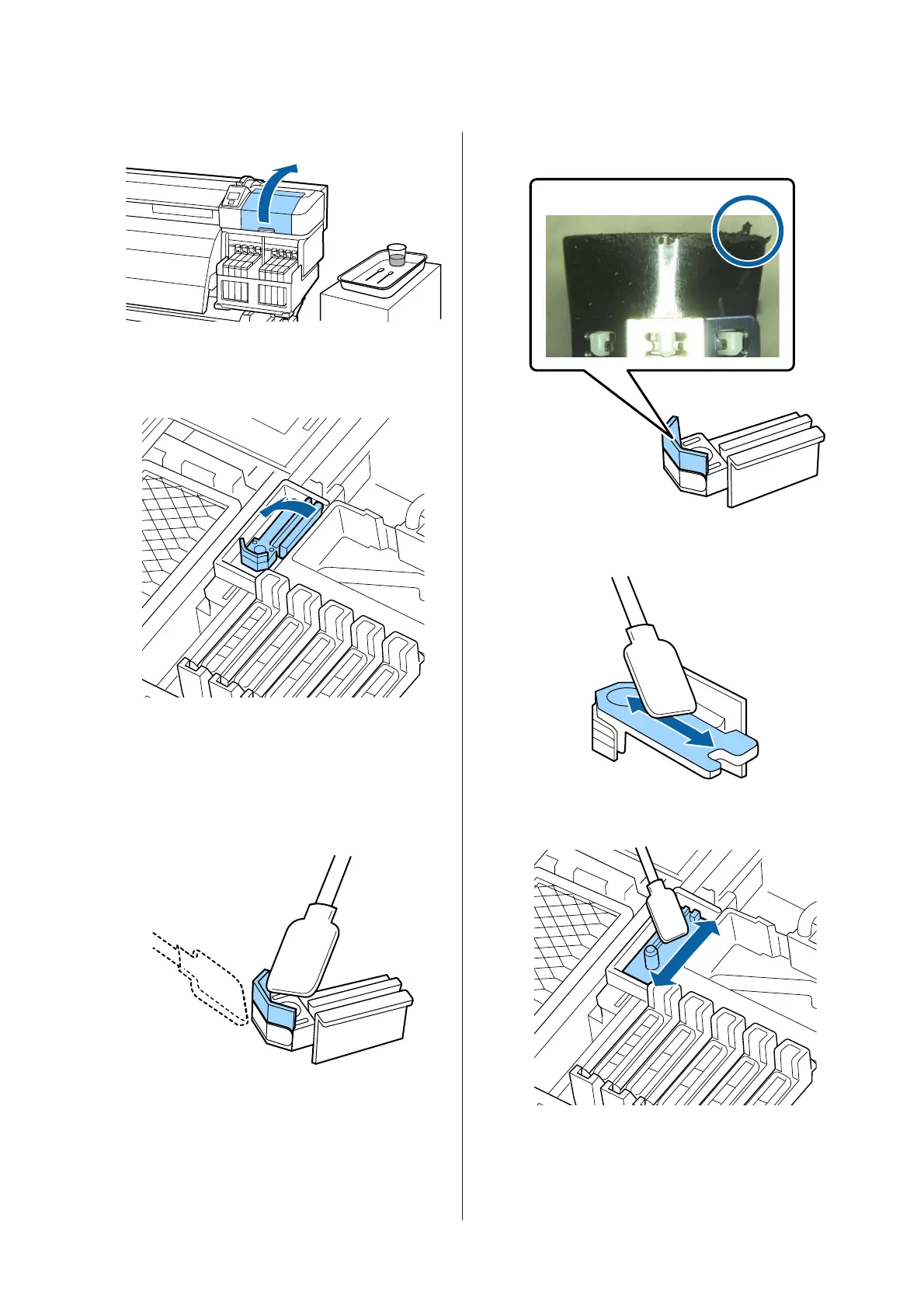A
Open the right maintenance cover.
B
Remove the wiper.
Holding the wiper by the attachment point, tilt it
left and lift it out.
C
Dampen a new cleaning stick (wide) with ink
cleaner.
U “Using Ink Cleaner” on page 59
D
Clean the front and back of the wiper with the
cleaning stick (wide).
If the wiper part has split off or is broken, we
recommend replacing it with a new one.
U “Replacing the Wiper Cleaners and Wipers”
on page 75
E
Clean the bottom of the wiper with the cleaning
stick (wide).
F
Clean the attachment points with the cleaning
stick (wide).
SC-F9200 Series User's Guide
Maintenance
62
