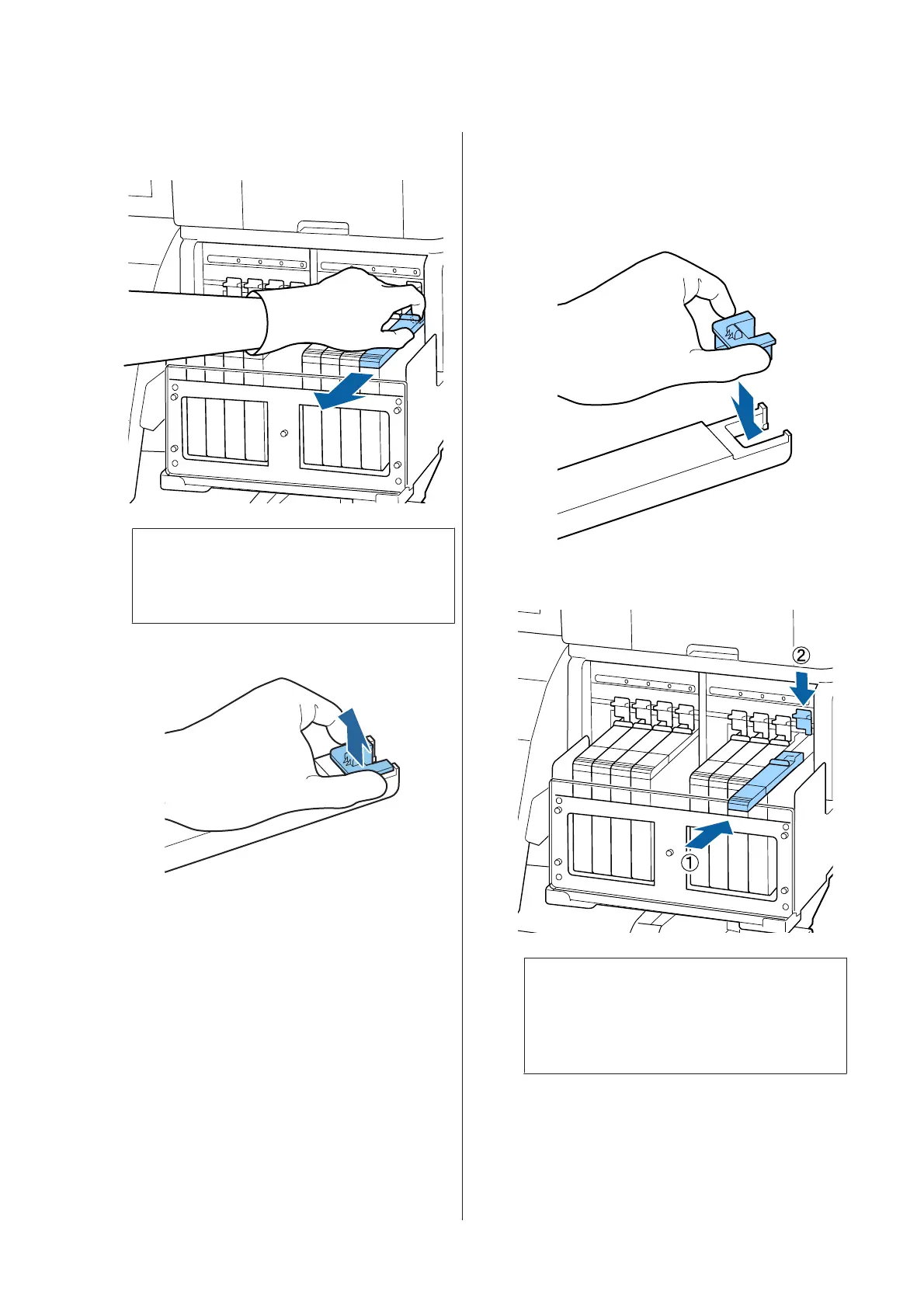C
Insert a finger into the depression on the top of
the slider and pull straight outward.
c
Important:
Do not tilt the slider. If the chip unit is dropped
it may break.
D
Remove the chip unit from the slider.
E
Attach the chip unit supplied with the new ink
pack to the slider.
Check to confirm that the color of the label on the
slider matches the color of the label on the chip
unit when installing.
F
Hold the slider level and insert it, then lower the
lock lever.
c
Important:
Do not push the slider in with too much force.
Failure to observe this precaution could
damage the printer.
SC-F9200 Series User's Guide
Maintenance
70
