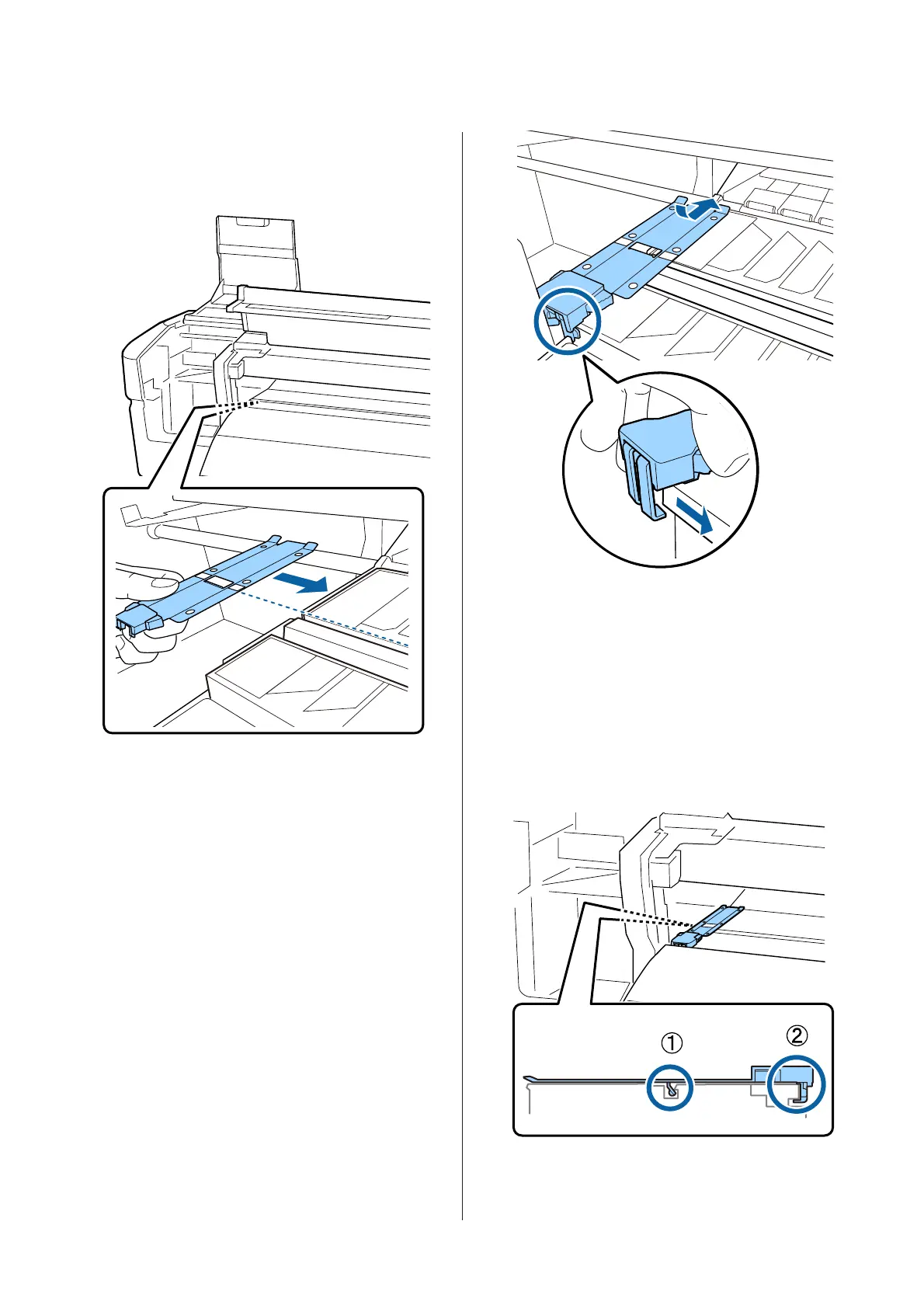(1) Align the plate on the platen with the white line
on the media holding plate.
(2) While pressing the tip of the metallic plate
against the platen, attach the hooked sections
to the front corner of the platen.
E
Check that two hooked sections at the rear of the
media holding plate are securely applied as
shown below and that they are attached with no
gap between the plate and platen.
(1) Latch at the rear of square hole: Groove in front
of the plate on the platen
(2) Latch at the rear of tab: Front corner of the
platen
SC-F9200 Series User's Guide
Maintenance
79
