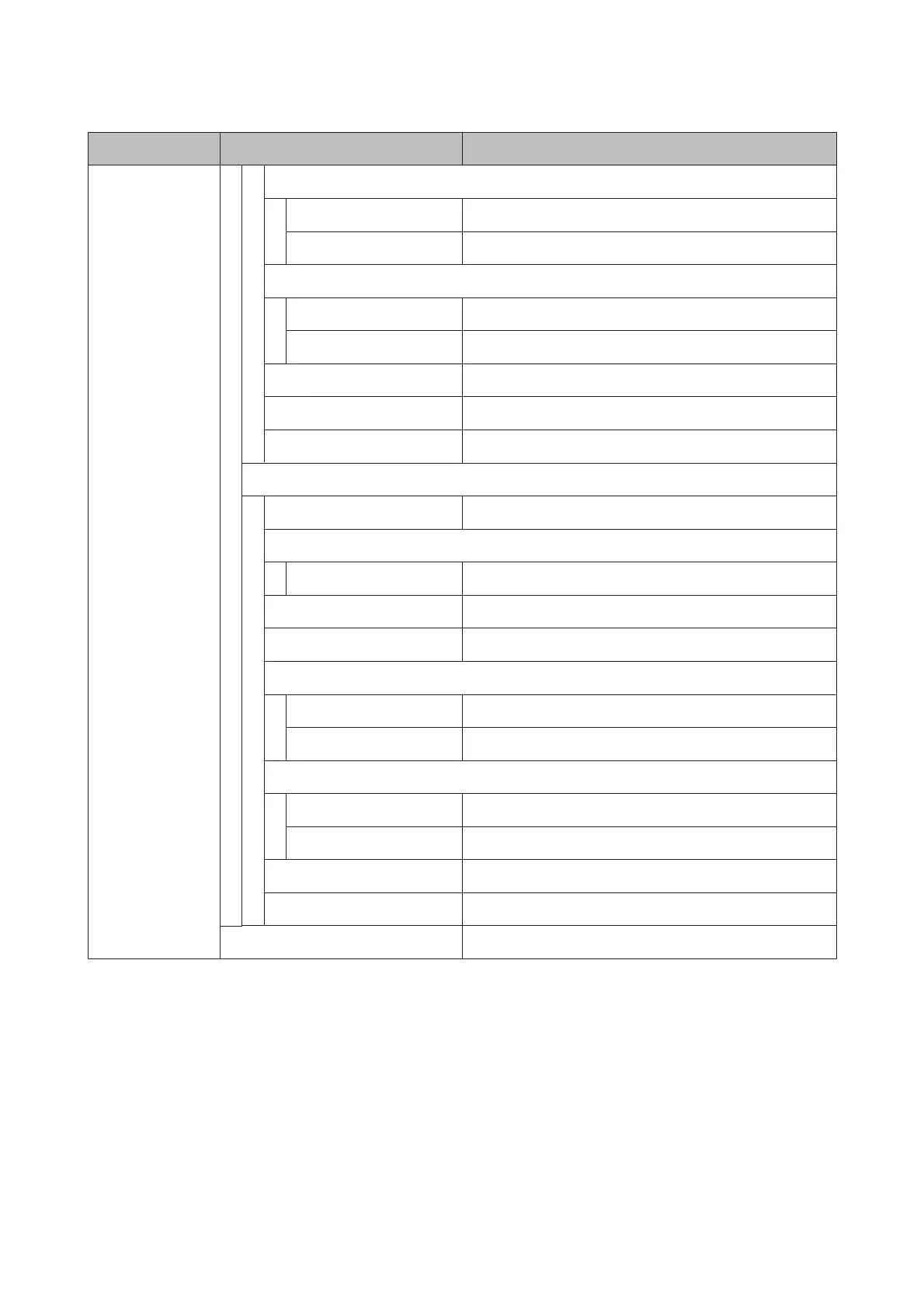Menu Item Parameter
Feeding Tension
Auto -
Manual 0 to 40
Take-up Tension
Auto -
Manual 1 to 9
Feed Speed Lv1, Lv2
Prevent Sticking ON, OFF
Restore Settings Yes, No
RIP Settings
Platen Gap 1.5, 2.0, 2.5
Head Alignment
Input thickness. Manual(Uni-D), Manual(Bi-D), Manual(Dual Head)
Roll Type Printable Side Out, Printable Side In
Tension Measurement Periodically, Every Page
Feeding Tension
Auto -
Manual 0 to 40
Take-up Tension
Auto -
Manual 1 to 9
Prevent Sticking ON, OFF
Restore Settings Yes, No
Print Media List Print
SC-F9200 Series User's Guide
Using the Control Panel Menu
89
