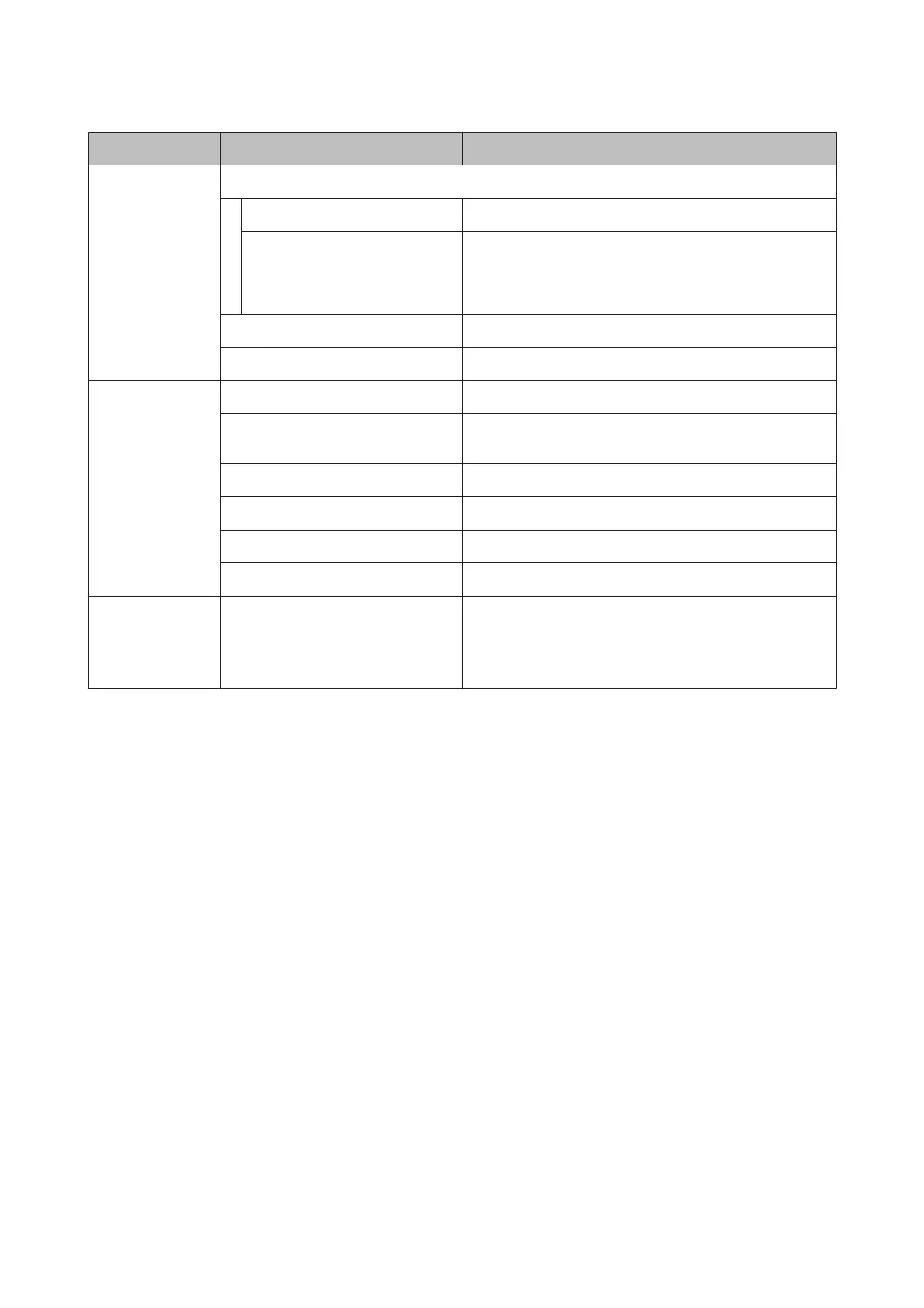Menu Item Parameter
Network Setup
U “The Network
Setup Menu” on
page 99
IP Address Setting
Auto -
Panel IP: 000.000.000.000 - 255.255.255.255
SM: 000.000.000.000 - 255.255.255.255
DG: 000.000.000.000 - 255.255.255.255
Print Status Sheet Print
Restore Settings Yes, No
Preference
U “The
Preference Menu”
on page 100
Date And Time MM/DD/YY HH:MM
Language Japanese, English, French, Italian, German, Portuguese,
Spanish, Dutch, Russian, Korean, Chinese
Unit: Length m, ft/in
Unit: Temperature ˚C, F
Alert Sound Setting ON, OFF
Alert Lamp Setting ON, OFF
Reset All Settings
U “The Reset All
Settings Menu” on
page 100
- Yes, No
SC-F9200 Series User's Guide
Using the Control Panel Menu
91
