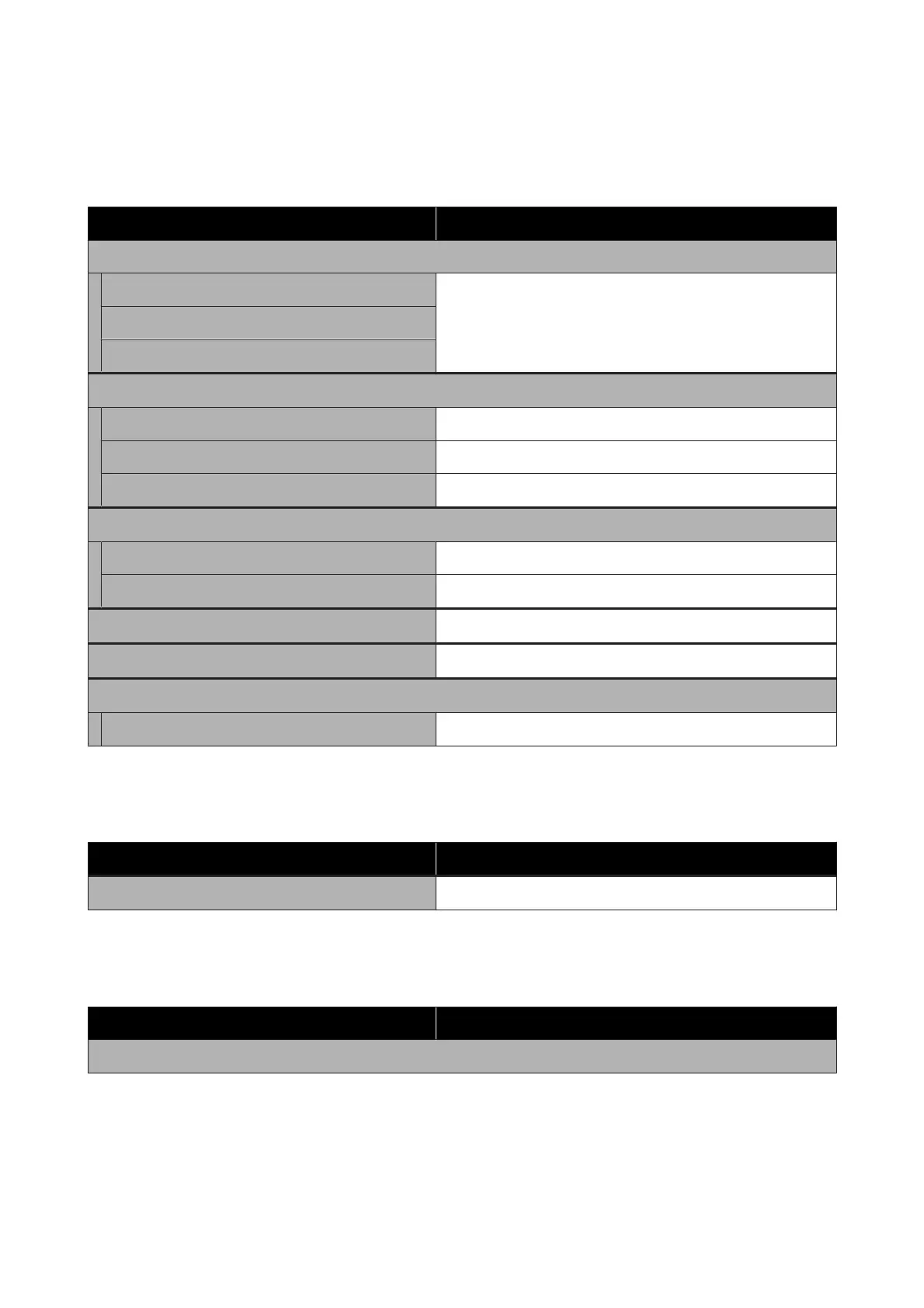Maintenance
For more information on these items, see U “The Maintenance Menu” on page 104
Item Parameter
Nozzle Check
Print At Right Print
(The options available vary with the option selected for Media
Size Check and the width of the media used.)
Print At Center
Print At Left
Cleaning
Cleaning (Light) All Nozzles
Cleaning (Heavy) Selected Nozzles
Preventive Cleaning Execute, Cancel
Head Maintenance
Auto Head Maintenance Execute
Regular Cleaning Move Head
Replace Ink Bottle -
Head Cleaning Set -
Other maintenance
Grease Carriage Rod Yes, No
Printer Status
Details on menu U “The Printer Status Menu” on page 105
Item Parameter
Firmware Version XXXXXXX,X_XX,XXXX
Preference
Details on menu U “The Preference Menu” on page 105
Item Parameter
Network Setup
SC-F9300 Series User's Guide
Using the Control Panel Menu
92
