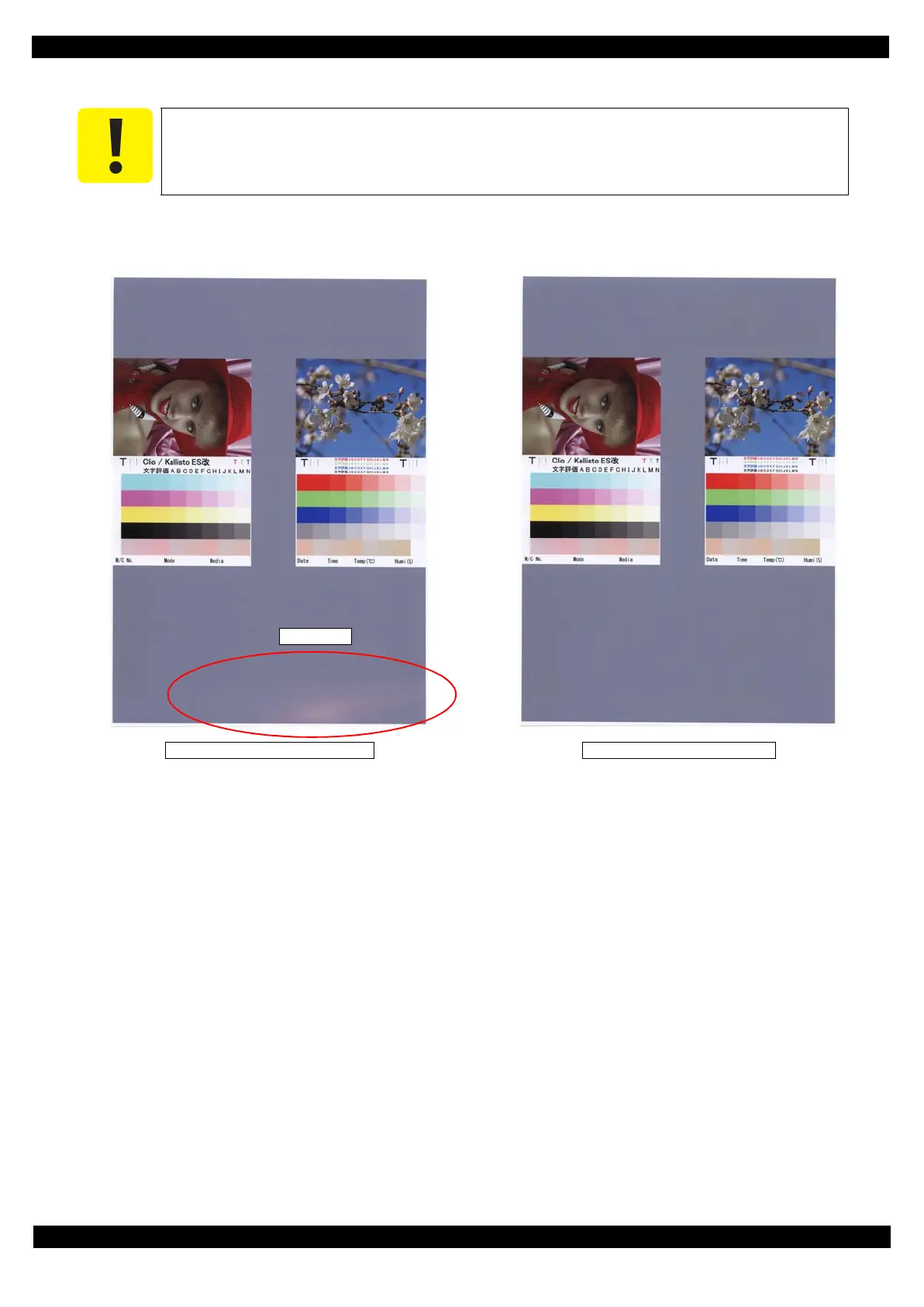SE Group Confidential (Related Staff Only)
Adjustment Details of Adjustments 45
SC-P600 Revision D
9. Tighten the screw that secures the Center Support Bushing Cam.
The following shows print samples when adjustment of the PF Roller Shaft Center Support Positions are inside
and outside the specified value range.
Figure 2-9. Print Sample
Check the adjustment value again as it deviates slightly when the screw is tightened.
Unevenness
Outside the specified value range Inside the specified value range