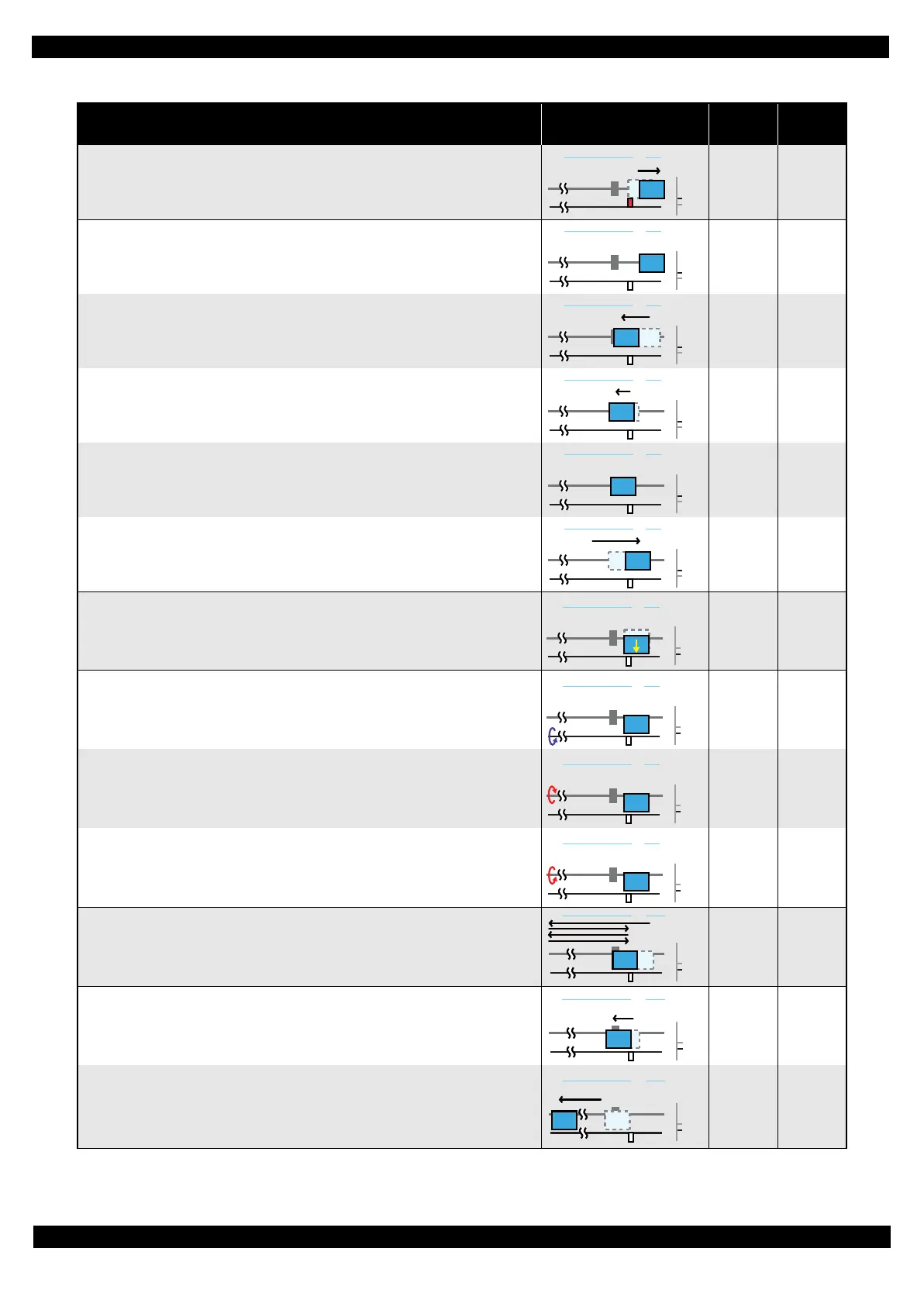SE Group Confidential (Related Staff Only)
Appendix Power-On Sequence 78
SC-P600 Revision D
3-3.The carriage moves to the 0-digit side slowly and confirms it touches the Right
Frame, and the home position is fixed.
Afterward, the carriage position is monitored according to the signals from the CR
Encoder.
--- ---
4. Releasing the CR lock
4-1.The Pump Motor rotates counterclockwise and releases the CR lock.
CCW ---
4-2.The carriage slowly moves to the 130-digit side to the CR lock check position.
--- ---
4-3.The carriage slightly moves to the 130-digit side.
--- ---
4-4.The Pump Motor rotates counterclockwise to set the Wiper of the Ink System, and
then the Pump Motor rotates clockwise to retract the Wiper.
CCW
to CW
---
4-5.The carriage slowly returns to its home position.
--- ---
5. Setting the APG to PG:2
5-1.The APG Motor rotates clockwise and sets the carriage position to PG:2.
--- ---
6. PF-ASF initialization
6-1.The PE Sensor detects no paper and the ASF Sensor detects that the ASF is on its
home position, and then the PF Motor rotates clockwise for approx. one second.
--- ---
6-2.The ASF Motor rotates counterclockwise until the ASF Sensor detects that it gets
out of its home position.
--- ---
6-3.The ASF Motor rotates clockwise until the ASF Sensor detects it is on its on home
position, and initializes the ASF mechanism.
--- ---
7. Low temperature operation sequence
*3
7-1.The carriage moves back and forth between 0-digit side and the 130-digit side for
two times.
--- ---
8. CR Motor measurement and PW Sensor initialization
8-1.The carriage slowly moves to the 130-digit side.
--- ---
8-2.The carriage performs a load measurement while moving to the VH Check position,
and records the detected voltage of the PW Sensor at the specified three positions,
then stops.
--- ---
(Continue to the next page)
Table 4-1. Operation of the power-on sequence
Operation
Movement of each
component
Pump
Motor
*1
Decomp
Motor
*2
HP 0130
PG 2
PG 5
HP 0130
PG 2
PG 5