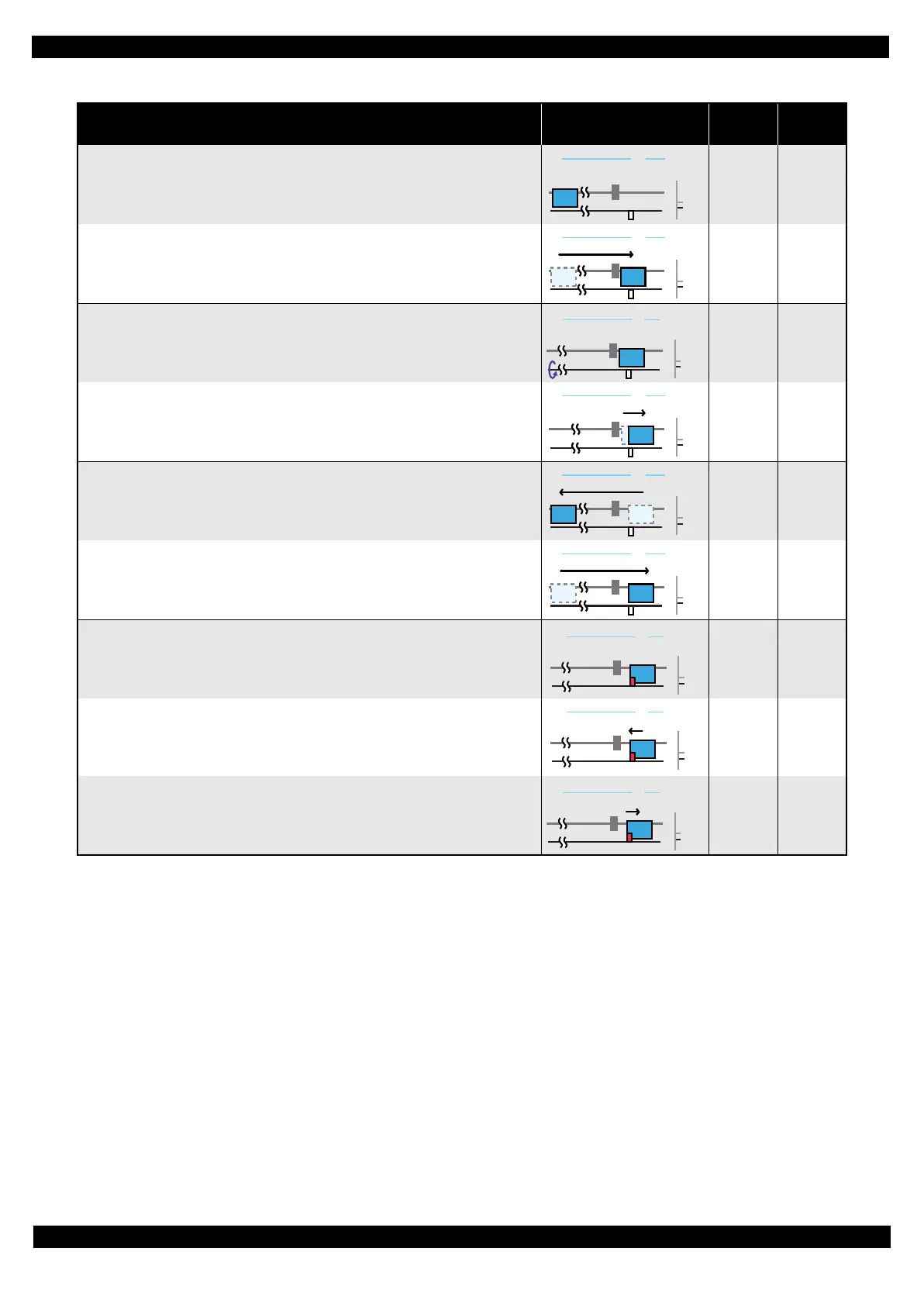SE Group Confidential (Related Staff Only)
Appendix Power-On Sequence 79
SC-P600 Revision D
Note *1: The rotation directions of the Pump Motor and their corresponding functions are as follows.
Clockwise: Cap closing/Pump suction/Wiper retracting/CR locking
Counterclockwise: Cap opening/Pump release/Wiper setting/CR unlocking
*2: The rotation directions of the Decomp Motor and their corresponding functions are as follows.
Clockwise: Vented to atmosphere
Counterclockwise: Decompression
However, the Decomp Pump will not operate under the preconditions given in this section.
*3: Executes when the detected temperature is under 5°C (41°F) by the thermistor on the Printhead.
*4: The empty suction operation may occur depending on the situation.
8-3.The carriage detects the voltage of the PW Sensor at the carriage stop position (the
black area at the Paper Guide Front).
--- ---
8-4.The carriage performs a load measurement while moving to the 0-digit side, and
stops.
--- ---
9. PF Motor measurement
9-1.The PF Motor rotates clockwise for approx. one seconds, and performs a load
measurement.
--- ---
9-2.The carriage returns to its home position.
--- ---
10.Detecting ink cartridge and initializing ink system
*4
10-1.The carriage moves to the 130-digit side to check the ink end sensor. The ink
remaining is detected after completing the check.
--- ---
10-2.The carriage slowly returns to its home position.
--- ---
11.CR lock setting
11-1.The Pump Motor rotates clockwise, and sets the CR lock.
CW ---
11-2.The carriage moves to the 130-digit side slowly and confirms it touches the CR
lock.
--- ---
11-3.The carriage returns to its home position.
--- ---
Table 4-1. Operation of the power-on sequence
Operation
Movement of each
component
Pump
Motor
*1
Decomp
Motor
*2
HP 0130
PG 2
PG 5
PG 2
PG 5
HP 0130
PG 2
PG 5
HP 0130