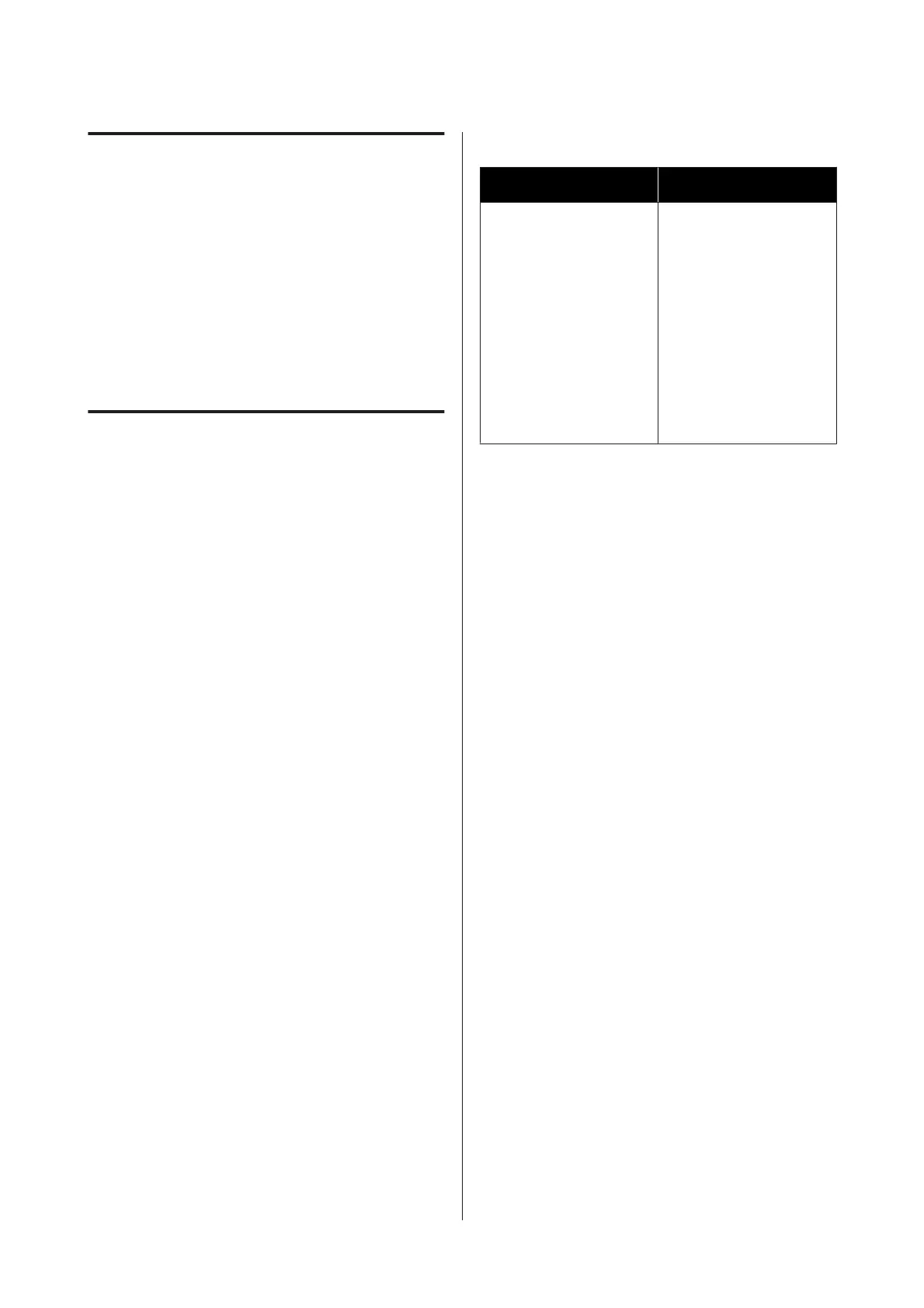Making Enlarged
Copies with an A3 or
A4 Scanner (SC-T5400
Series/SC-T3400
Series/SC-T3400N
Series Only)
Connecting an Epson A3 or A4 scanner to the printer
makes creating enlarged copies a snap; no computer is
required.
Supported scanners
❏ DS-530
❏ DS-6500
❏ DS-60000
Check the Epson website for the latest information on
supported scanners.
https://www.epson.com
Supported Sizes
Document Size
*1
Output Size
5 x 7 inch
Letter
A5
B5
A4
B4
A3
A2
US C (17x22in)
JIS B2
US D (22x34in)
A1
JIS B1
*2
US E (34x44in)
*2
A0
*2
User-Defined
*3
*1 Differs depending on the specifications of the scanner to be
connected.
*2 Not supported by SC-T3400 Series/SC-T3400N Series.
*3 89 to 914 mm wide (up to 610 mm for SC-T3400 Series/
SC-T3400N Series)
Supported paper
Roll paper only. Enlarged copying to cut sheet is not
possible.
Connecting the Scanner
A
Ready both the printer and the scanner.
For information on setting up the scanner, see
the documentation supplied with the scanner.
B
Turn the printer and scanner off.
SC-T5400 Series/SC-T5400M Series/SC-T3400 Series/SC-T3400N Series User's Guide
Making Enlarged Copies with an A3 or A4 Scanner (SC-T5400 Series/SC-T3400 Series/SC-T3400N Series Only)
111
