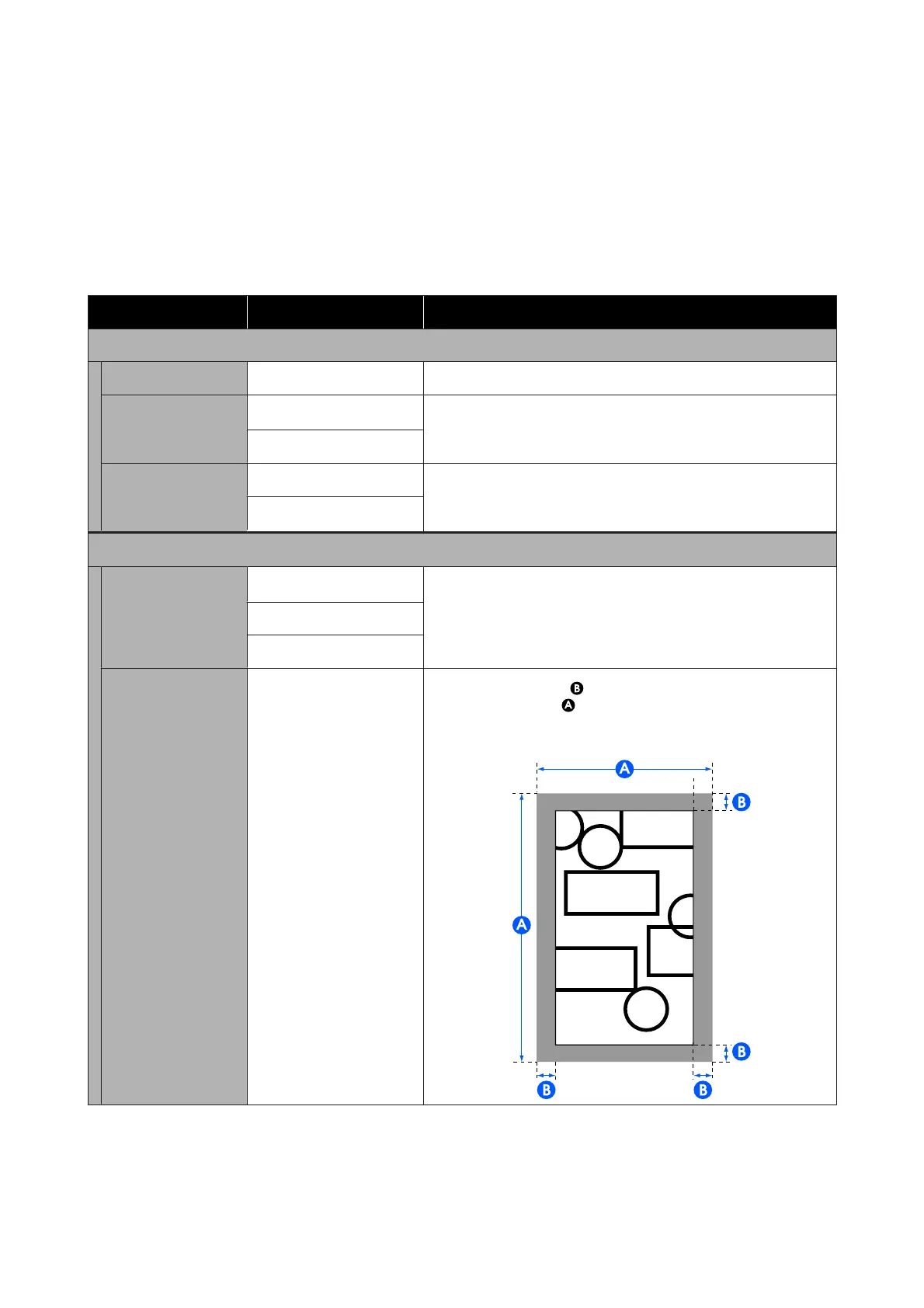Memory Device menu
Displayed when a USB flash memory is connected to the printer. This section explains the Basic Settings and
Advanced menus displayed after selecting the print menu for each file.
U “Direct Printing of Files on USB Flash Memory” on page 101
Settings item Settings value Explanation
Basic Settings
Copies 1 to 99 Specify the number of copies.
Paper Source
Roll Paper
*
Select the paper source. If the paper is not loaded as in the set paper
source, then an error will occur during printing.
Cut Sheet(1 sheet)
Color Mode Black/White Select whether to print in color or black and white.
Color
*
Advanced
Quality
Speed
*
Select the print quality.
Fine
Super Fine
Page Margins option
Clip By Margins
*
Add margins (areas of in the following illustration) inside the
output size (areas of
in the following illustration) set in the
Reduce/Enlarge settings. When there is a print object in the margin
section, it is clipped and not printed.
SC-T5400 Series/SC-T5400M Series/SC-T3400 Series/SC-T3400N Series User's Guide
Using the Menu
167
