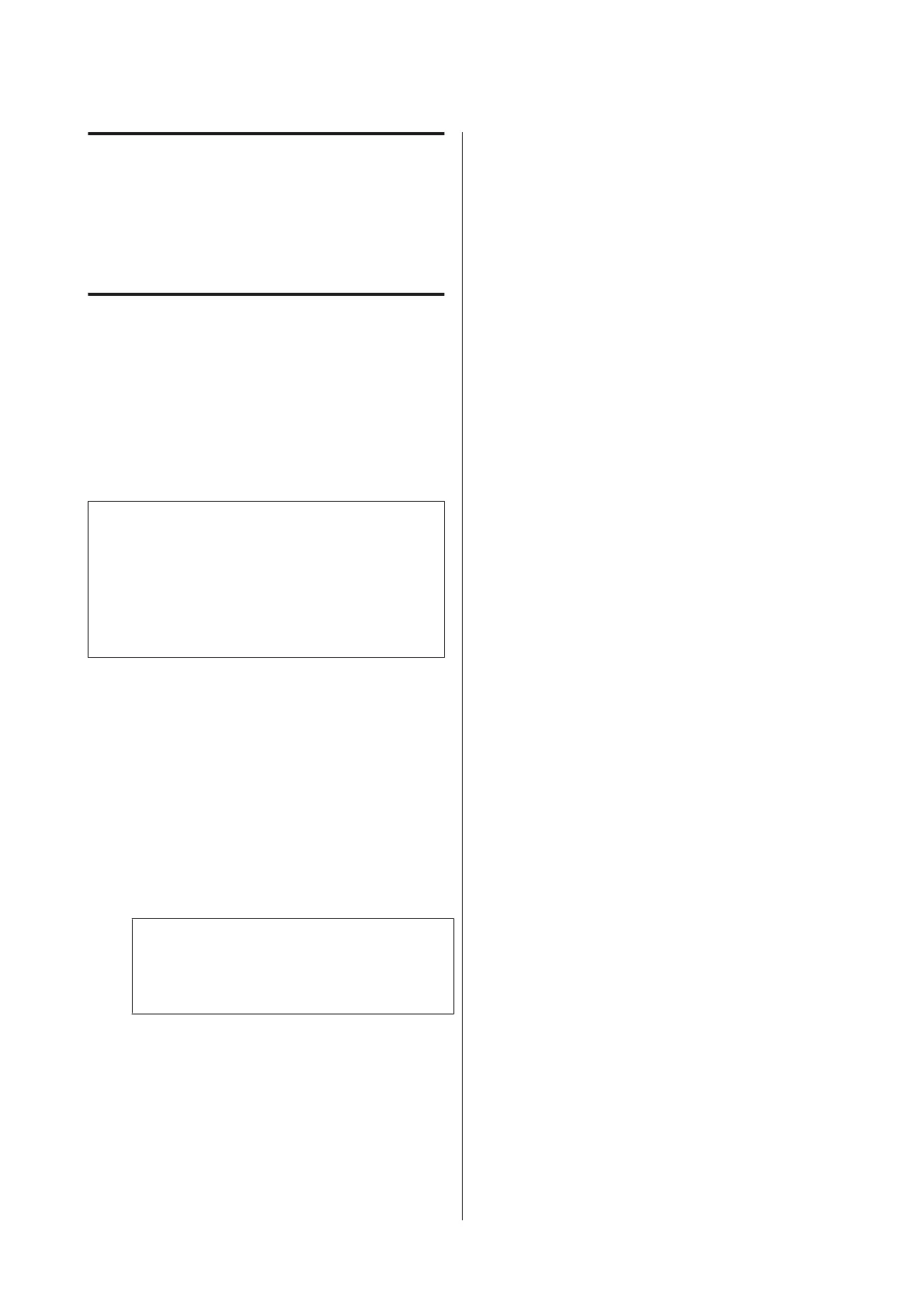When Transporting
Before transporting the printer, contact your dealer or
Epson Support.
U “Where To Get Help” on page 238
Handling if Transporting/
Leaving the Printer in an
Environment of -10˚C or Less
The print head may fail if the environmental
temperature becomes -10˚C or lower. Discharge the ink
following the procedures below if you expect the printer
to encounter environments of -10˚C or below.
c
Important:
This procedure discharges ink into the Maintenance
Box, therefore the Maintenance Box requires
adequate remaining capacity. If the remaining
capacity box is low, first prepare a new replacement
Maintenance Box.
A
If paper is loaded, remove all paper.
U “Removing Roll Paper” on page 40
U “Removing Cut Sheet (1 Sheet)” on page 43
B
From the Home screen, touch Settings -
Maintenance - Discharging/Charging Ink.
C
Touch Start.
Ink discharging starts, and the power turns off
automatically when it finishes.
c
Important:
Do not open the cover or turn the printer off
during ink discharge.
After this, refer to the following for preparations
for movement/transport.
U “Moving to a Different Location in the Same
Building” on page 230
U “When Transporting” on page 231
SC-T5400 Series/SC-T5400M Series/SC-T3400 Series/SC-T3400N Series User's Guide
Appendix
231
