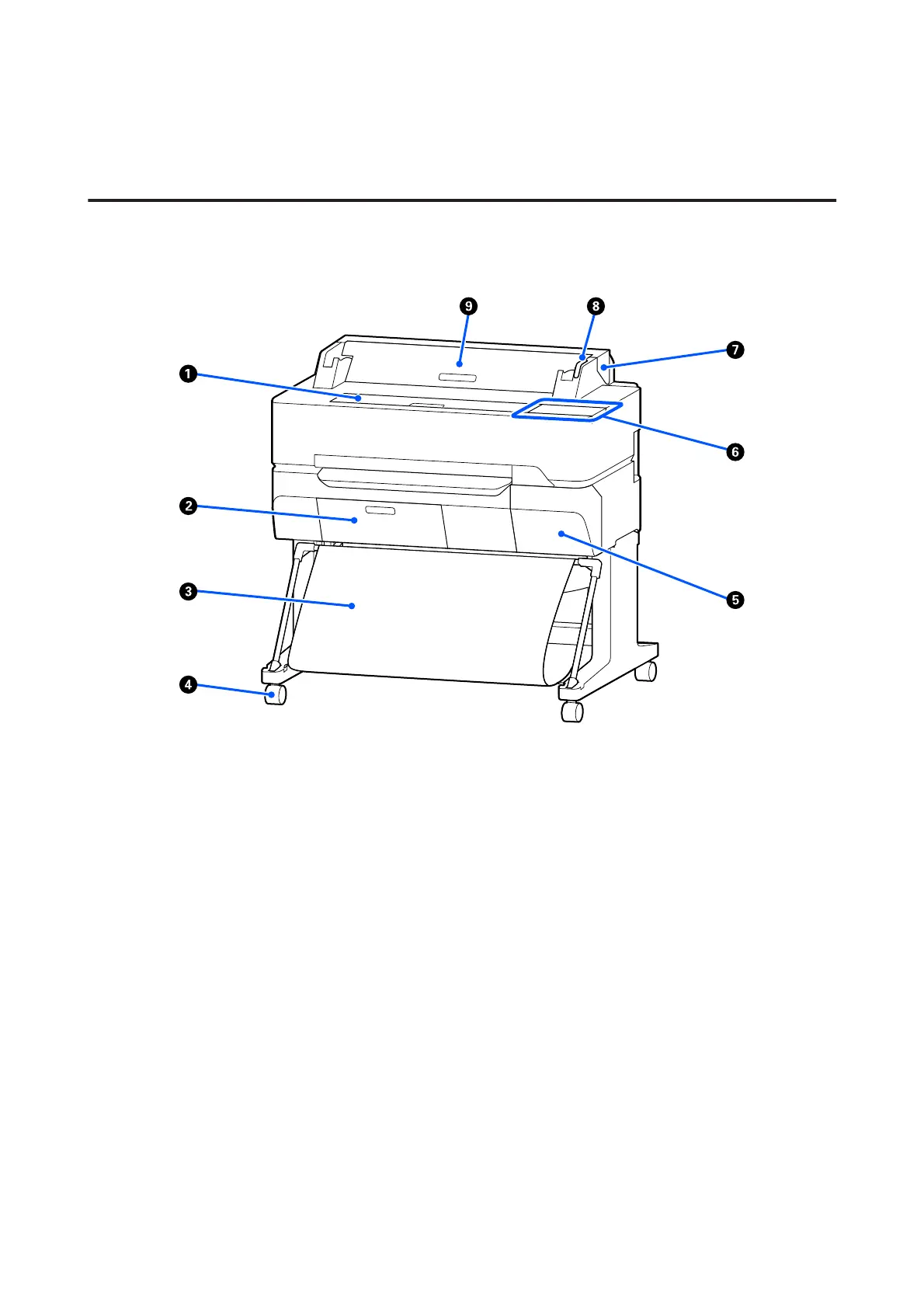Printer Parts
Front
The illustration shows the SC-T3400 Series (24 inch model with stand).
A Front cover
Open the cover when cleaning inside of the printer or clearing jams.
B Maintenance box cover
Open the cover when replacing the Maintenance Box.
U “Replacing Maintenance Box” on page 188
C Paper basket
Output from the printer collects in this basket, keeping the media clean and free of creases.
D Casters
There are two casters on each leg. The casters are normally kept locked once the printer is in place.
E Cartridge cover
Open when replacing ink cartridges.
U “Replacing Ink Cartridges” on page 186
SC-T5400 Series/SC-T5400M Series/SC-T3400 Series/SC-T3400N Series User's Guide
Introduction
8
