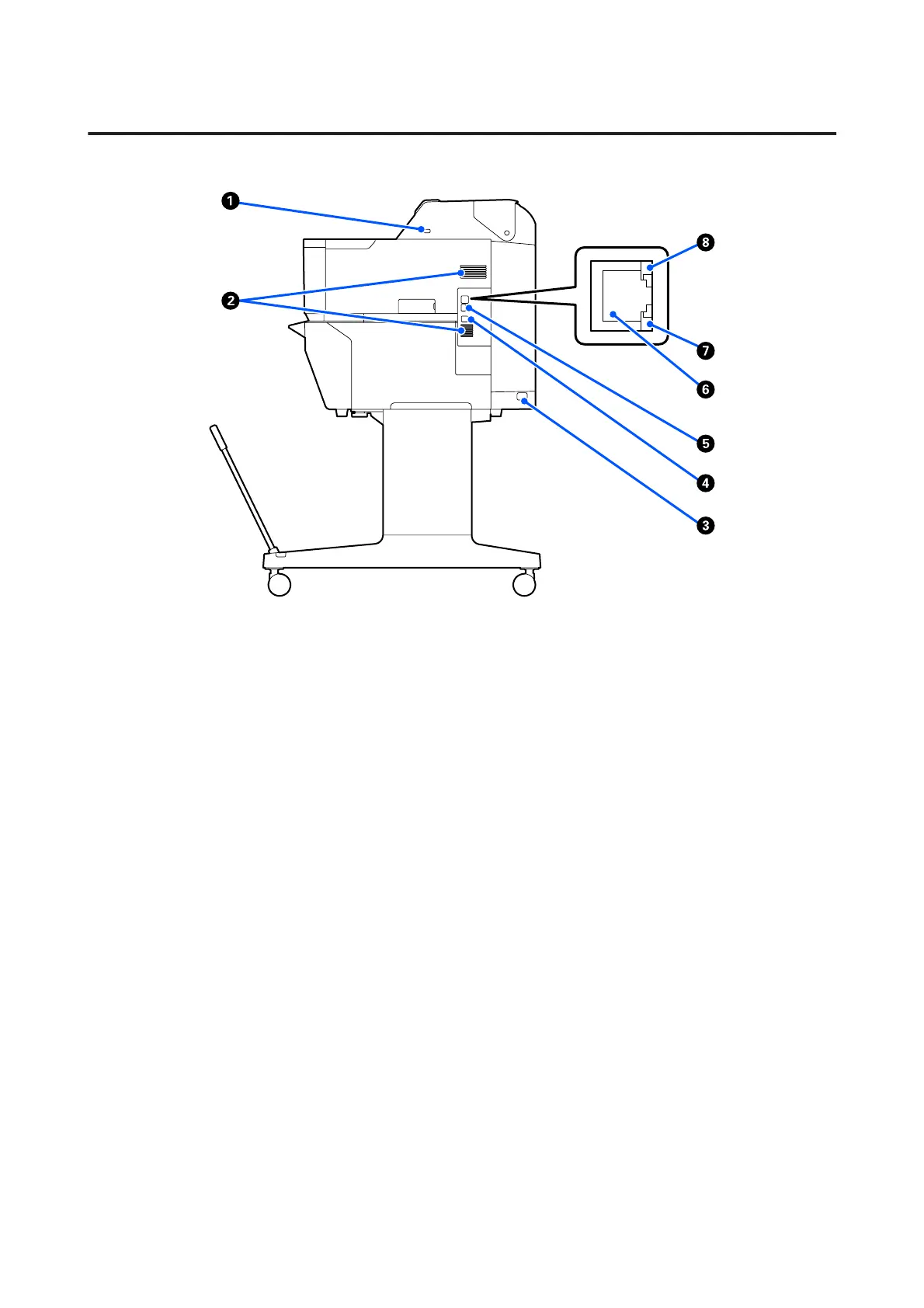Side (right side)
A USB port (for USB flash drive)
You can insert USB flash drive for direct printing.
U “Direct Printing of Files on USB Flash Memory” on page 101
B Vents
Do not block the vents.
U “Installation space” on page 21
C AC inlet
Connect the supplied power cable here.
D USB port
Use when connecting to a computer using a USB cable.
E OPTION port
Connect a scanner to perform enlarged copying.
U “Making Enlarged Copies with an A3 or A4 Scanner (SC-T5400 Series/SC-T3400 Series/SC-T3400N Series
Only)” on page 111
F LAN port
Connects the LAN cable.
SC-T5400 Series/SC-T5400M Series/SC-T3400 Series/SC-T3400N Series User's Guide
Introduction
13
