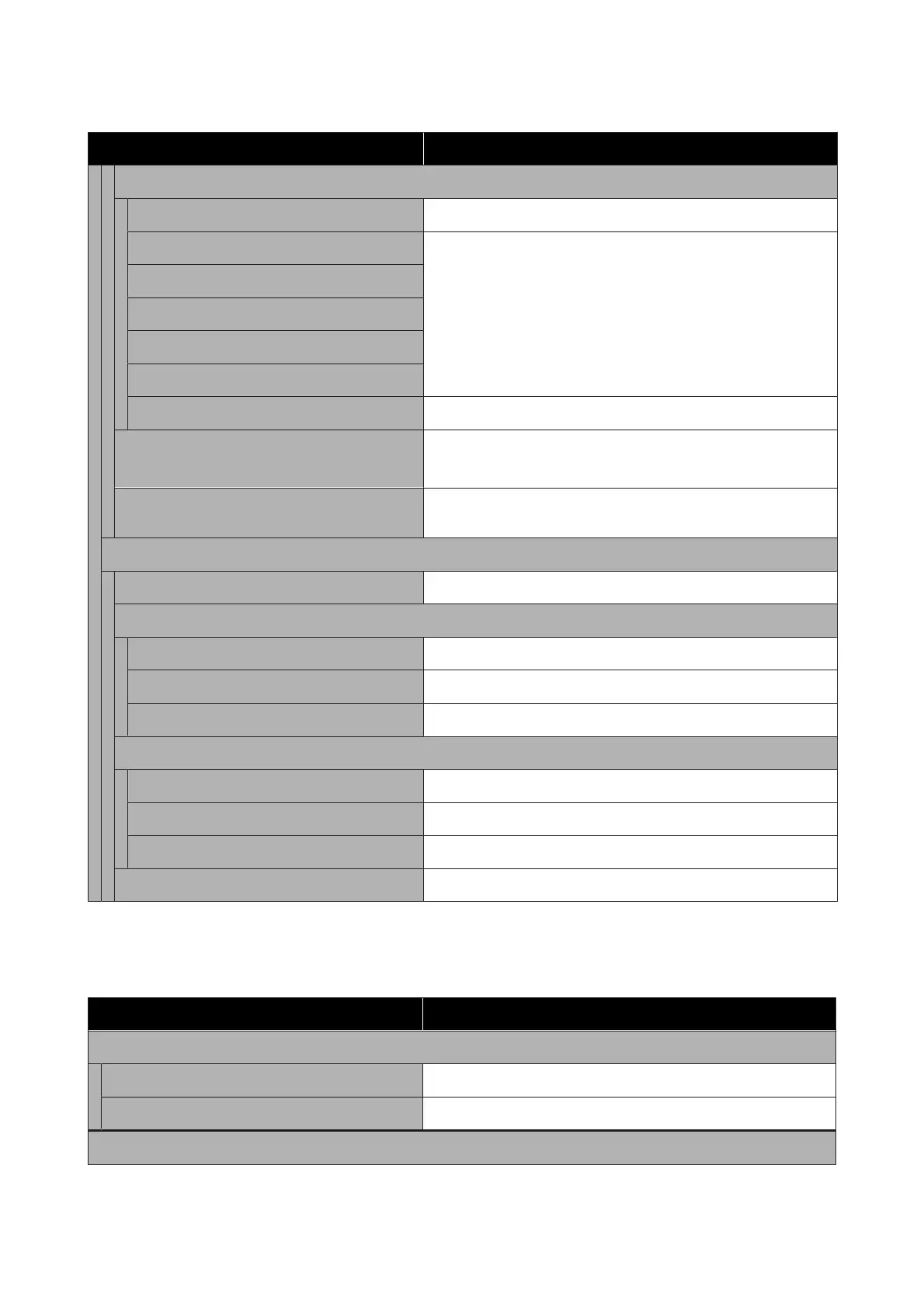Settings item Settings value
Scan Size
Auto Detect -
ISO A Display supported scan sizes
US-ANSI
US-ARCH
JIS B
ISO B
User-Defined Display the Scan Size Input screen
Top Offset 0.0 to 100.0 mm
0.00 to 3.94 inch
Original Type Text & Image, Tracing Paper, Recycled, Blueprint, Blueprint Inverted,
Watercolor Rendering
Advanced
Density -4 to 4
Image Quality
Contrast -4 to 4
Sharpness -4 to 4
Remove Background -4 to 4
File Name
Filename Prefix Enter the filename prefix
Add Date On, Off
Add Time On, Off
Clear All Settings Yes, No
Network Folder (SC-T5400M Series Only)
Details of each item U “Network Folder menu (SC-T5400M Series Only)” on page 182
Settings item Settings value
Basic Settings
Paper Source Roll Paper, Cut Sheet(1 sheet)
Color Mode Black/White, Color
Advanced
SC-T5400 Series/SC-T5400M Series/SC-T3400 Series/SC-T3400N Series User's Guide
Using the Menu
134
