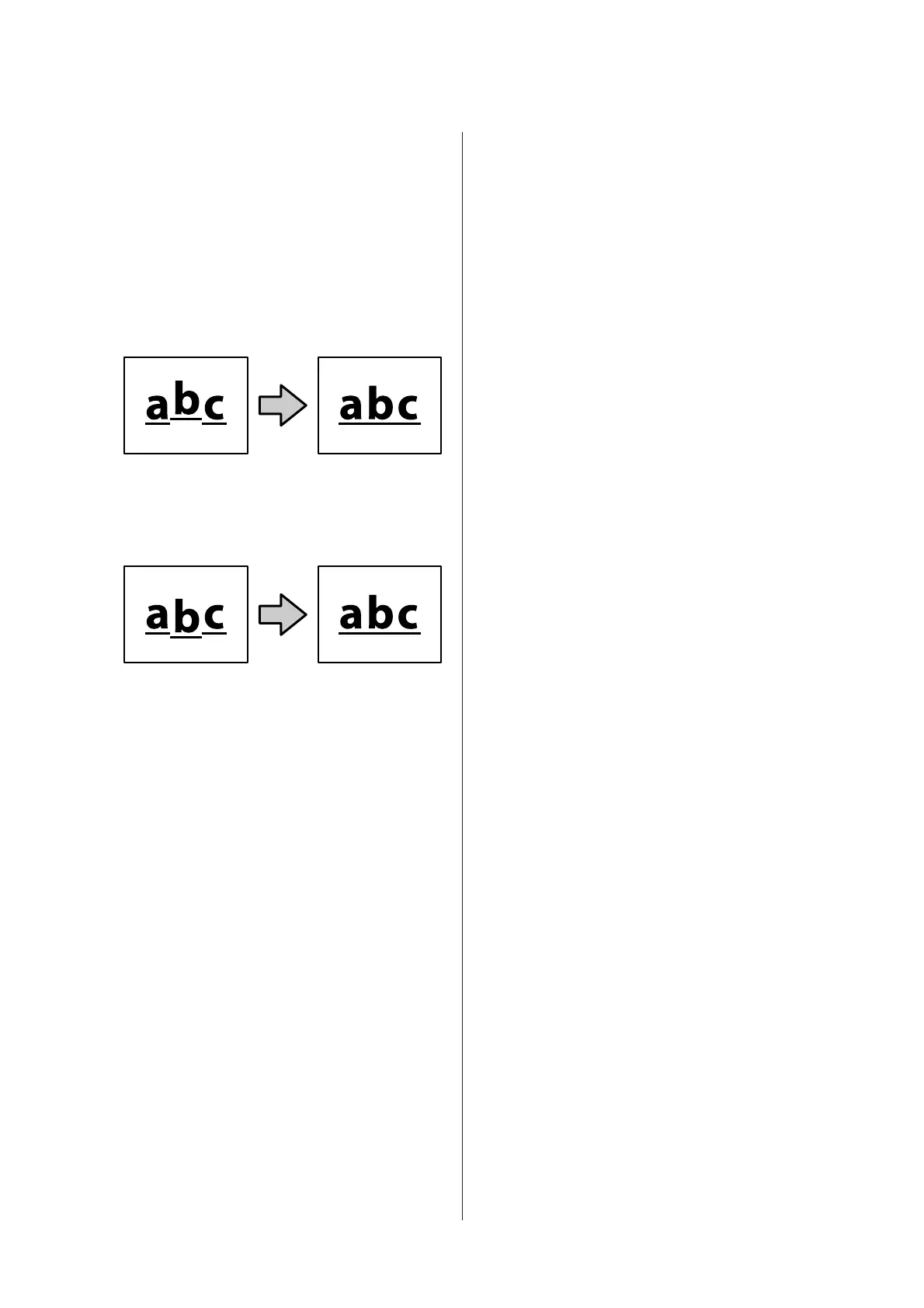C
Either touch - or + to show the intended
adjustment values or touch the adjustment entry
area to enter the adjustment values via the
keyboard screen.
Shifting the adjustment value by 1 will correct the
misalignment by about 0.1 mm in the actual size.
When the Scan Results Are Shifted Up in
Relation to the Feed Direction of the Original
Set the adjustment value toward the plus sign.
When the Scan Results Are Shifted Down in
Relation to the Feed Direction of the Original
Set the adjustment value toward the minus sign.
D
Touch OK.
SC-T5400 Series/SC-T5400M Series/SC-T3400 Series/SC-T3400N Series User's Guide
Problem Solver
217
