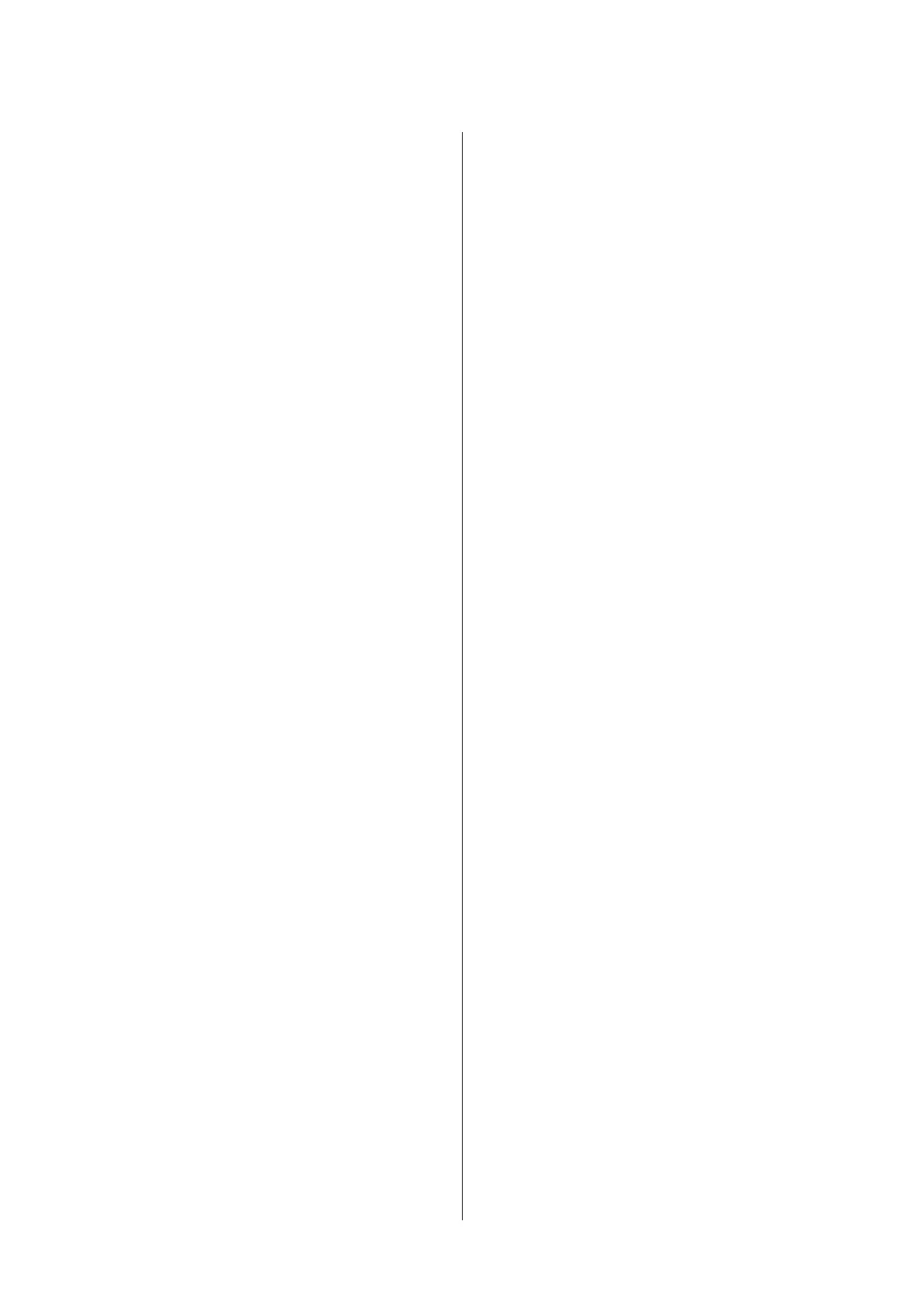Refer to the following when the error message Auto
Adjustment is unable to start because there is a
problem with the paper or printing status... appears,
or when the adjustment results are not satisfactory.
U “The prints are not what you expected” on
page 196
SC-T5400 Series/SC-T5400M Series/SC-T3400 Series/SC-T3400N Series User's Guide
Loading and Setting the Paper
50
