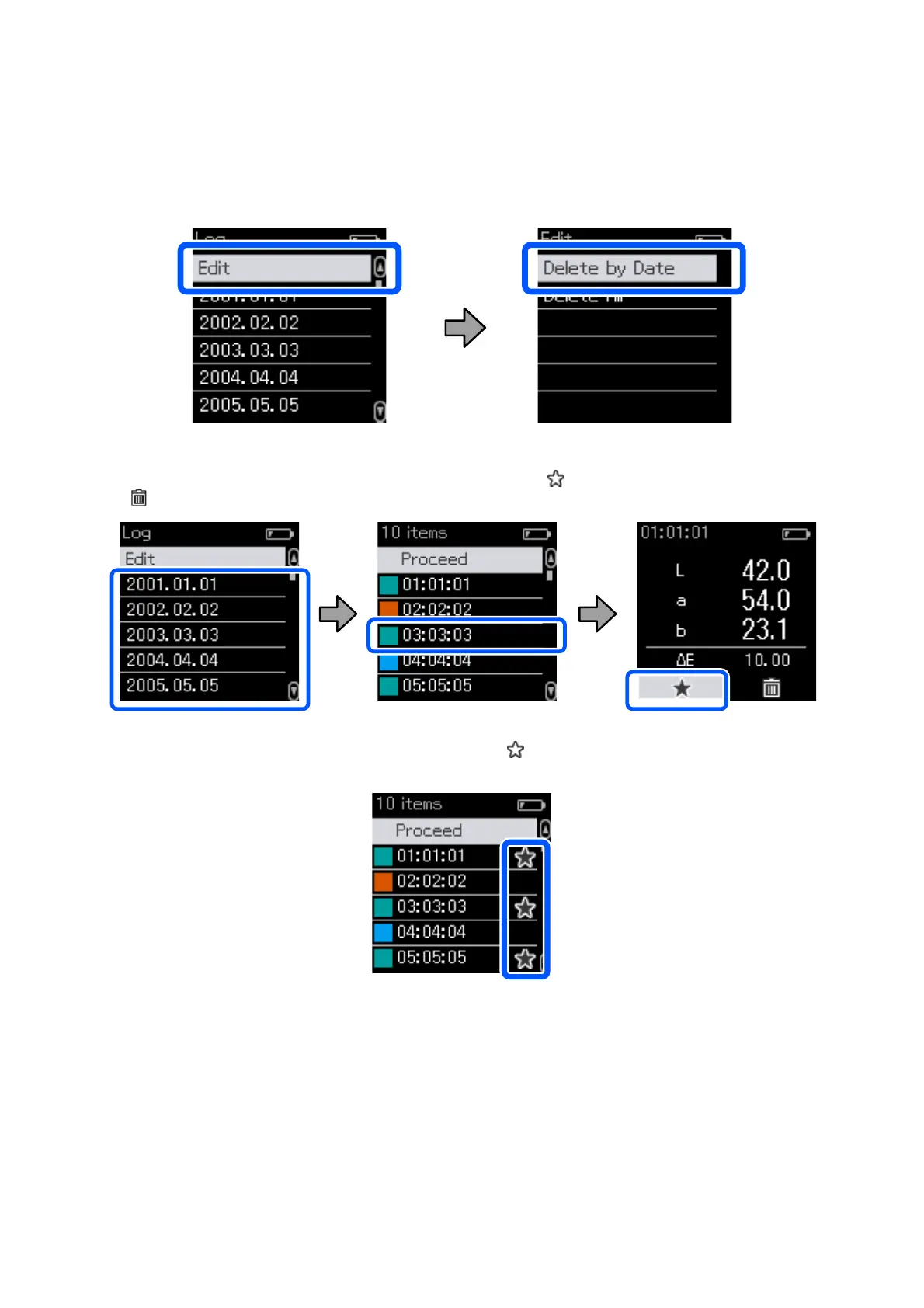Spot mode
Select Edit on the history screen, select Delete by Date if you want to delete an individual data group, select the data
group you want to delete, and delete it. Select Delete All to delete all data groups.
To identify the color measurement data you want to keep, select a data group from the history screen, select the data
from the list of color measurement data in that group, and then select
on the detailed data screen. You can also
select
to delete it.
Return to the color measurement data list screen, make sure that is displayed for the data you want to keep, select
Proceed, and then press the enter button.
You can delete data that has not been registered to your favorites by returning to the history screen and selecting Edit -
Delete by Date or Delete All.
SD-10 User's Guide
Basic Information Regarding the Spectrophotometer
17