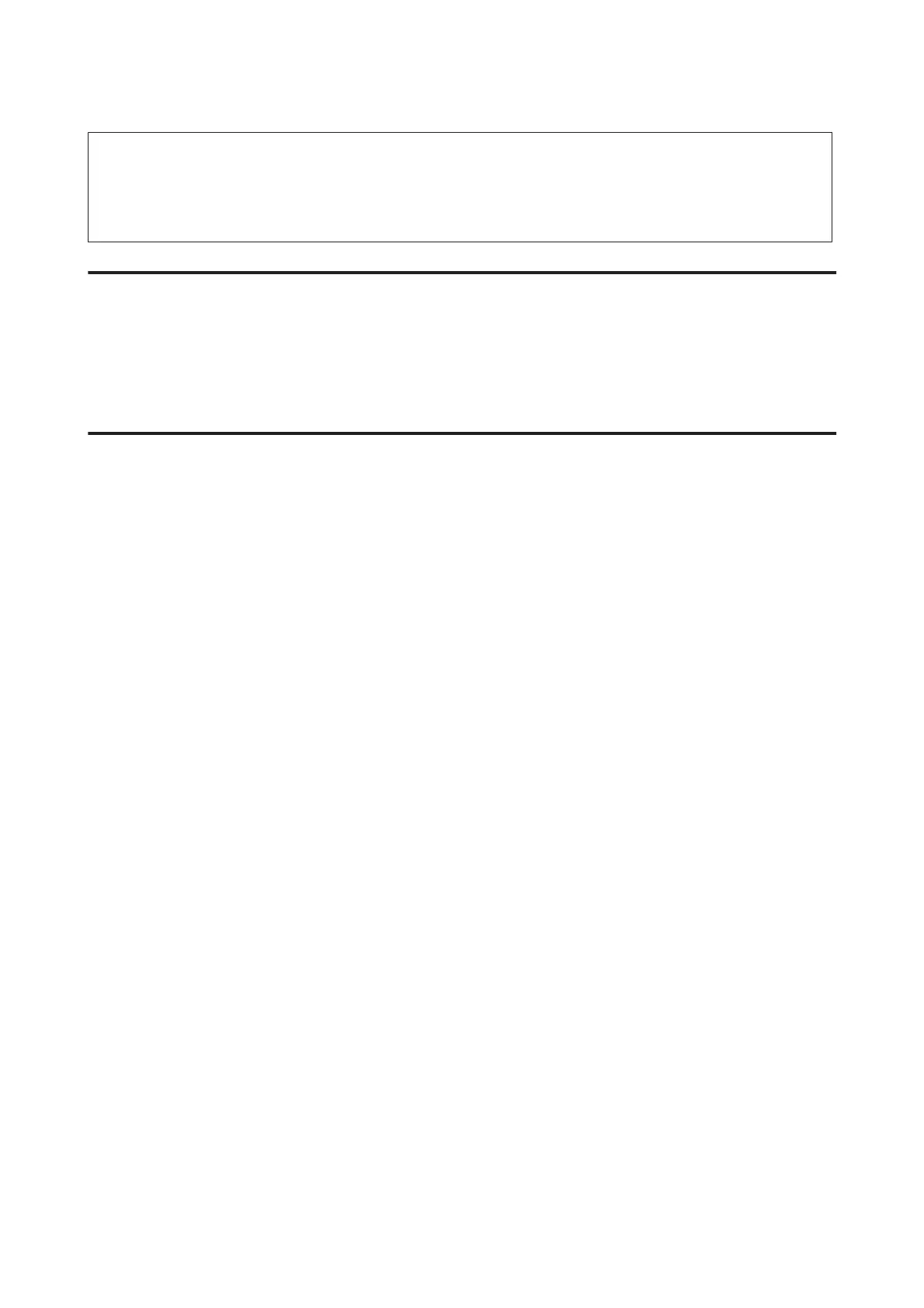Note:
See the following for more information on the size and placement of color patches, as well as the procedure for color
measurement scanning.
U “Comparison (Scan) Mode” on page 27
The Color Measurement Results are Incorrect
❏ Dust or other materials may stick to the white calibration tile on the inside of the sensor cover. Clean the tile.
U “Cleaning the White Calibration Tile” on page 36
❏ If the problem continues after cleaning, contact your dealer or Epson's repair center.
Color Measurement Results Vary even When the Same Sample is
Measured
❏ Measuring material with an uneven surface or with patterns on the surface may cause significantly different
results. In this situation, it is not an error or a malfunction.
SD-10 User's Guide
Problem Solver
43
