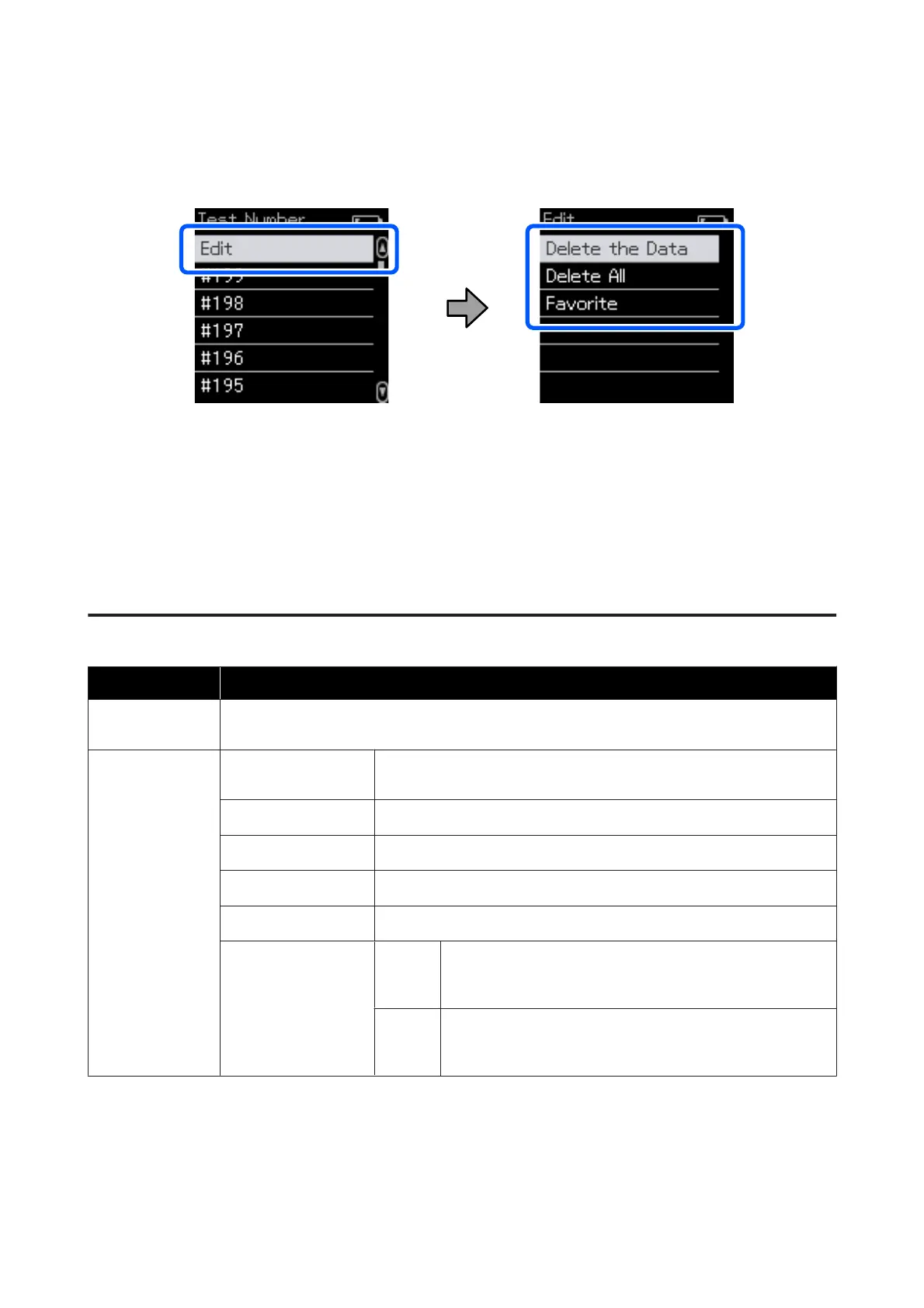Comparison (Spot) Mode/Comparison (Scan) Mode
On the history screen, select Edit, and then select Delete the Data, Delete All, or Favorite.
To delete data comparison results one-by-one, select Delete the Data, select the comparison results group you want to
delete, and then press the enter button.
To register data comparison results to your favorites, select Favorite, select the comparison results group you want to
register, and then press the enter button.
If you want to delete all of the data comparison results that have not been registered to your favorites in one go, select
Delete All, and then press the enter button.
Details of the Menu
Item Setting Explanation
Device
Information
You can check the name of the device, the Independent Communications Authority of South Africa
(ICASA) approval number, the serial number, the firmware version, and the battery status.
Measurement
Settings
Measurement Mode Allows you to select from Spot, Comparison (Spot), or Comparison (Scan)
mode.
Illuminant
*1
Allows you to select the type of illuminant for observation.
M Factor
*1
Allows you to select the UV lighting conditions.
Observer
*1
Allows you to select the viewing angle conditions.
ΔE Method
*1
Allows you to select the color difference formula you want to apply.
Auto Delete Data On Whenever the number of color measurement data entries stored
in the device exceeds the maximum limit, the oldest data is
automatically deleted.
Off When the number of color measurement data entries stored in the
device reaches the maximum limit, you can select and delete the
historical data.
SD-10 User's Guide
Basic Information Regarding the Spectrophotometer
18