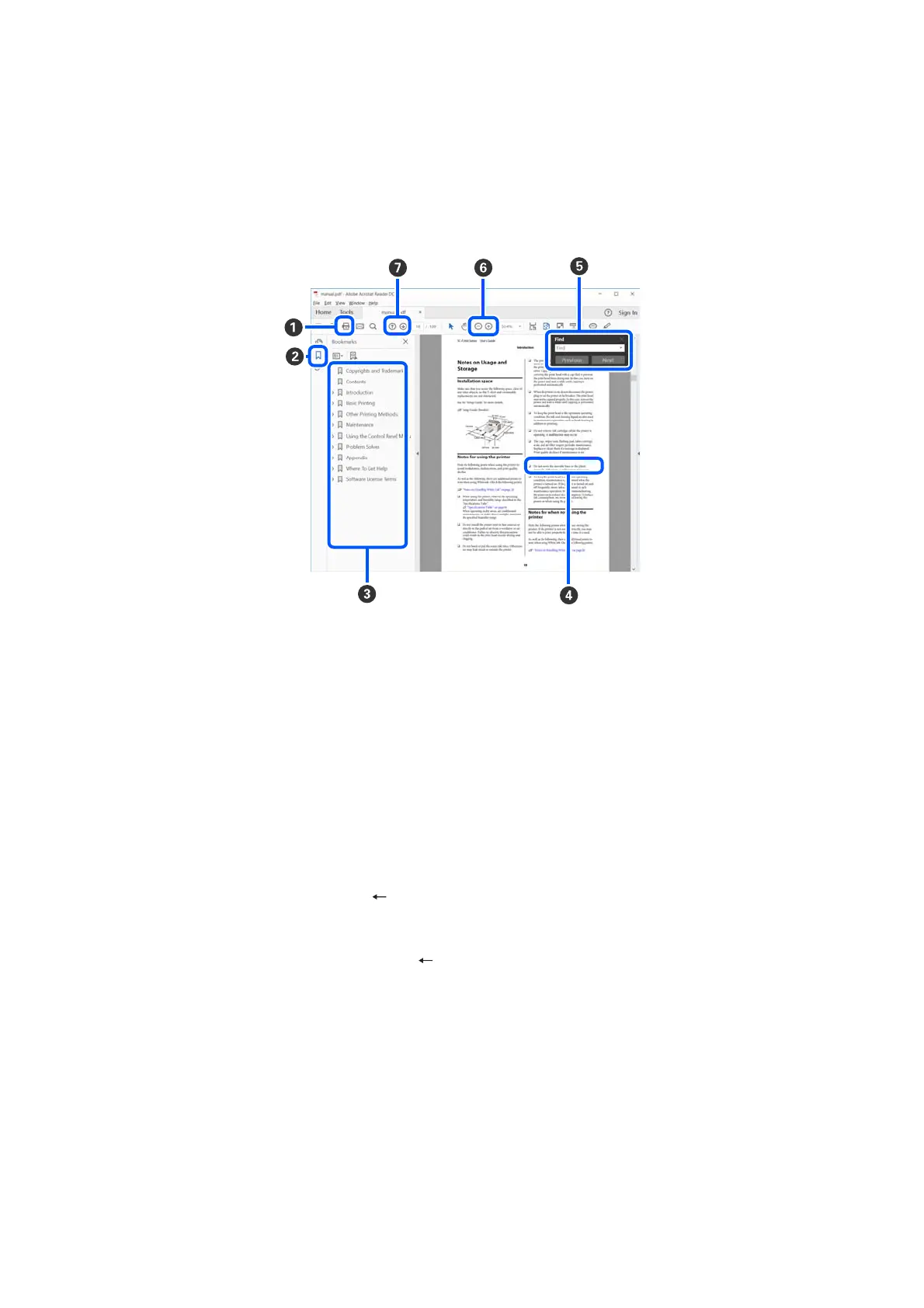Viewing PDF Manuals
This section uses the Adobe Acrobat Reader DC as an example to explain the basic operations for viewing the PDF in
Adobe Reader.
A
Click to print the PDF manual.
B
Each time it is clicked the bookmarks are hidden or shown.
C
Click the title to open the relevant page.
Click [+] to open the titles lower in the hierarchy.
D
If the reference is in blue text, click the blue text to open the relevant page.
To return to the original page, do the following.
For Windows
While pressing the [Alt] key, press the [ ] key.
For Mac
While pressing the [command] key, press the [ ] key.
E
You can input and search for keywords, such as the names of items you want to confirm.
For Windows
Right click on a page in the PDF manual and select Find in the menu that is displayed to open the search toolbar.
For Mac
Select Find in the Edit menu to open the search toolbar.
SD-10 User's Guide
About this Manual
7