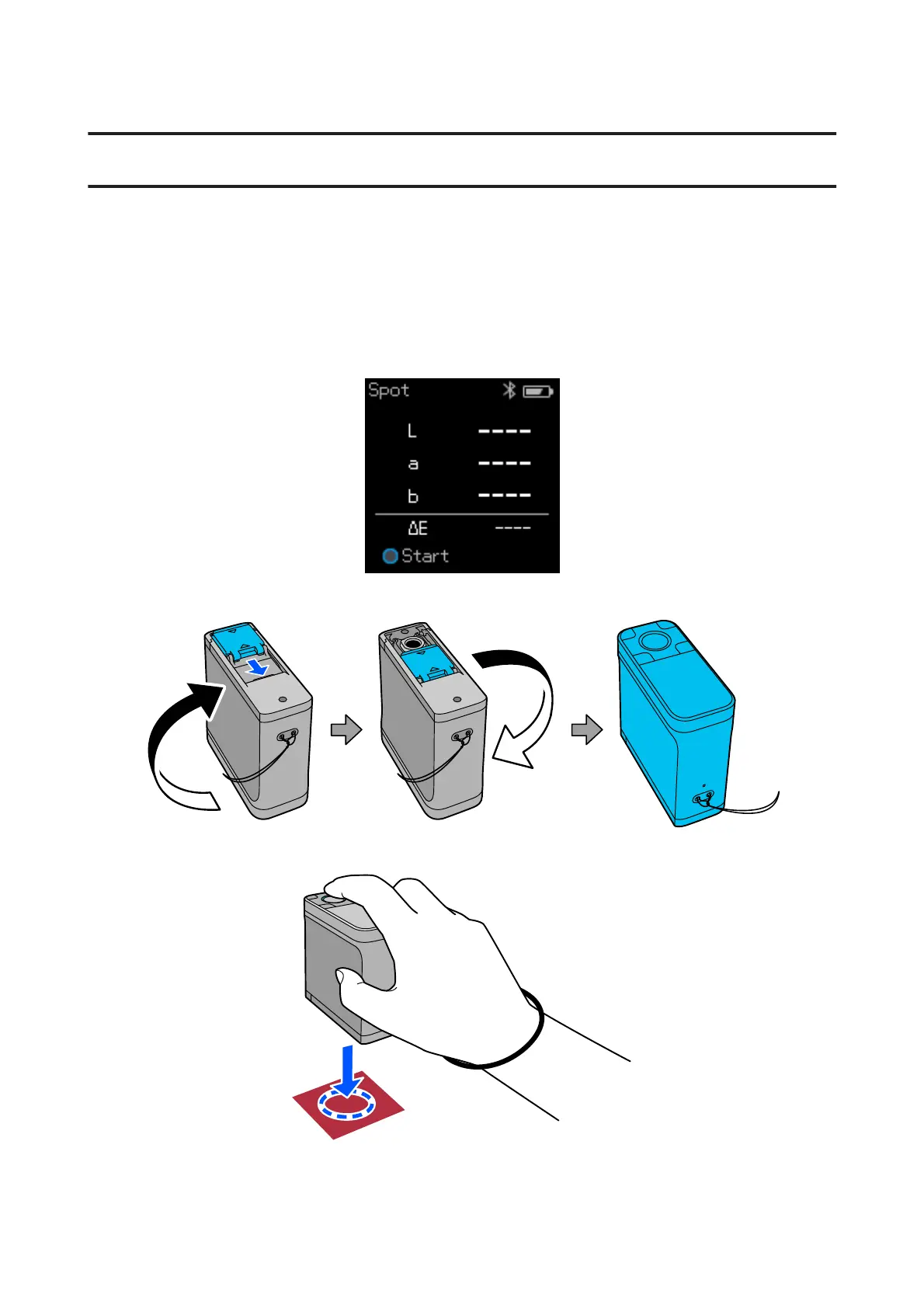Spot Mode
Measures the target color and displays its L*a*b* values. It also displays the color difference (ΔE*) from the last color
measurement, so you can compare two colors.
A
Turn on the device.
B
Follow the on-screen instructions when the calibration instructions are displayed. When calibration is
complete, the color measurement screen is displayed.
C
Open the sensor cover on the base.
D
Place the sensor on the item you want to measure.
SD-10 User's Guide
Spot Mode
20