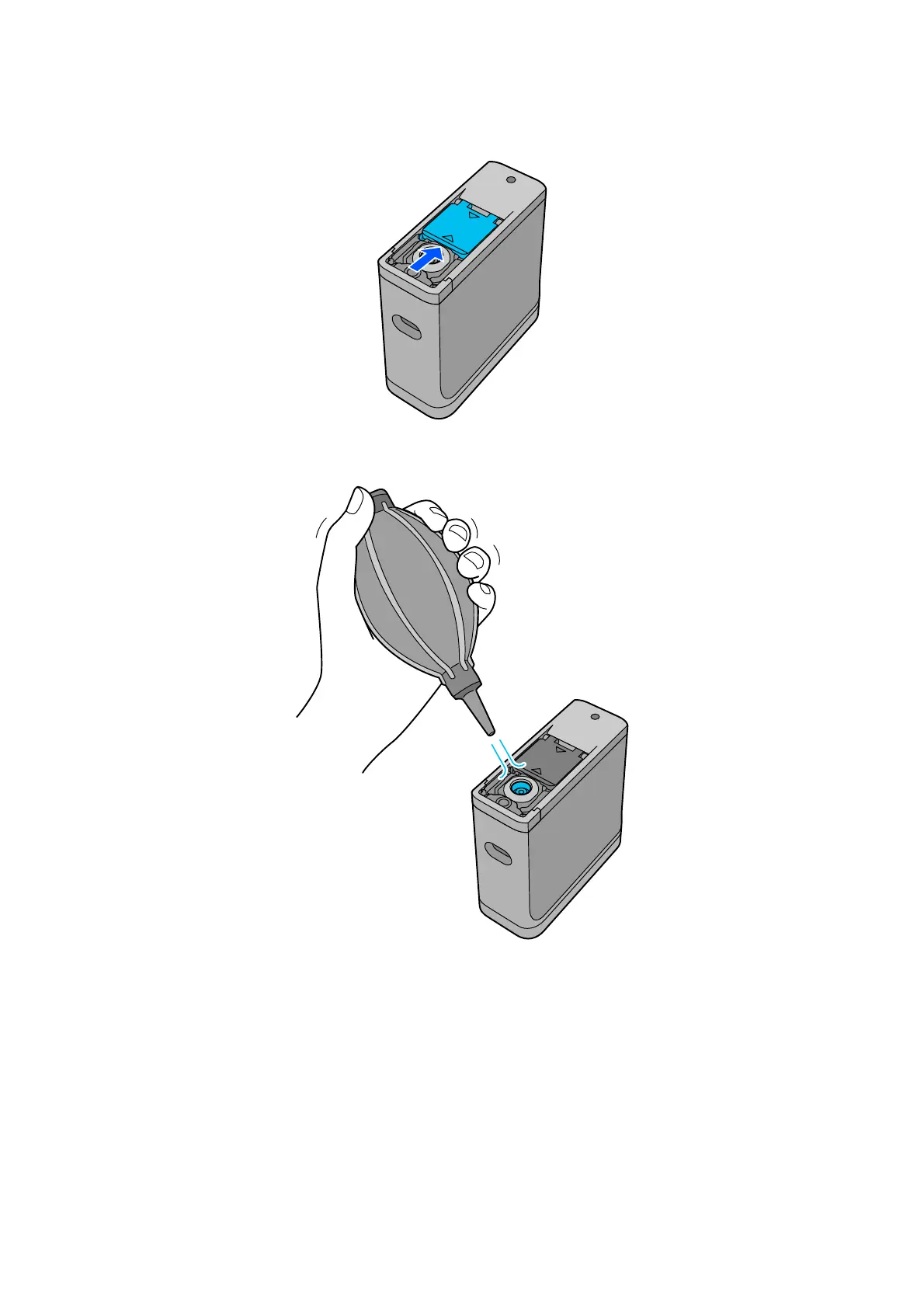B
Open the sensor cover.
C
Blow away any dust inside and around the sensor using a commercially available air blower for cameras, as
shown in the following illustration.
Cleaning the White Calibration Tile
When the device is used in a variety of environments, dust or other materials may stick to the white calibration tile on
the inside of the sensor cover, which could cause a decline in color measurement accuracy and operations. When a
message prompting you to clean the calibration tile is displayed, follow the steps below to clean the calibration tile on
the inside of the sensor cover.
SD-10 User's Guide
Maintenance
36