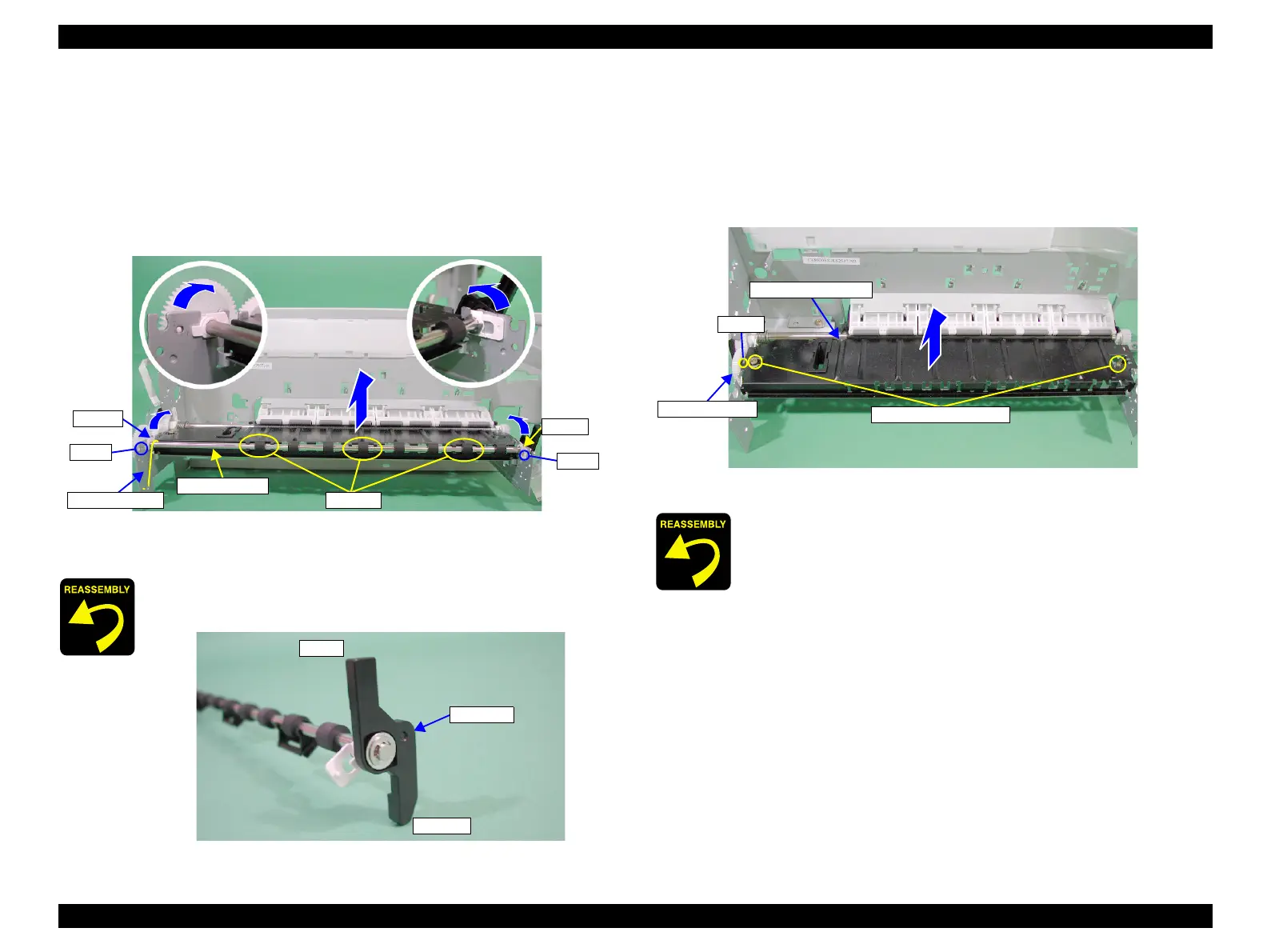EPSON Stylus C82 Revision A
DISASSEMBLY AND ASSEMBLY Disassembly 41
4.2.3.11 EJ Roller Unit Removal
1. Remove Paper Eject Frame Unit. (See Section 4.2.3.10)
2. Remove Grounding Wire from Printer Mechanism.
3. Release hook for Bushing 5 located at each side of EJ Roller Unit, then let Bushing
5 rotate 90° upwards.
4. Remove EJ Roller Unit along with 3 Holders in upwards direction.
Figure 4-44. EJ Roller Shaft unit Removal
4.2.3.12 Front Paper Guide Removal
1. Remove EJ Roller Unit. (See Section 4.2.3.11)
2. Remove 2 screws (C.B.S 3x6) holding Front Paper Guide.
3. Remove Front Paper Guide upwards while being careful that the Front Paper
Guide hook at the left side does not touch Spur Gear 28.8.
Figure 4-46. Front Paper Guide Removal
When installing EJ Roller Unit, be careful about the direction of
the CR Lock.
Figure 4-45. CR Lock Direction
Bush 5
Bush 5
Holders
EJ Roller Unit
Hook
Hook
Grounding Wire
CR Lock
Upper
Lower
When installing Front Paper Guide, be careful not to damage Spur
Gear 28.8.
C.B.S 3x6 (8±1kgf.cm)
Front Paper Guide
Spur Gear 28.8
Hook
