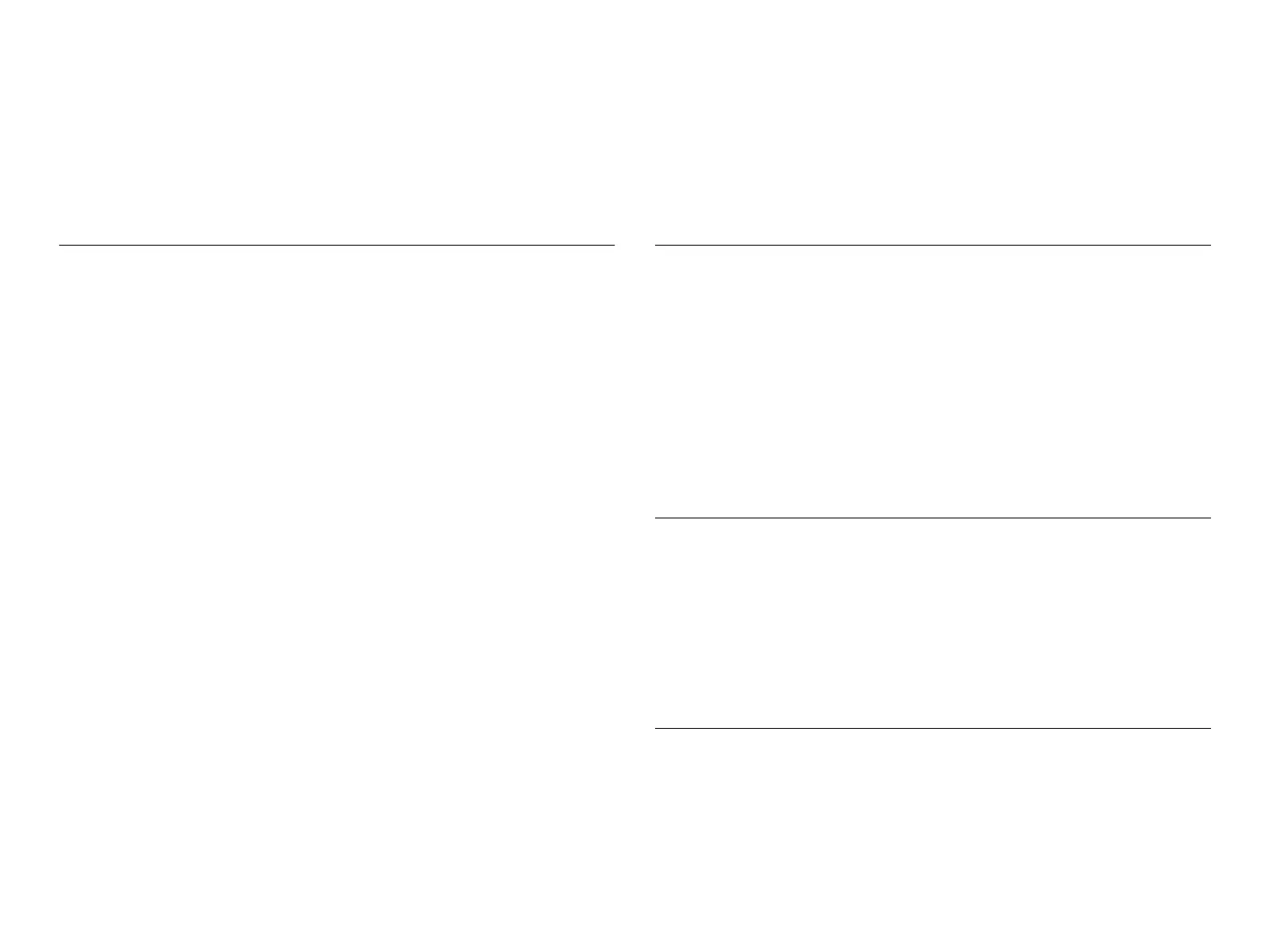CONTENTS
Chapter 1 PRODUCT DESCRIPTION
1.1 Features ............................................................................................................... 9
1.2 Specifications ....................................................................................................... 9
1.2.1 Physical Specification ..................................................................................
9
1.2.2 Printing Specification .................................................................................. 9
1.2.3 Paper Feeding ............................................................................................ 10
1.2.4 Input Data Buffer ....................................................................................... 10
1.2.5 Electric Specification ................................................................................. 10
1.2.6 Environmental Condition ........................................................................... 11
1.2.7 Reliability .................................................................................................. 11
1.2.8 Safety Approvals ....................................................................................... 11
1.2.9 Acoustic Noise ........................................................................................... 11
1.2.10 CE Marking ............................................................................................. 11
1.3 Operator Controls ............................................................................................ 12
1.3.1 Operate Switch ........................................................................................... 12
1.3.2 Control Panel ............................................................................................. 12
1.3.2.1 Switches ............................................................................................. 12
1.3.2.2 Indicators ........................................................................................... 12
1.3.3 Panel Functions .......................................................................................... 12
1.3.4 Printer Condition and Panel Status ............................................................ 13
1.3.5 Errors ......................................................................................................... 13
1.4 Paper .................................................................................................................. 13
1.4.1 Paper Handling .......................................................................................... 13
1.4.2 Paper Specification .................................................................................... 13
1.4.3 Printing Area .............................................................................................. 14
1.4.3.1 Cut Sheet ........................................................................................... 14
1.4.3.2 Envelopes .......................................................................................... 15
1.5 Ink Cartridge .................................................................................................... 15
1.5.1 Black Ink Cartridge .................................................................................... 15
1.5.2 Color Ink Cartridge .................................................................................... 15
Chapter 2 OPERATING PRINCIPLES
2.1 Overview ............................................................................................................ 17
2.1.1 Printer Mechanism ..................................................................................... 17
2.1.2 Carriage Motor Specification .................................................................... 17
2.1.3 Paper Feeding Motor Specification ........................................................... 17
2.1.4 Paper Loading Mechanism (New ASF unit) ............................................. 17
2.1.4.1 Drive Process ..................................................................................... 17
2.1.5 Ink System Mechanism ............................................................................. 18
2.1.5.1 Pump Unit & Wiper mechanism ....................................................... 18
2.2 Electrical Circuit Operating Principles .......................................................... 18
2.2.1 C486 PSB/PSE Board ................................................................................ 18
2.2.2 C486 MAIN Board .................................................................................... 19
Chapter 3 TROUBLESHOOTING
3.1 Overview ............................................................................................................ 22
3.1.1 Troubleshooting With LED Error Indications ........................................... 22
3.1.1.1 Paper Out/Double Feed Error ............................................................ 22
3.1.1.2 Ink Out ............................................................................................... 22
3.1.1.3 Fatal Error ......................................................................................... 22
3.1.1.4 Paper Supply Faults ........................................................................... 23
3.1.1.5 Dot missing 1 .................................................................................... 23
3.1.1.6 Dot missing 2 .................................................................................... 23
Chapter 4 DISASSEMBLY AND ASSEMBLY
4.1 Overview ............................................................................................................ 25
4.1.1 Precautions ................................................................................................. 25
4.1.2 Tools .......................................................................................................... 25
4.1.3 Screws ........................................................................................................ 25
4.2 Disassembly ....................................................................................................... 26
4.2.1 Housing Removal ...................................................................................... 27
