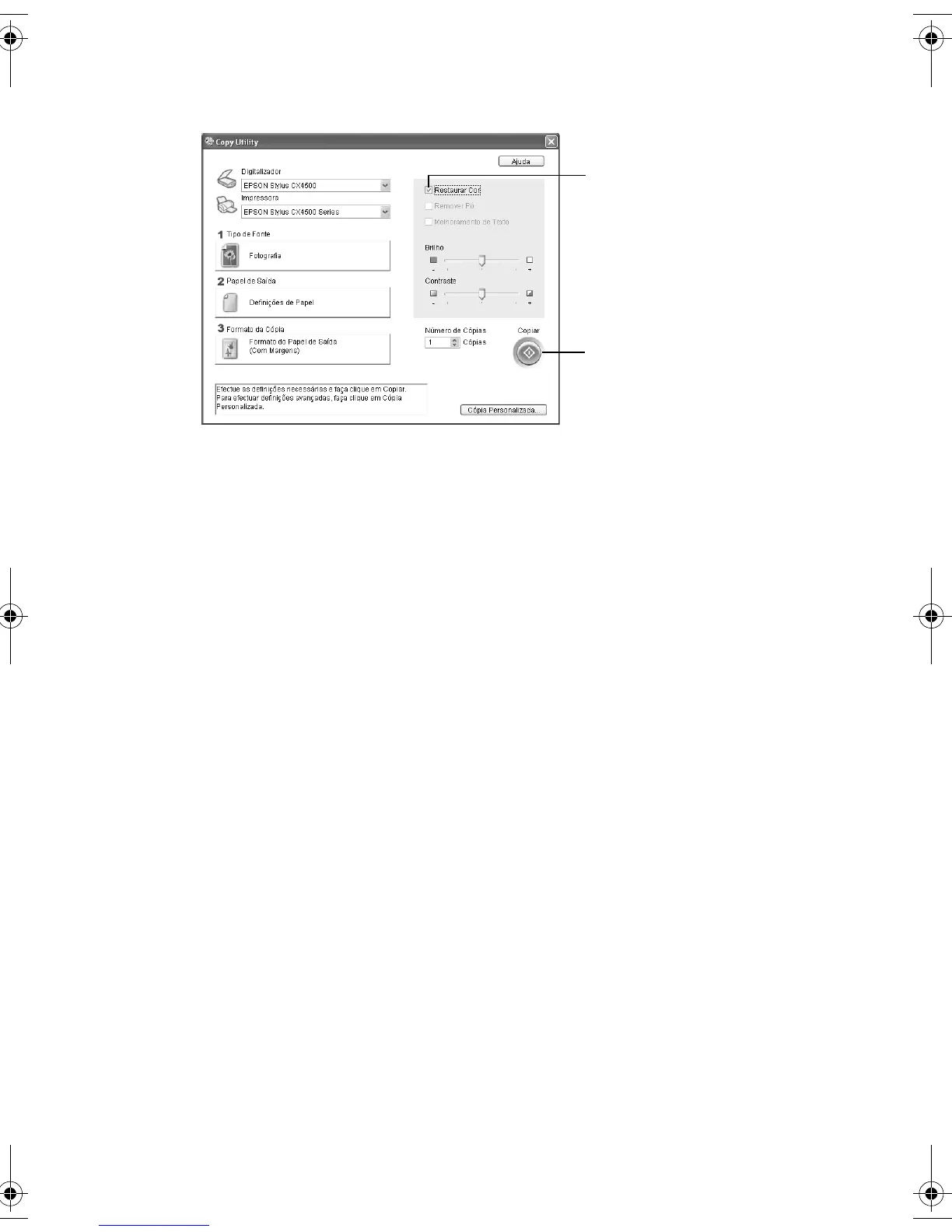Cópias com o computador 13
2. Selecione
Foto e clique em OK. A seguinte tela será apresentada:
3. Clique na caixa
Restaurar Cor.
4. Altere qualquer outra configuração de cópia conforme necessário.
5. Clique no botão
Copy (Cópia) da tela para começar a copiar.
Clique nesta caixa.
Inicie a cópia.
CX4600.book Page 13 Wednesday, June 23, 2004 12:03 PM