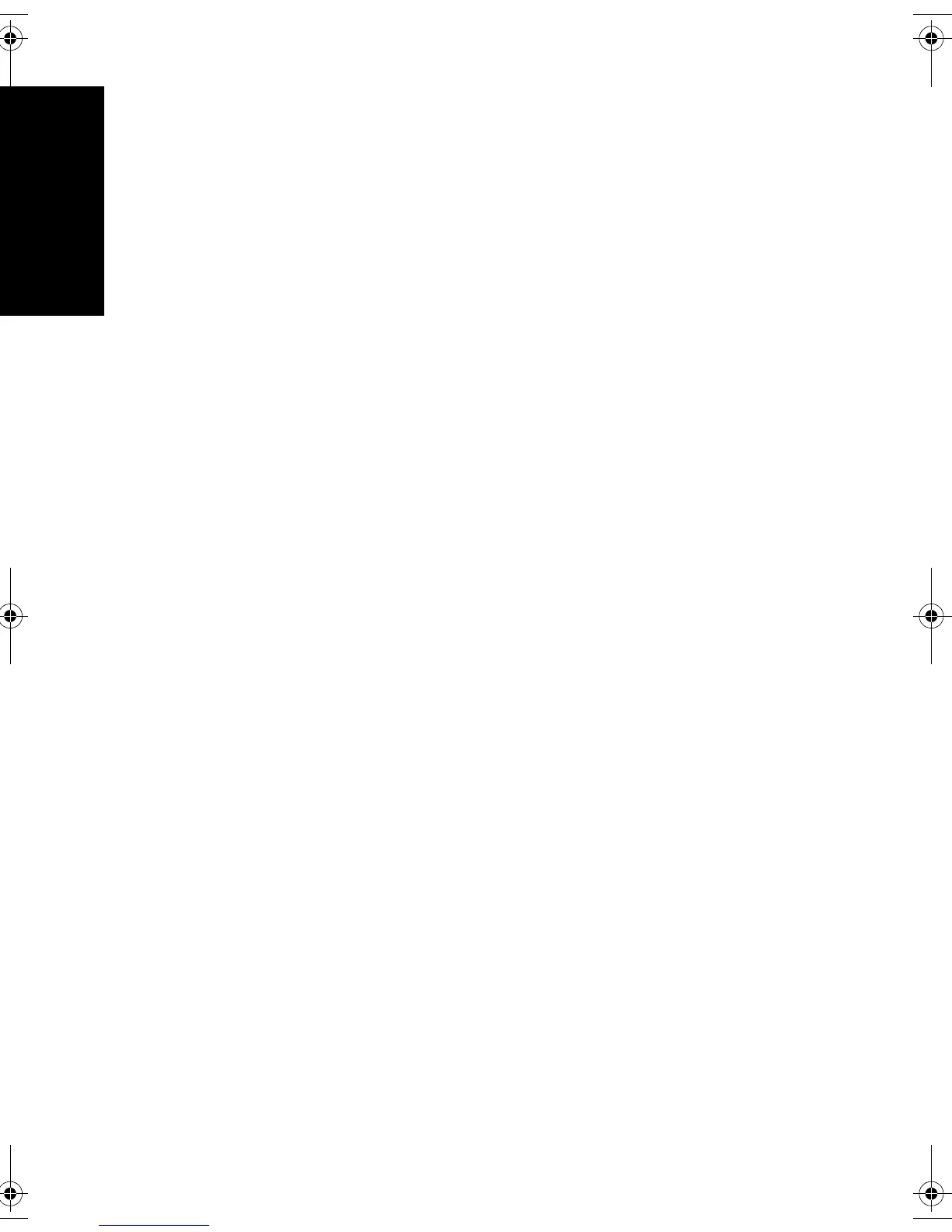2 Índice
Índice
Introdução . . . . . . . . . . . . . . . . . . . . . . . . . . . . . . . . . . . . . . . . . . . . 4
Colocar papel na impressora . . . . . . . . . . . . . . . . . . . . . . . . . . . . 5
Copiar fotos ou documentos . . . . . . . . . . . . . . . . . . . . . . . . . . . . 7
Posicionamento do original no vidro . . . . . . . . . . . . . . . . . . . . . . . . . . . . . 7
Cópia simples . . . . . . . . . . . . . . . . . . . . . . . . . . . . . . . . . . . . . . . . . . . . 9
Cópias com o computador . . . . . . . . . . . . . . . . . . . . . . . . . . . . . . . . . . . 11
Impressão diretamente do cartão de memória (CX4500) . . 14
Cartões e formatos compatíveis . . . . . . . . . . . . . . . . . . . . . . . . . . . . . . . 14
Inserção do cartão de memória . . . . . . . . . . . . . . . . . . . . . . . . . . . . . . . . 15
Impressão do índice de fotos . . . . . . . . . . . . . . . . . . . . . . . . . . . . . . . . . 17
Impressão de todas as fotos ou de fotos DPOF . . . . . . . . . . . . . . . . . . . . . 20
Impressão com o computador. . . . . . . . . . . . . . . . . . . . . . . . . . 21
Impressão no Windows . . . . . . . . . . . . . . . . . . . . . . . . . . . . . . . . . . . . . 21
Impressão com o Macintosh OS X . . . . . . . . . . . . . . . . . . . . . . . . . . . . . 24
Uso de papéis especiais . . . . . . . . . . . . . . . . . . . . . . . . . . . . . . . . . . . . . 27
Como escanear fotos ou documentos. . . . . . . . . . . . . . . . . . . 28
Manutenção da Stylus CX . . . . . . . . . . . . . . . . . . . . . . . . . . . . . 32
Verificação dos jatos e da tinta . . . . . . . . . . . . . . . . . . . . . . . . . . . . . . . . 32
Limpeza do cabeçote de impressão . . . . . . . . . . . . . . . . . . . . . . . . . . . . . 33
Substituição de cartuchos de tinta . . . . . . . . . . . . . . . . . . . . . . . . . . . . . . 34
Solução de problemas . . . . . . . . . . . . . . . . . . . . . . . . . . . . . . . . . 39
Indicadores de erro . . . . . . . . . . . . . . . . . . . . . . . . . . . . . . . . . . . . . . . . 39
Problemas e soluções . . . . . . . . . . . . . . . . . . . . . . . . . . . . . . . . . . . . . . . 41
Onde obter ajuda . . . . . . . . . . . . . . . . . . . . . . . . . . . . . . . . . . . . . . . . . 43
Português
CX4600.book Page 2 Wednesday, June 23, 2004 12:03 PM