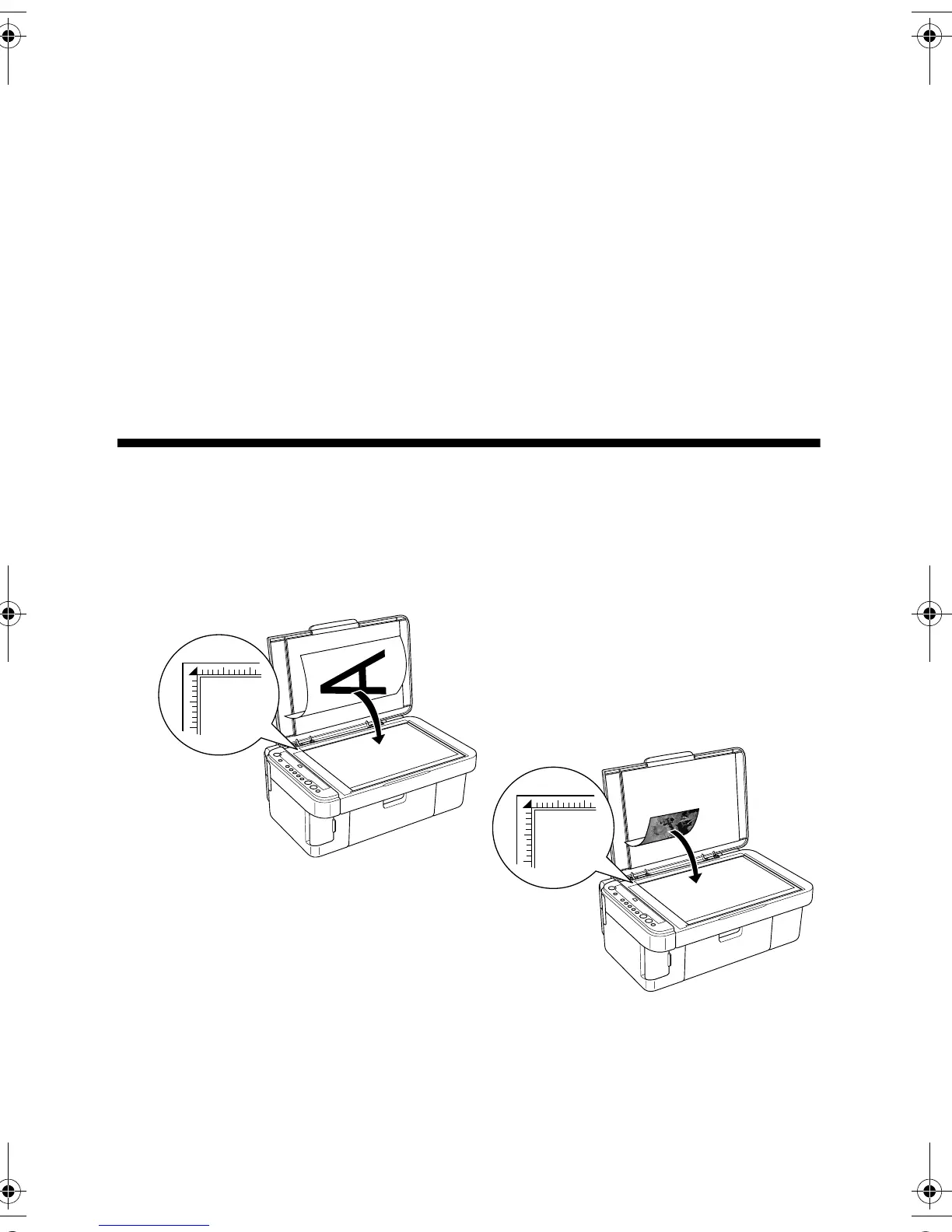6 Copying a Photo or Document
Copying a Photo or Document
Follow the instructions in this section to:
■ Position your photo or document correctly on the glass (see below)
■ Make simple copies of a photo or document (on page 7)
■ Control copying from your computer using the EPSON Smart Panel
™
Copy
Utility (on page 10)
Placing the Original on the Glass
1. Open the document cover and place your original face-down on the glass, in
the upper left corner. Move your original about 2.5 mm (1/10 inch) away
from the top and left edges so all of it will be copied.
2. Close the cover gently so you don’t move the original.
Caution:
Never open the document cover beyond where it stops and do not place heavy
objects on top of the Stylus CX.
Move the original about 1/10 inch
(2.5 mm) away from the top and left
edges to avoid cropping
4049978_b0_00.book Page 6 Thursday, July 22, 2004 3:47 PM
