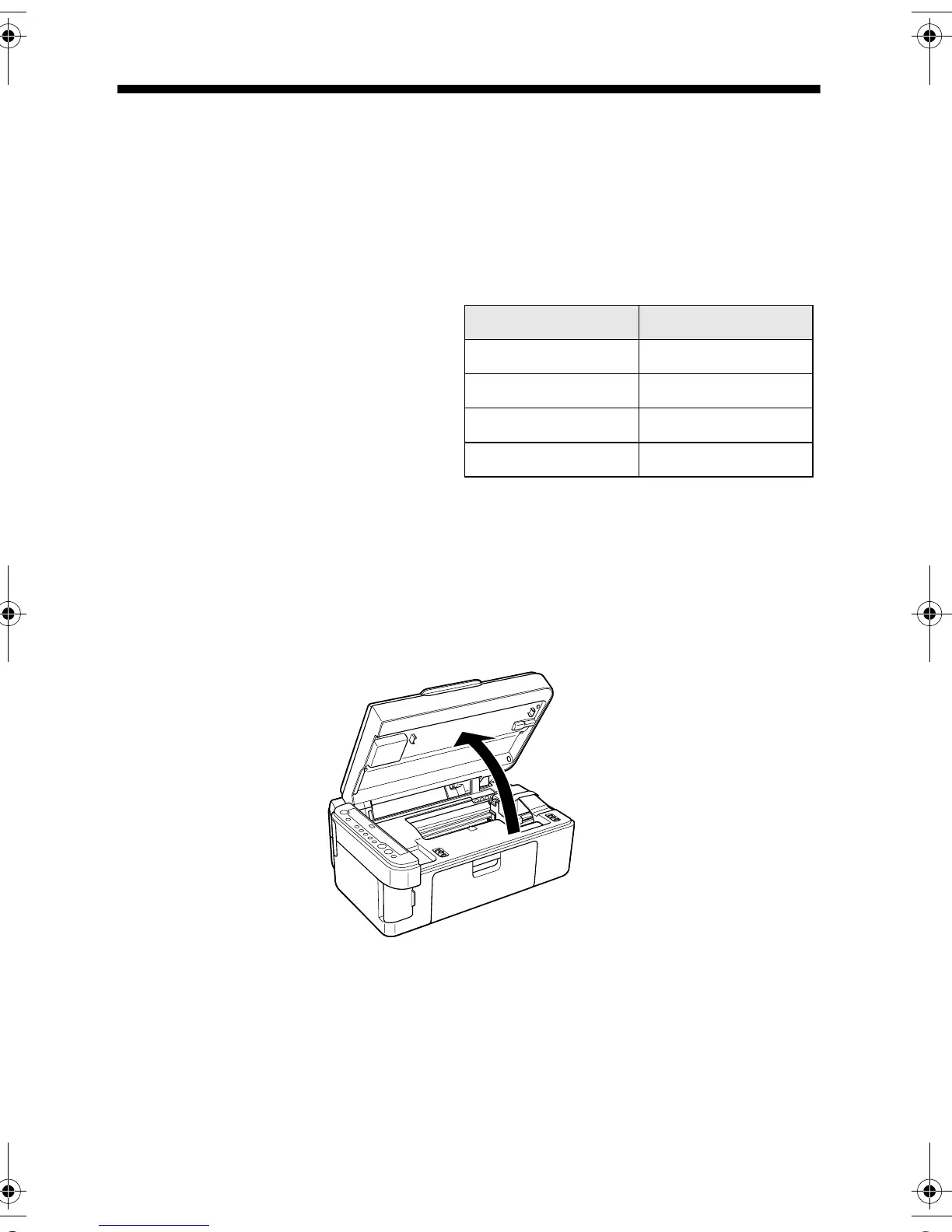32 Maintaining Your Stylus CX
Replacing Ink Cartridges
When the red B ink light starts flashing, one or more cartridges are low on ink.
When the red
B ink light stays on, you need to replace the cartridge(s).
You’ll also see a message on your screen when you print, telling you which
cartridge is low or empty.
You can purchase ink cartridges from
your dealer. Call Epson for dealer
referal. Use these part numbers when
you order or purchase new ones.
Caution:
Leave the empty cartridge installed until
you have obtained a replacement, or the
ink remaining in the print head nozzles
may dry out. To ensure good results, use genuine Epson ink cartridges and do not refill
them. Other products may cause damage to your Stylus CX not covered by Epson’s
warranty.
1. Make sure the Stylus CX is on.
2. Make sure that the document cover is closed, then open the scanner.
Caution:
Do not open the scanner when the document cover is open.
Color Part number
Black T046120
Cyan T047220
Magenta T047320
Yellow T047420
4049978_b0_00.book Page 32 Thursday, July 22, 2004 3:47 PM