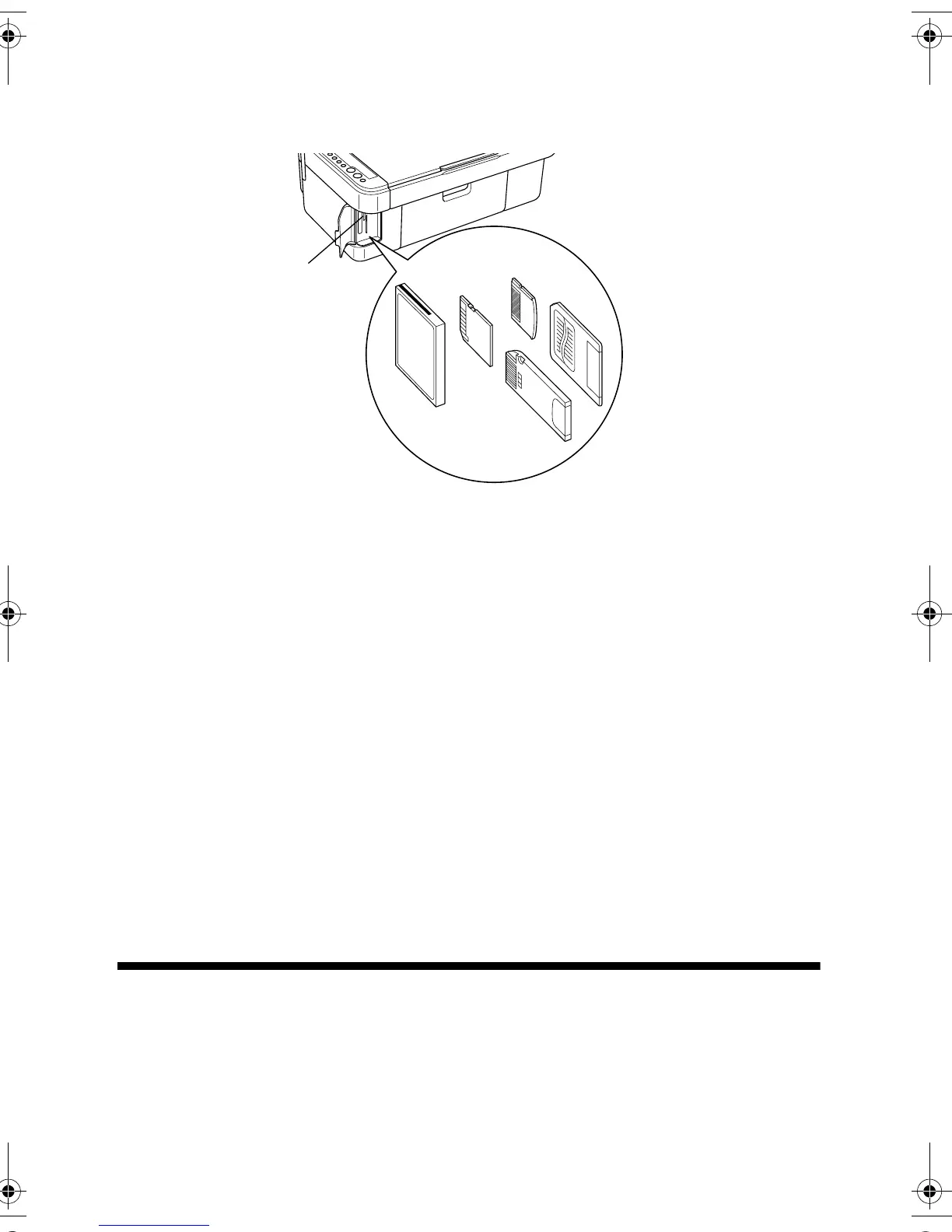Printing an Index Sheet to Select Photos 15
3. Make sure the memory card light is off and that no cards are in any of the
slots. Then insert your card into the correct slot. (See page 13 for details.)
The memory card light flashes and then stays on.
4. Close the memory card door. Now you can:
■ Print an index sheet so you can select which photos to print (page 15)
■ Print all the photos on the card (page 18)
■ Print photos pre-selected on your camera using DPOF (page 18)
When you want to remove the card, make sure the memory card light is not
flashing, then pull the card straight out of its slot.
Note:
You can print only in color when printing directly from a memory card; you cannot print
in black and white.
Caution:
Do not remove the card or turn off the CX4500 while the memory card light is flashing;
you may lose data on the card.
Printing an Index Sheet to Select Photos
You can print an index sheet (which is like a photographer’s contact or proof sheet)
to see small “thumbnail” images of all the pictures on your card. Then you mark
the pictures on the index sheet that you want to print, scan the sheet, and let the
CX4500 automatically print the selected photos.
Memory card
light
Insert just one
card at a time
4049978_b0_00.book Page 15 Thursday, July 22, 2004 3:47 PM